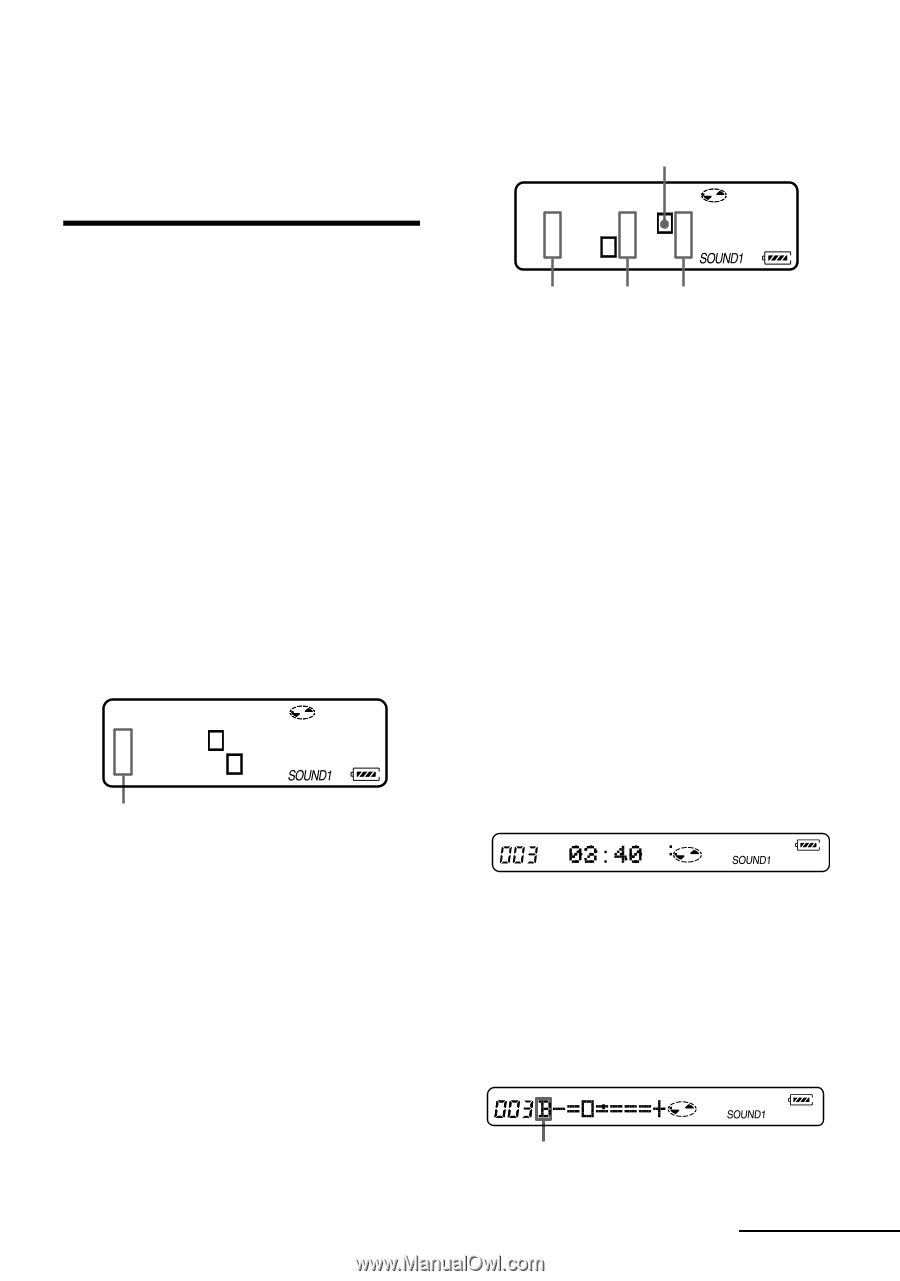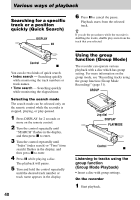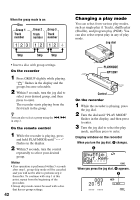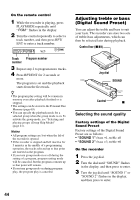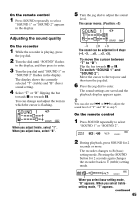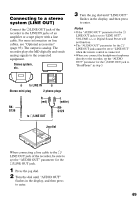Sony MZ-N1 Operating Instructions - Page 45
Adjusting the sound quality, SOUND 1
 |
View all Sony MZ-N1 manuals
Add to My Manuals
Save this manual to your list of manuals |
Page 45 highlights
On the remote control 1 Press SOUND repeatedly to select "SOUND 1" or "SOUND 2" appears in the display. Adjusting the sound quality On the recorder 1 While the recorder is playing, press the jog dial. 2 Turn the dial until "SOUND" flashes in the display, and then press to enter. 3 Turn the jog dial until "SOUND 1" or "SOUND 2" flashes in the display. The display shows the currently selected "T" (treble) and "B" (bass) sound setting. 4 Select "T" or "B" flipping the bar towards x or towards X. You can change and adjust the item in which the cursor is flashing. SOUND 1 T-=== ==+ B-==== =+ When you adjust treble, select "T". When you adjust bass, select "B". 5 Turn the jog dial to adjust the sound level. The cursor moves. (Position: +2) SOUND 1 T-===== + B-== ===+ -4 ±0 +3 The sound can be adjusted in 8 steps (-4, -3, ...±0, ...+2, +3). To move the cursor between "T" to "B": Flip the bar towards x or X. To switch "SOUND 1" and "SOUND 2": Move the cursor to the top row and then turn the jog dial. 6 Press the jog dial to enter. The sound settings are saved and the playback display appears again. z You can also use . or > to adjust the sound level of "T" and "B" in step 5. On the remote control 1 Press SOUND repeatedly to select "SOUND 1" or "SOUND 2". 2 During playback, press SOUND for 2 seconds or more. The recorder changes to B (bass) setting mode. Pressing the SOUND button for 2 seconds again changes the recorder back to T (treble) setting mode. When you select bass-setting mode, "B" appears. When you select treblesetting mode, "T" appears. continued 45