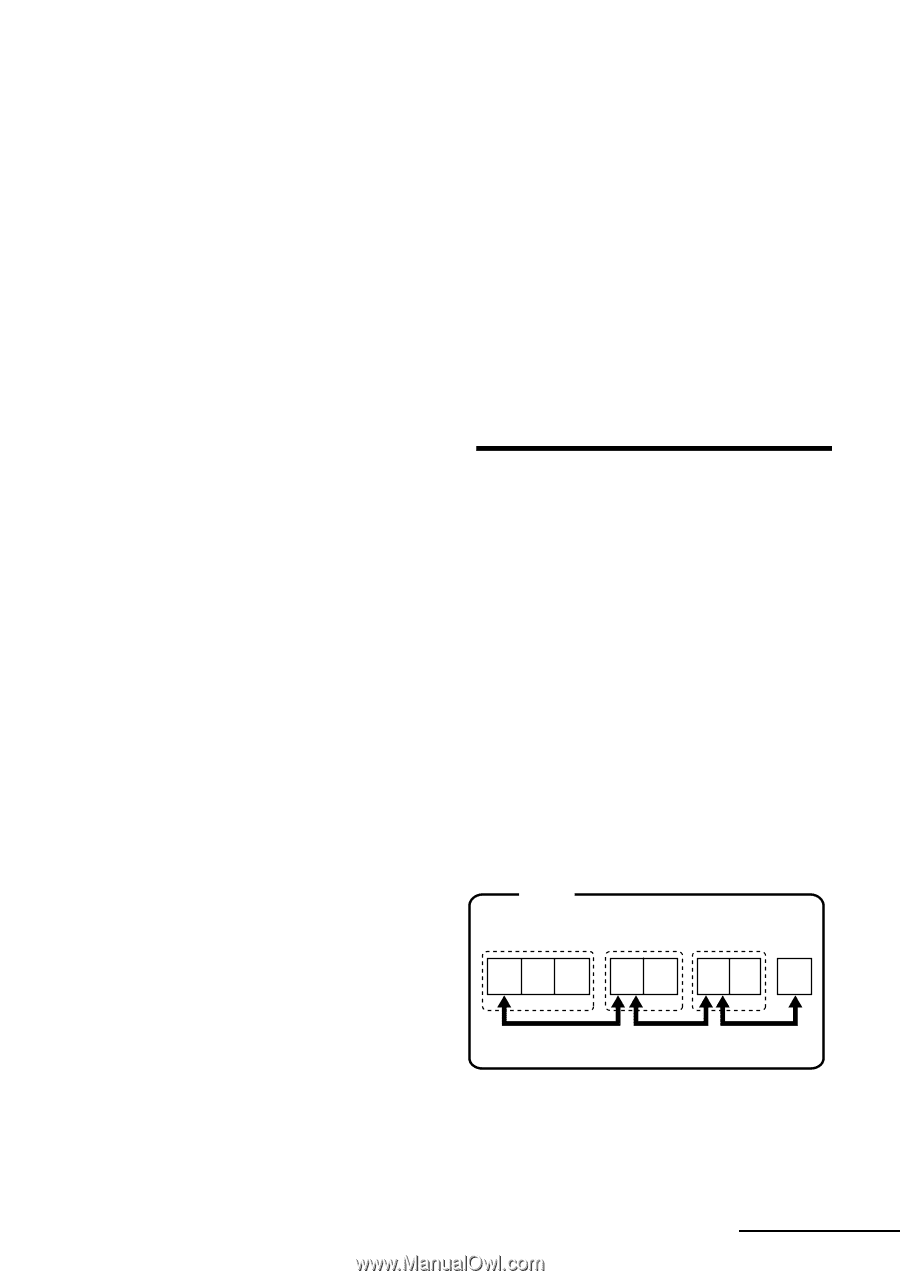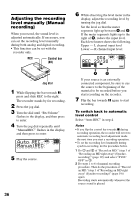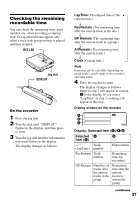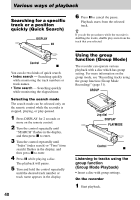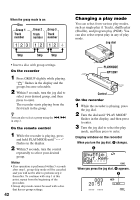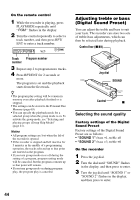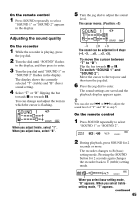Sony MZ-N1 Operating Instructions - Page 41
Selecting and playing groups (Group Skip Mode), On the recorder, On the remote control
 |
View all Sony MZ-N1 manuals
Add to My Manuals
Save this manual to your list of manuals |
Page 41 highlights
2 Press GROUP for 2 seconds or more to turn group mode on. Playback stops at the end of the last track in the selected group. For details on selecting another group, see "Selecting and playing groups (Group Skip Mode)" (page 41). On the remote control 1 Start playback. 2 Press DISPLAY for 2 seconds or more. 3 Turn the control repeatedly until "GROUP" flashes in the display, and then press x to enter. 4 Turn the control repeatedly until "GROUP ON" flashes in the display, and then press x to turn group mode on. Playback stops at the end of the last track in the selected group. For details on selecting another group, see "Selecting and playing groups (Group Skip Mode)" (page 41). z • You can also change the playback mode (repeat play, shuffle play, or program play) in the selected group. After the procedures here, follow the steps of "Changing a play mode" (page 42). • Pressing > on the recorder or N> on the remote control during the last track of the group moves playback to the first track of the group, and pressing . twice continuously on the recorder or the remote control during the first track of the group moves playback to the last track of the group. • Group number appears at the upper left of the display window. • The settings can be stored to the Personal Disc Memory (page 69). To turn off the group mode • On the recorder Press GROUP for 2 seconds or more again. • On the remote control Select "GROUP OFF" in step 4. Note In group mode, the recorder treats all tracks without group settings as belonging to the last group on the disc. The last group is indicated in the display window on the recorder as "Group --". Within a group, the tracks appear in their order on the disc, not their order within the group. Selecting and playing groups (Group Skip Mode) Operations are possible regardless of whether group mode is on or off. However, playback on the recorder will differ, depending on whether group mode is on or off. • When group mode is on: Playback starts from the first track of the selected group and ends with the last track in the group. • When group mode is off: Playback starts from the first track of the selected group and ends with the last track on the disc. When group mode is off: Disc Track number 123 56 78 4 Skip Skip Skip continued 41