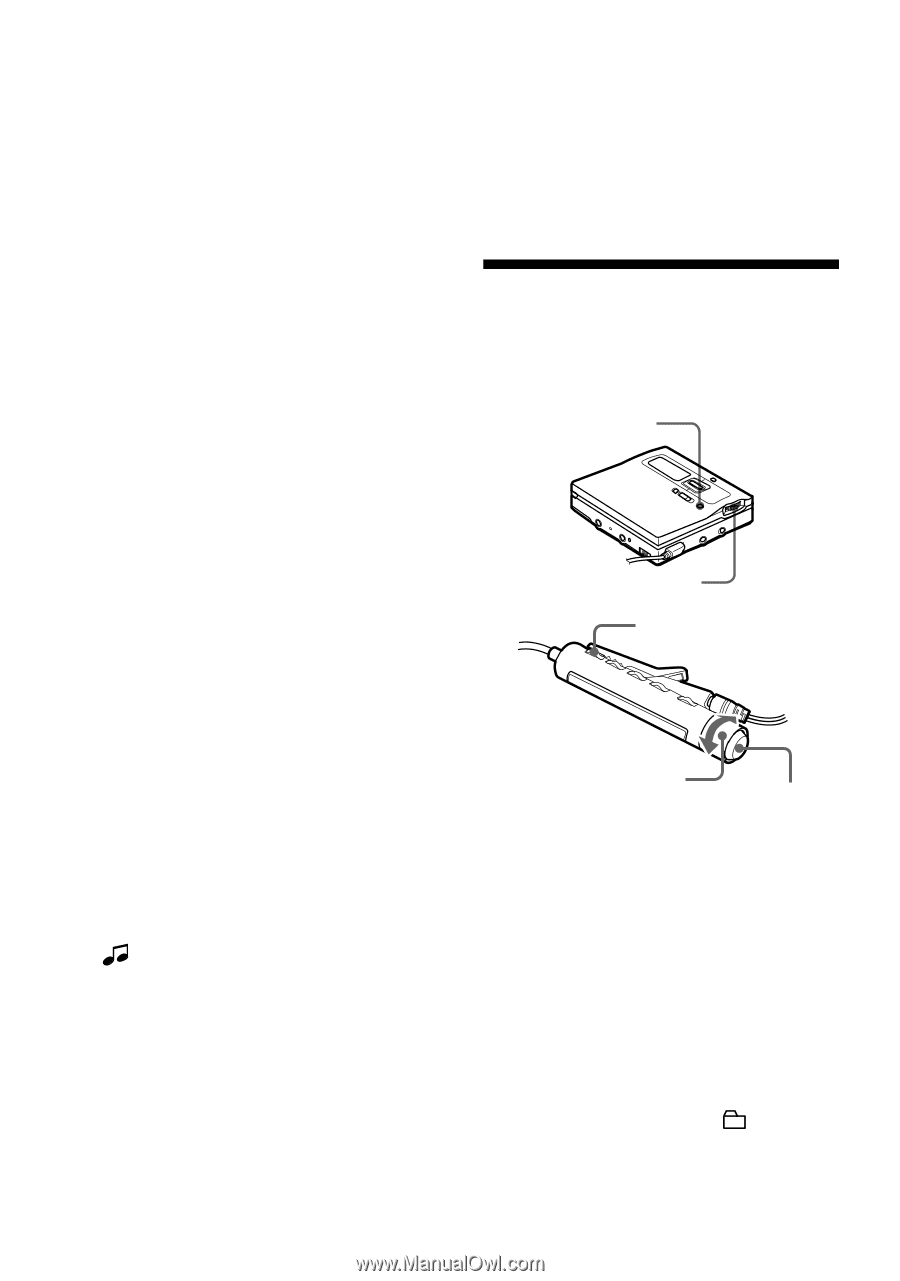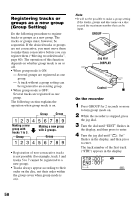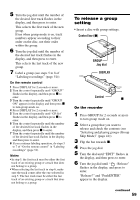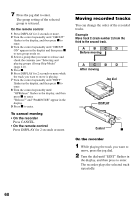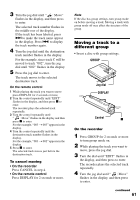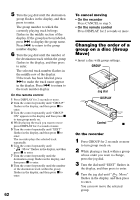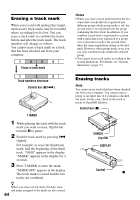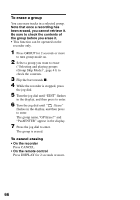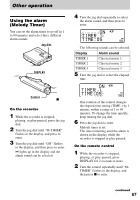Sony MZ-N1 Operating Instructions - Page 62
Changing the order of a group on a disc (Group Move
 |
View all Sony MZ-N1 manuals
Add to My Manuals
Save this manual to your list of manuals |
Page 62 highlights
5 Turn the jog dial until the destination group flashes in the display, and then press to enter. The group number to which the currently playing track belongs flashes in the middle section of the display. If the group has been labeled, press > to display the group name. Press . to return to the group number display. 6 Turn the jog dial until the number of the destination track within the group flashes in the display, and then press to enter. The selected track number flashes in the middle row of the display. If the track has been labeled, press > to make the track name appear in the display. Press . to return to the track number display. On the remote control 1 Press DISPLAY for 2 seconds or more. 2 Turn the control repeatedly until "GROUP" flashes in the display, and then press x to enter. 3 Turn the control repeatedly until "GROUP ON" appears in the display and then press x to turn group mode on. 4 While playing the track you want to move press DISPLAY for 2 seconds or more. 5 Turn the control repeatedly until "EDIT" flashes in the display, and then press x to enter. The recorder plays the selected track repeatedly. 6 Turn the control repeatedly until " : Move" flashes in the display, and then press x to enter. 7 Turn the control repeatedly until the destination group flashes in the display, and then press x to enter. 8 Turn the control repeatedly until the number of the destination track within the group flashes in the display, and then press x to enter. 62 To cancel moving • On the recorder Press CANCEL in step 5. • On the remote control Press DISPLAY for 2 seconds or more. Changing the order of a group on a disc (Group Move) • Insert a disc with group settings. GROUP Jog dial DISPLAY Control x On the recorder 1 Press GROUP for 2 seconds or more to turn group mode on. 2 While playing a track within a group whose order you want to change, press the jog dial. 3 Turn the dial until "EDIT" flashes in the display, and then press to enter. 4 Turn the jog dial until " : Move" flashes in the display, and then press to enter. You can now move the selected group.