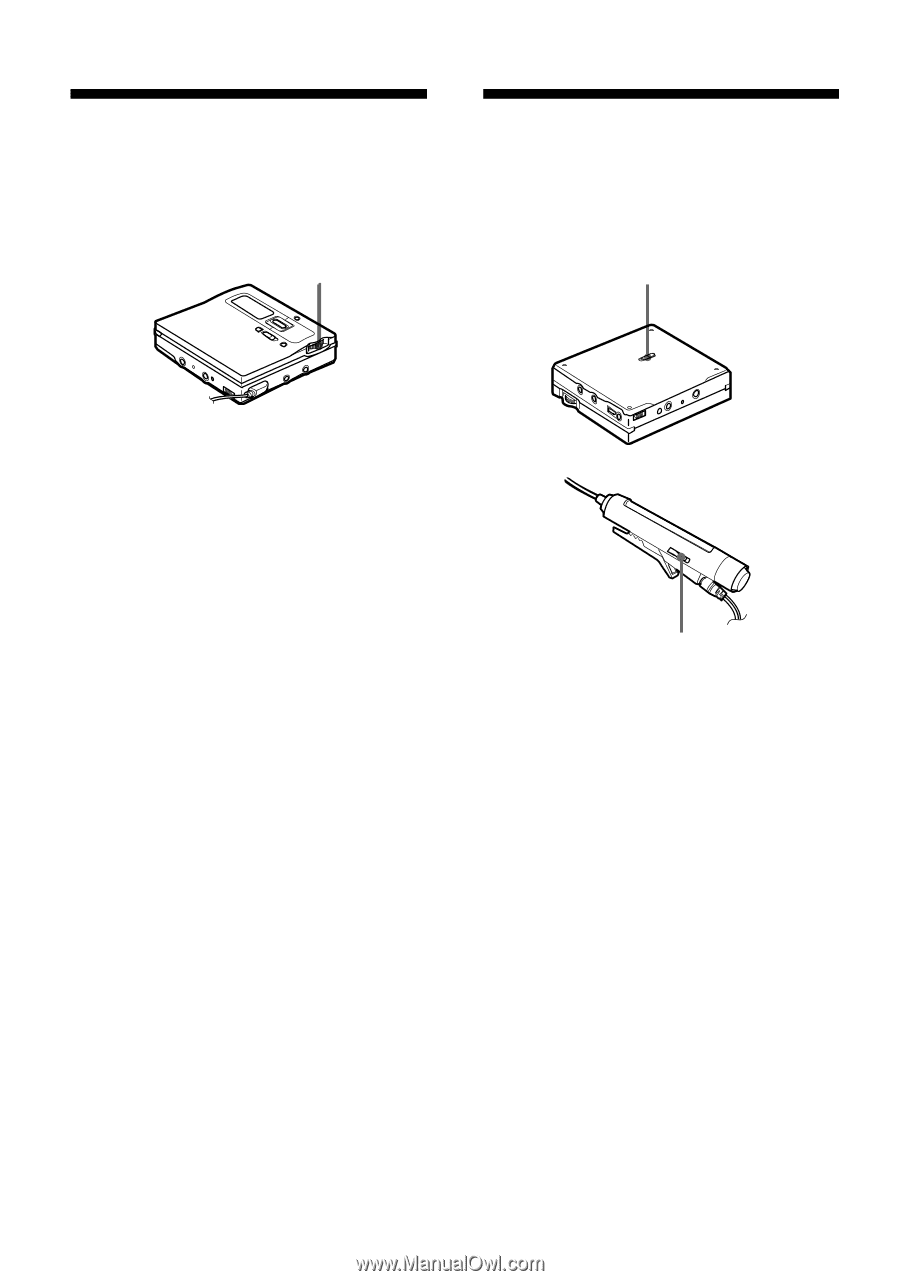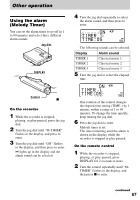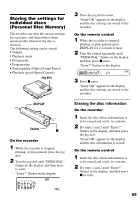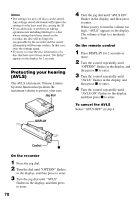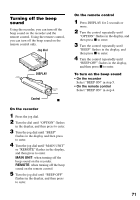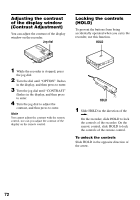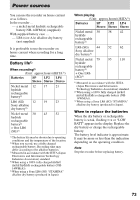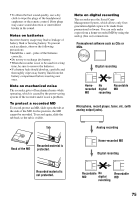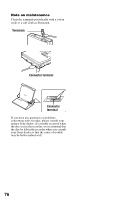Sony MZ-N1 Operating Instructions - Page 72
Adjusting the contrast of the display window (Contrast Adjustment), Locking the controls (HOLD)
 |
View all Sony MZ-N1 manuals
Add to My Manuals
Save this manual to your list of manuals |
Page 72 highlights
Adjusting the contrast of the display window (Contrast Adjustment) You can adjust the contrast of the display window on the recorder. Jog dial Locking the controls (HOLD) To prevent the buttons from being accidentally operated when you carry the recorder, use this function. HOLD 1 While the recorder is stopped, press the jog dial. 2 Turn the dial until "OPTION" flashes in the display, and then press to enter. 3 Turn the jog dial until "CONTRAST" flashes in the display, and then press to enter. 4 Turn the jog dial to adjust the contrast, and then press to enter. Note You cannot adjust the contrast with the remote control, nor can you adjust the contrast of the display on the remote control. HOLD 1 Slide HOLD in the direction of the .. On the recorder, slide HOLD to lock the controls of the recorder. On the remote control, slide HOLD to lock the controls of the remote control. To unlock the controls Slide HOLD in the opposite direction of the arrow. 72