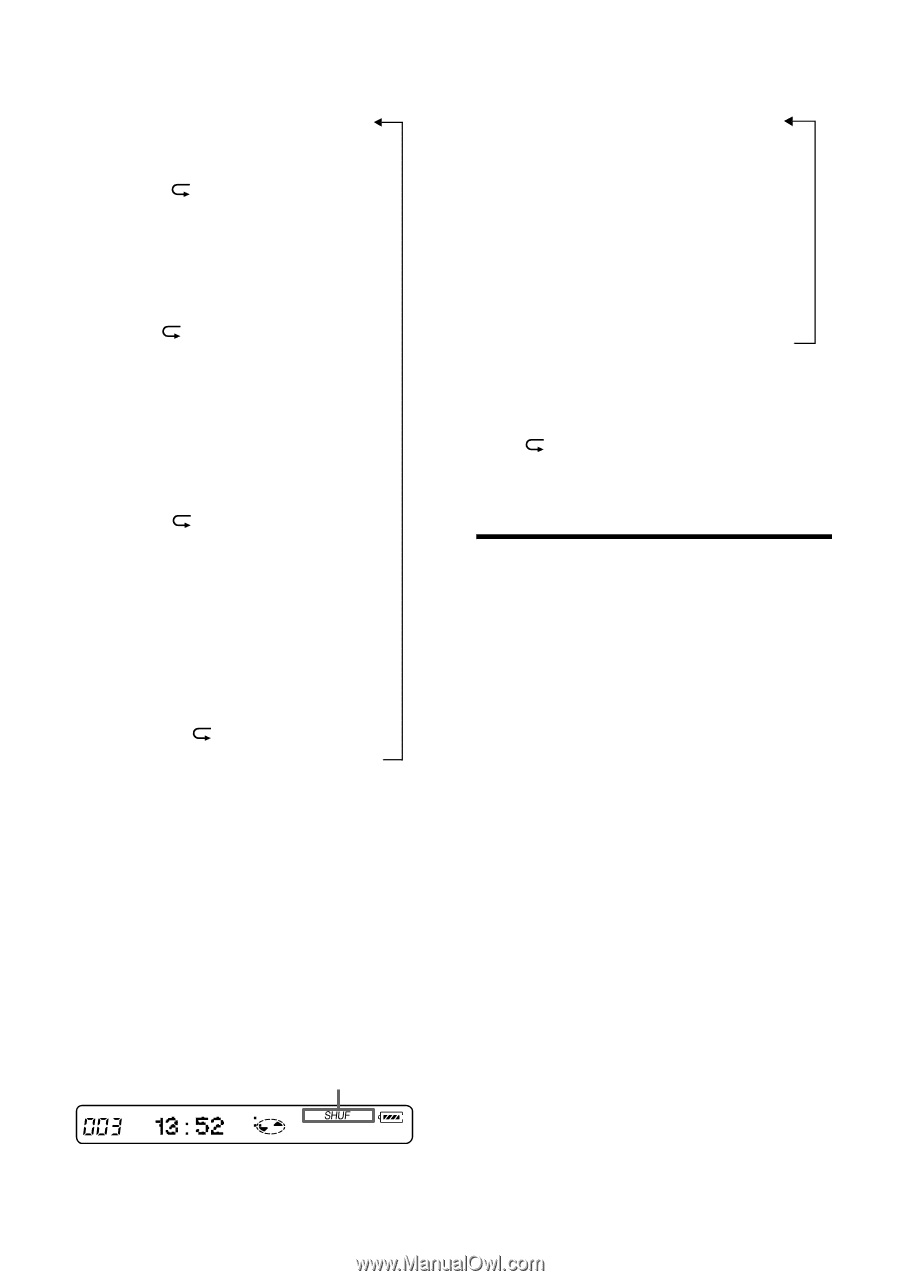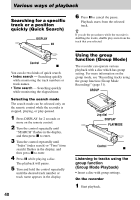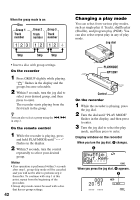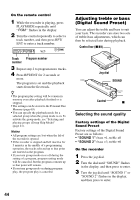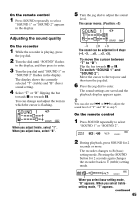Sony MZ-N1 Operating Instructions - Page 43
Creating a Program (Program Play), Normal, AllRepeat, Track, Repeat, Shuffle, Shuf. Rep, PGMRepeat
 |
View all Sony MZ-N1 manuals
Add to My Manuals
Save this manual to your list of manuals |
Page 43 highlights
Indication A/B (Play mode) Normal/- (All the tracks are played once.) r AllRepeat/ (All the tracks are played repeatedly.) r 1 Track/1 (A single track is played.) r 1 Repeat/ 1 (A single track is played repeatedly.) r Shuffle/SHUF (After the currently selected track finishes playing, the remaining tracks are played in random order) r Shuf. Rep/ SHUF (After the currently selected track finishes playing, the remaining tracks are played repeatedly in random order.) r PGM/PGM (Tracks are played in the order that you specified.) r PGMRepeat/ PGM (Tracks are played repeatedly in the order that you specified.) On the remote control 1 While the recorder is playing, press PLAYMODE. Each press of the button changes the play mode indication as shown below and starts playback in the selected play mode. Display window on the remote control Play mode indication Indication (Play mode) - (All the tracks are played once.) r 1 (A single track is played.) r SHUF (After the currently selected track finishes playing, the remaining tracks are played in random order) r PGM (Tracks are played in the order that you specified.) 2 If you want to repeat playback in the selected play mode, press RPT/ENT. " " appears in the display and the recorder plays as the selected play mode repeatedly. Creating a Program (Program Play) You can set the program play up to 20 tracks. On the recorder 1 Press the jog dial while "PGM" flashes in the display in step 3 of "On the recorder" in "Changing a play mode" (page 42). 2 Turn the jog dial to select a track, press to enter. The selected track enters. 3 Repeat step 2 to program more tracks. 4 Press the jog dial for 2 seconds or more. The program is set and the playback starts from the first track. 43