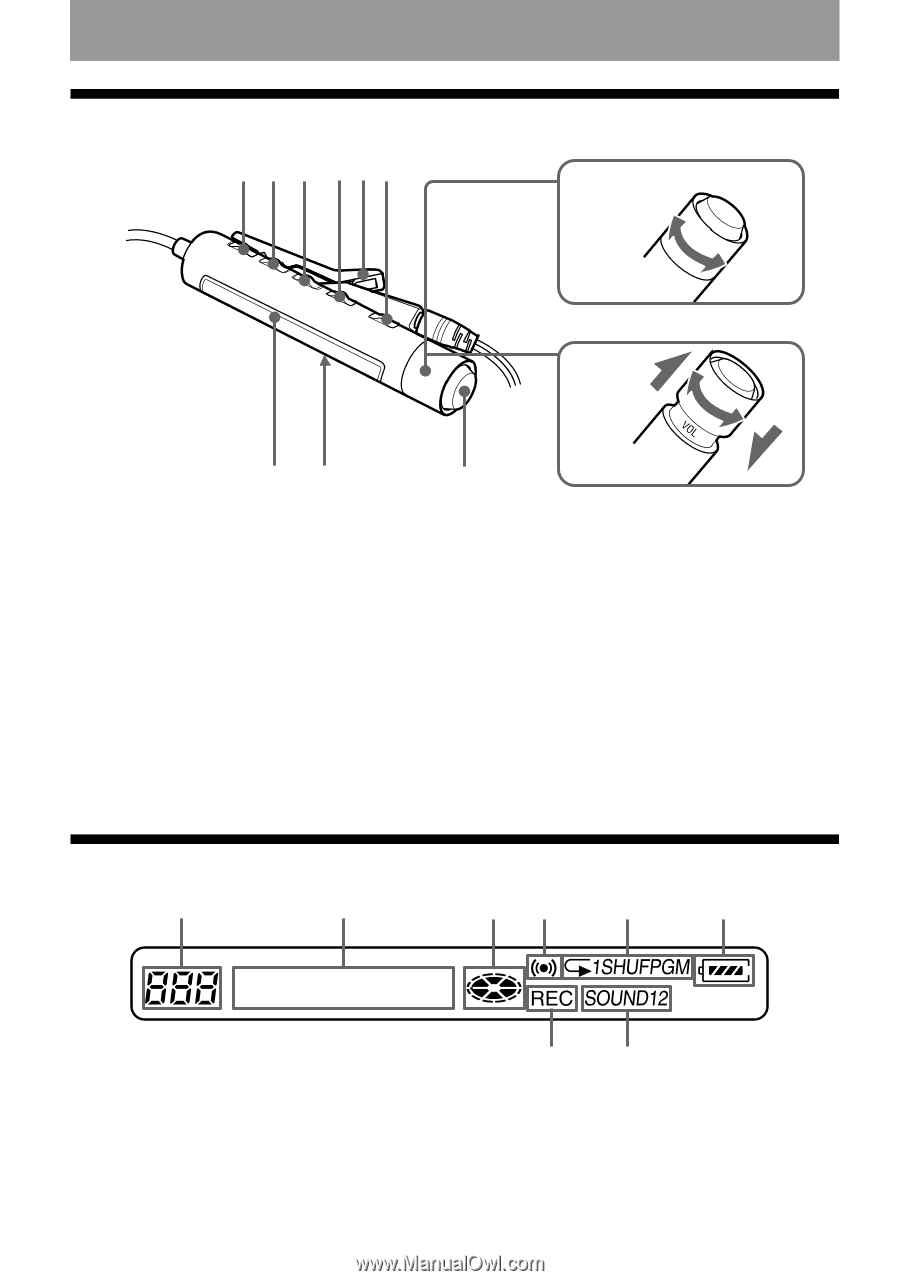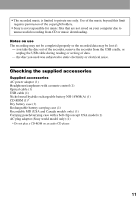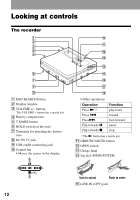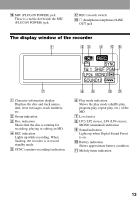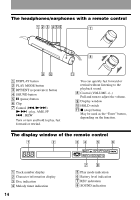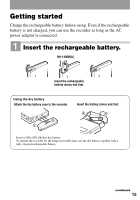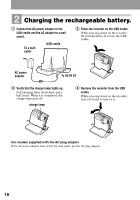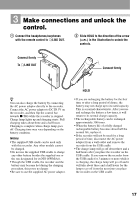Sony MZ-N1 Operating Instructions - Page 14
The headphones/earphones with a remote control, The display window of the remote control
 |
View all Sony MZ-N1 manuals
Add to My Manuals
Save this manual to your list of manuals |
Page 14 highlights
The headphones/earphones with a remote control A B C DEF G IJ A DISPLAY button B PLAY MODE button C RPT/ENT (repeat/enter) button D SOUND button E X (pause) button F Clip G Control (./N>) N> : play, AMS, FF . : REW Turn or turn and hold to play, fast forward or rewind. H + - K You can quickly fast forward or rewind without listening to the playback sound. H Control (VOLUME +/-) Pull and turn to adjust the volume. I Display window J HOLD switch K x (stop) button May be used as the "Enter" button, depending on the function. The display window of the remote control A B CD E F A Track number display B Character information display C Disc indication D Melody timer indication 14 G H E Play mode indication F Battery level indication G REC indication H SOUND indication