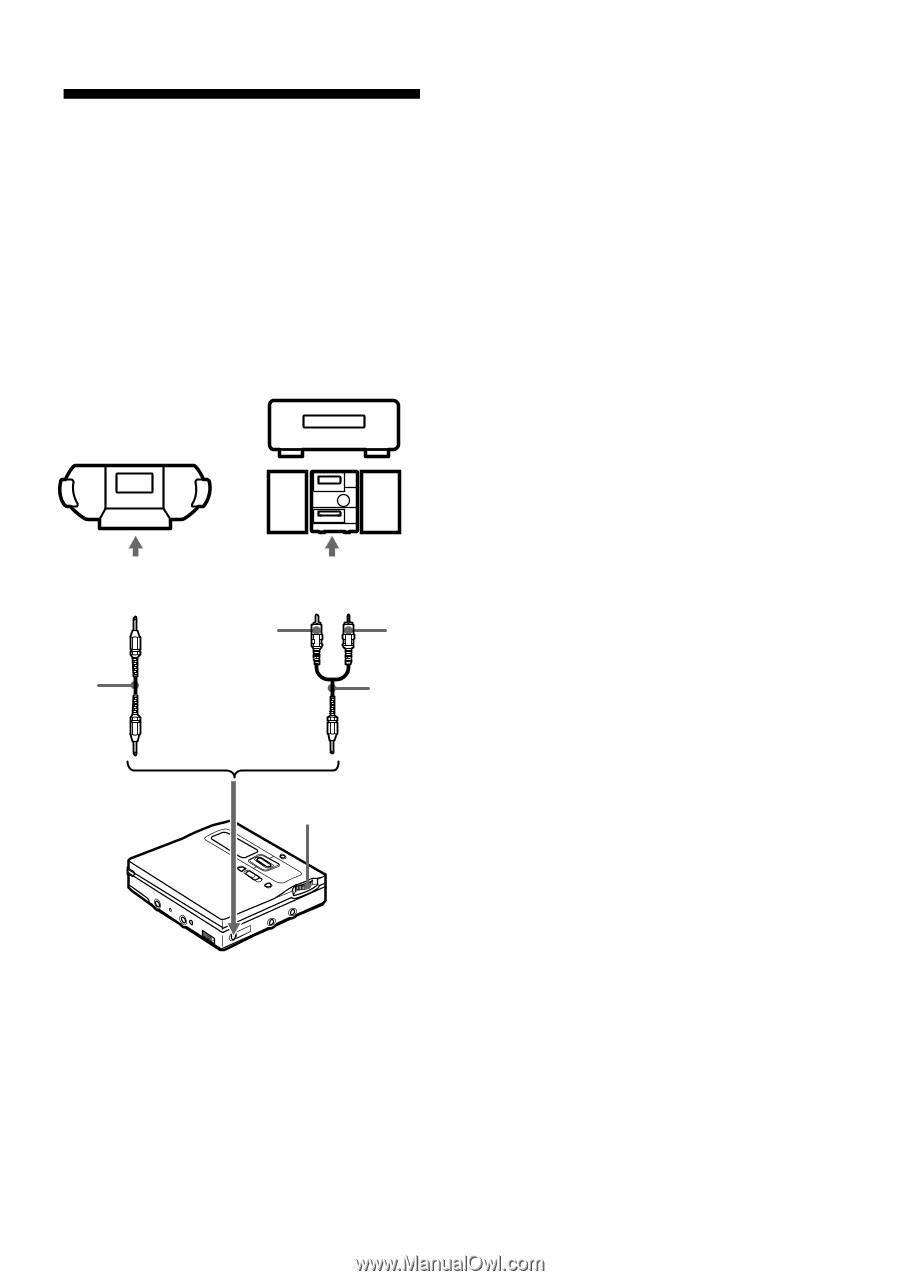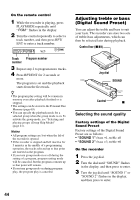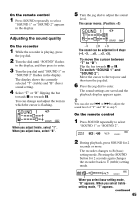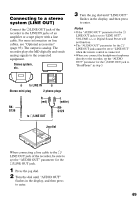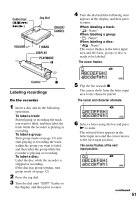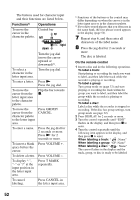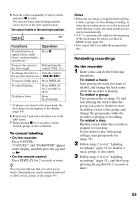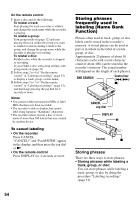Sony MZ-N1 Operating Instructions - Page 49
Connecting to a stereo system (LINE OUT), LINE OUT jack.
 |
View all Sony MZ-N1 manuals
Add to My Manuals
Save this manual to your list of manuals |
Page 49 highlights
Connecting to a stereo system (LINE OUT) Connect the i/LINE OUT jack of the recorder to the LINE IN jacks of an amplifier or a tape player with a line cable. For more information on line cables, see "Optional accessories" (page 93). The output is analog. The recorder plays the MD digitally and sends analog signals to the connected equipment. Stereo system, etc. 3 Turn the jog dial until "LINE OUT" flashes in the display, and then press to enter. Notes • If the "AUDIO OUT" parameter for the i/ LINE OUT jack is set to "LINE OUT", VOLUME +/- or Digital Sound Preset will not function. • The "AUDIO OUT" parameter for the i/ LINE OUT jack cannot be set to "LINE OUT" when the remote control is connected. • When you connect the headphones/earphones directly to the recorder, set the "AUDIO OUT" parameter for the i/LINE OUT jack to "HeadPhone" in step 3. to LINE IN Stereo mini-plug 2 phono plugs RKG136 R (red) to i/LINE OUT L (white) RKG129 Jog dial When connecting a line cable to the i/ LINE OUT jack of the recorder, be sure to set the "AUDIO OUT" parameter for the i/LINE OUT jack. 1 Press the jog dial. 2 Turn the dial until "AUDIO OUT" flashes in the display, and then press to enter. 49