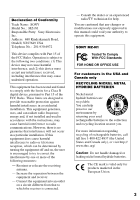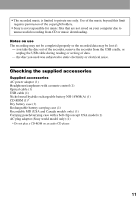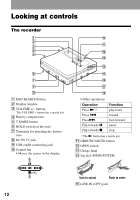Sony MZ-N1 Operating Instructions - Page 7
Various ways of playback, Editing recorded tracks, Selecting and playing groups Group Skip Mode - specifications
 |
View all Sony MZ-N1 manuals
Add to My Manuals
Save this manual to your list of manuals |
Page 7 highlights
Various ways of playback 40 Searching for a specific track or a position quickly (Quick Search) .... 40 Using the group function (Group Mode 40 Listening to tracks using the group function (Group Mode Playback 40 Selecting and playing groups (Group Skip Mode 41 Changing a play mode 42 Creating a Program (Program Play 43 Adjusting treble or bass (Digital Sound Preset 44 Selecting the sound quality 44 Adjusting the sound quality 45 To change playback speed (Speed Control 46 Checking the remaining time or the playing position 47 Connecting to a stereo system (LINE OUT 49 Editing recorded tracks 50 Labeling/relabeling recordings 50 Labeling recordings 51 Relabeling recordings 53 Storing phrases frequently used in labeling (Name Bank Function) ... 54 Storing phrases 54 Using a retrieved phrase for labeling 56 Erasing phrases 57 Registering tracks or groups as a new group (Group Setting 58 To release a group setting 59 Moving recorded tracks 60 Moving a track to a different group 61 Changing the order of a group on a disc (Group Move 62 Adding a track mark 63 Erasing a track mark 64 Erasing tracks 64 To erase a track 65 To erase the whole disc 65 To erase a group 66 7