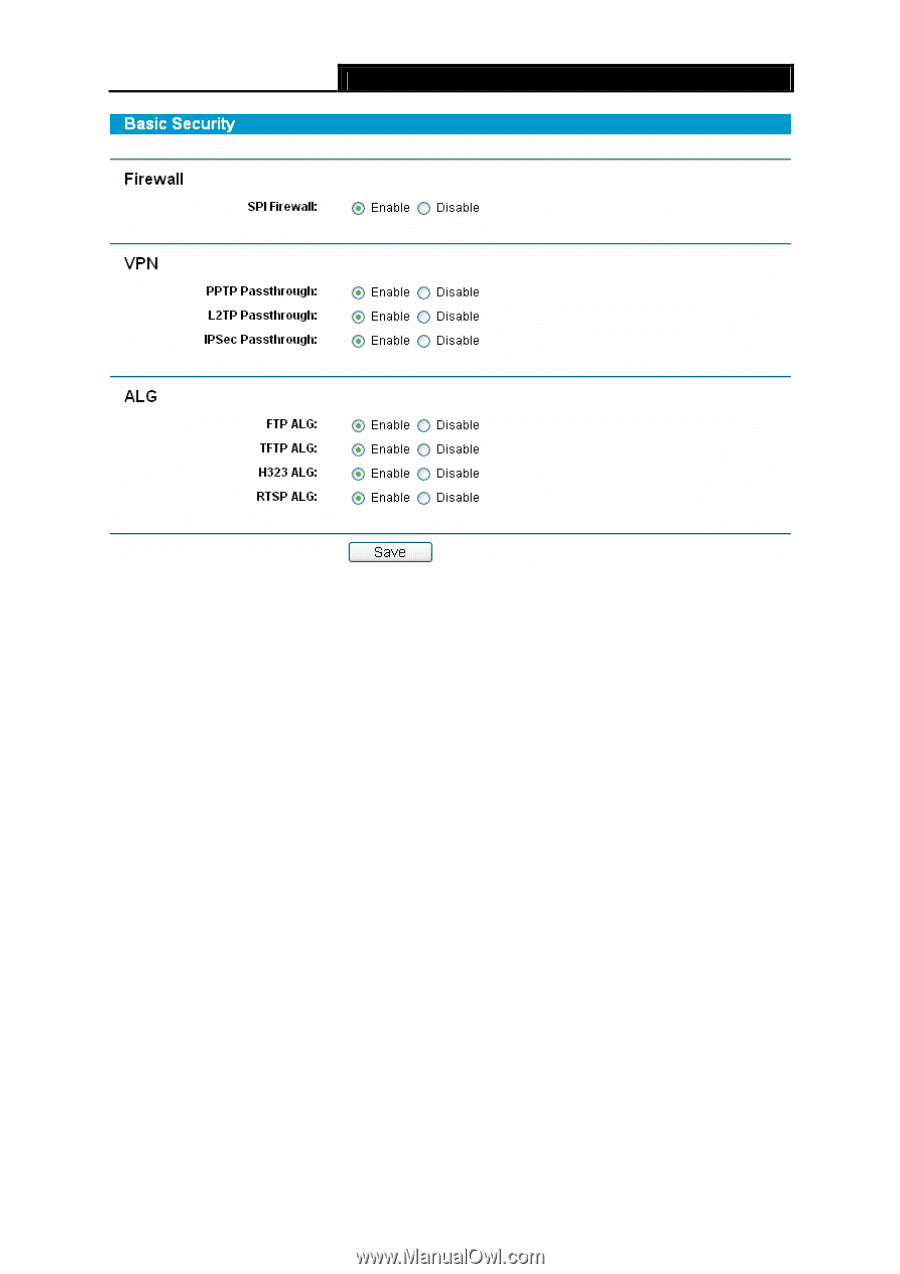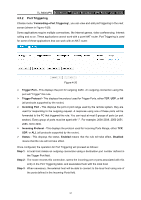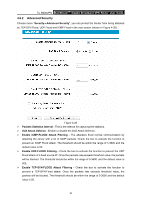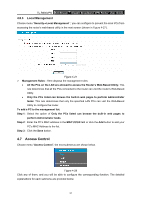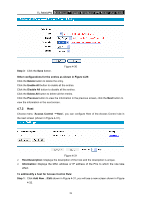TP-Link TL-R600VPN TL-R600VPN V1 User Guide - Page 41
Firewall, SPI Firewall, PPTP Passthrough, Enable, L2TP Passthrough, IPSec Passthrough, FTP ALG, TFTP
 |
View all TP-Link TL-R600VPN manuals
Add to My Manuals
Save this manual to your list of manuals |
Page 41 highlights
TL-R600VPN SafeStreamTM Gigabit Broadband VPN Router User Guide Figure 4-25 ¾ Firewall - Enable the general firewall or not. • SPI Firewall - SPI (Stateful Packet Inspection) keeps track of the state of network connections traveling across it. It distinguishes legitimate packets for different types of connections. Only packets matching a known active connection will be allowed by the firewall; others will be rejected. SPI Firewall is enabled by factory default. If you want all the computers on the LAN exposed to the external network, you can disable it. ¾ VPN - VPN Passthrough must be enabled if you want to allow VPN tunnels using VPN protocols to pass through the Router. • PPTP Passthrough - Check the box before Enable to allow the PPTP tunnels to pass through the router. • L2TP Passthrough - Check the box before Enable to allow the L2TP tunnels to pass through the router. • IPSec Passthrough - Check the box before Enable to allow the IPSec tunnels to pass through the router. ¾ ALG - You can determine whether to provide ALG (Application Level Gateway) service for FTP, TFTP, H323 and RTSP to keep these special applications from the effect of NAT service. • FTP ALG - Select Enable to allow FTP services to operate properly. • TFTP ALG - Select Enable to allow TFTP services to operate properly. • H323 ALG - Select Enable to allow H323 services to operate properly. • RTSP ALG - Select Enable to allow RTSP services to operate properly. 35