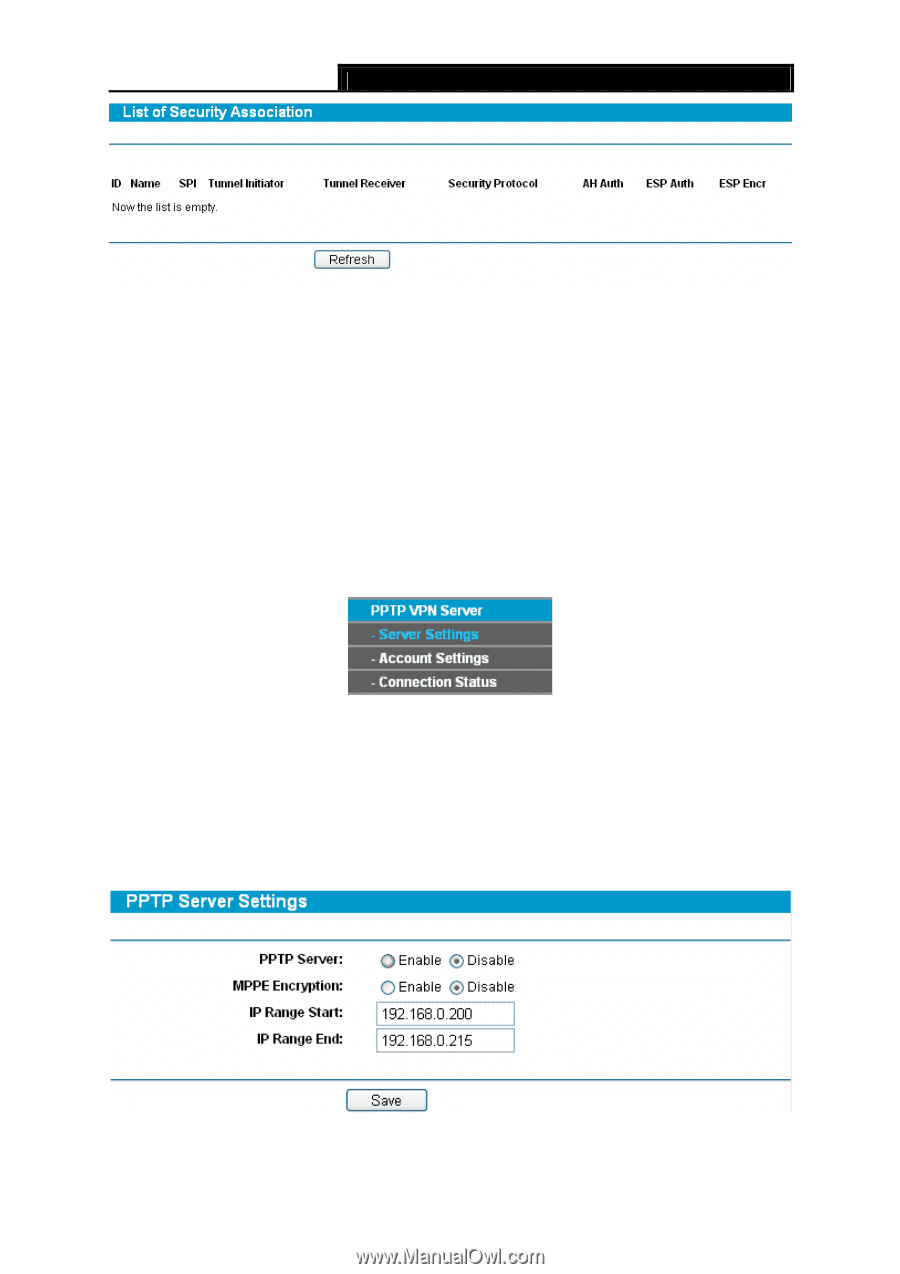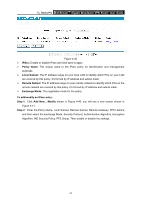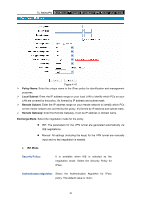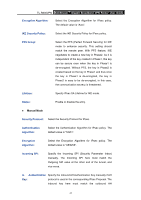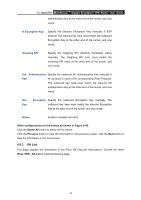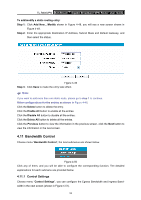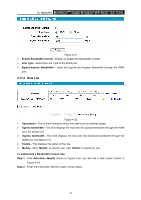TP-Link TL-R600VPN TL-R600VPN V1 User Guide - Page 55
PPTP VPN Server
 |
View all TP-Link TL-R600VPN manuals
Add to My Manuals
Save this manual to your list of manuals |
Page 55 highlights
TL-R600VPN SafeStreamTM Gigabit Broadband VPN Router User Guide Figure 4-42 This page displays the connection status of the IPsec Policy. As Security Association is unidirectional, an ingoing SA and an outgoing SA are created to protect data flows for each tunnel after IPsec tunnel is successfully established. The ingoing SPI value and outgoing SPI value are different. However, the Incoming SPI value must match the Outgoing SPI value at the other end of the tunnel, and vice versa. The connection status on the remote endpoint of this tunnel is as the following figure shows. The SPI value is obtained via auto-negotiation. 4.9 PPTP VPN Server Choose menu "PPTP VPN Server", the next submenus are shown below. Figure 4-43 Click any of them, and you will be able to configure the corresponding function. The detailed explanations for each submenu are provided below. 4.9.1 Server Settings Choose menu "PPTP VPN Server→Server Settings", you can configure the parameters of the PPTP Server in the next screen (shown in Figure 4-44). Figure 4-44 ¾ PPTP Server - Enable or disable the PPTP Server. 49