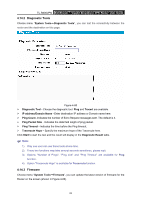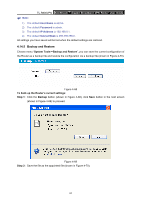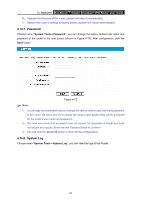TP-Link TL-R600VPN TL-R600VPN V1 User Guide - Page 71
Reboot
 |
View all TP-Link TL-R600VPN manuals
Add to My Manuals
Save this manual to your list of manuals |
Page 71 highlights
TL-R600VPN SafeStreamTM Gigabit Broadband VPN Router User Guide Figure 4-70 To restore the Router's settings: Step 1: Click the Browse button to locate the update file for the device, or enter the exact path to the Setting file in the text box. Step 2: Click the Restore button to complete. 4.14.6 Reboot Choose menu "System Tools→Reboot", click the Reboot button to reboot the router via the next screen. Figure 4-71 ) Note: Some settings of the router will take effect only after rebooting, which include: 1) Change LAN IP Address. (System will reboot automatically) 2) MAC Clone (system will reboot automatically) 3) DHCP service function. 4) Static address assignment of DHCP server. 5) Web Service Port of the router. 65
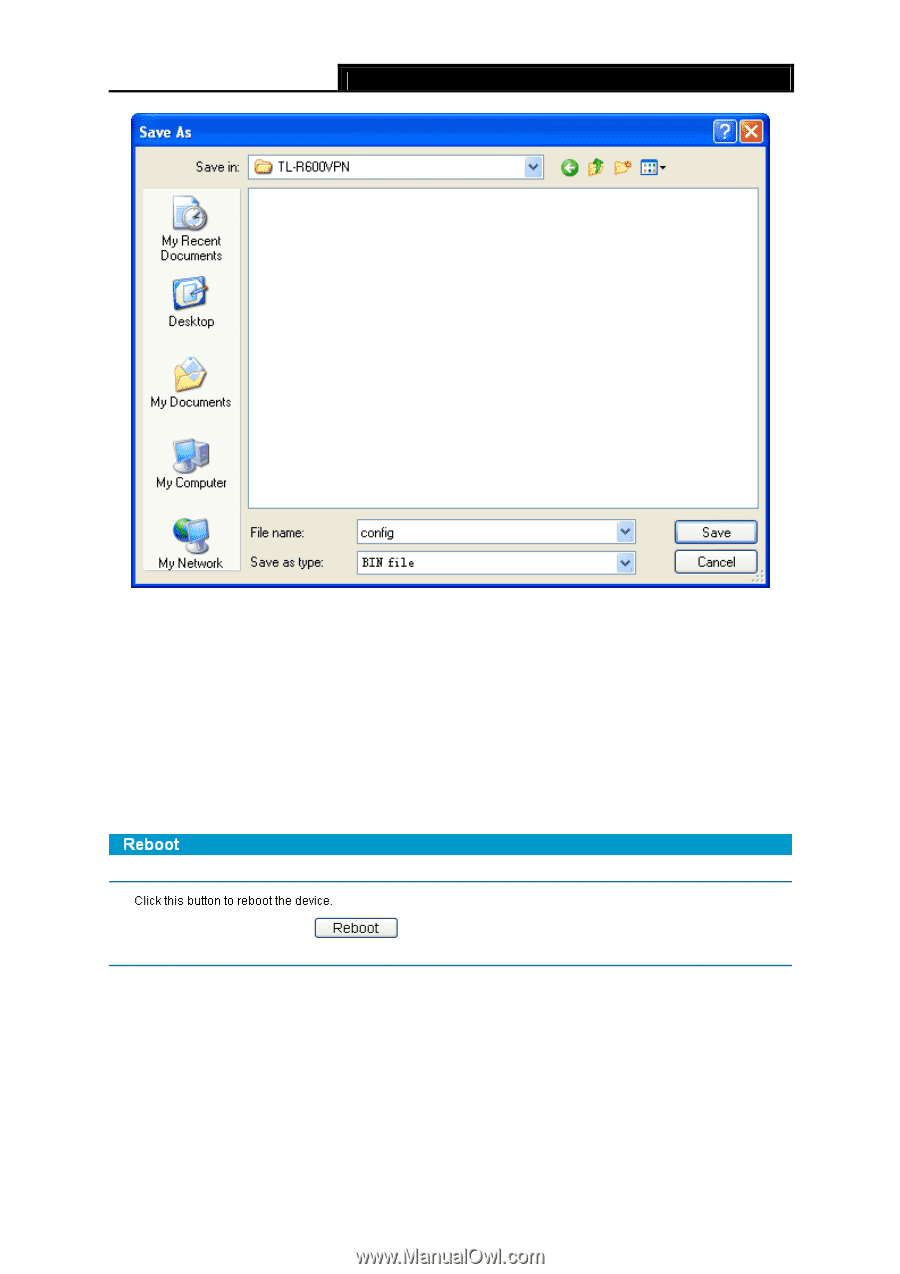
TL-R600VPN
SafeStream
Gigabit Broadband VPN Router User Guide
TM
65
Figure 4-70
To restore the Router’s settings:
Step 1:
Click the
Browse
button to locate the update file for the device, or enter the exact path
to the Setting file in the text box.
Step 2:
Click the
Restore
button to complete.
4.14.6 Reboot
Choose menu “
System Tools
→
Reboot
”, click the
Reboot
button to reboot the router via the next
screen.
Figure 4-71
)
Note:
Some settings of the router will take effect only after rebooting, which include:
1)
Change LAN IP Address. (System will reboot automatically)
2)
MAC Clone (system will reboot automatically)
3)
DHCP service function.
4)
Static address assignment of DHCP server.
5)
Web Service Port of the router.