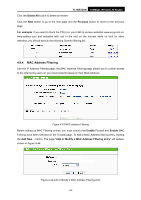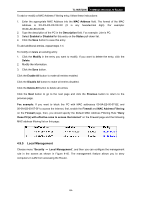TP-Link TL-WR720N TL-WR720N V1 User Guide - Page 66
Parental Control
 |
View all TP-Link TL-WR720N manuals
Add to My Manuals
Save this manual to your list of manuals |
Page 66 highlights
TL-WR720N 150Mbps Wireless N Router ¾ Forbid Ping Packet from LAN Port - Enable or Disable forbidding Ping Packet to access the router from the LAN port. The default value is disabled. If enabled, the ping packet from the LAN port cannot access the router. (Defends against some viruses) Click the Save button to save the settings. Click the Blocked DoS Host Table button to display the DoS host table by blocking. The page will appear: Figure 4-48 Thwarted DoS Host Table This page shows Host IP Address and Host MAC Address for each host blocked by the router. ¾ Host IP Address- The IP address that blocked by DoS are displayed here. ¾ Host MAC Address - The MAC address that blocked by DoS are displayed here. To update this page and to show the current blocked host, click on the Refresh button. Click the Clear All button to clear all displayed entries. After the table is empty the blocked host will regain the capability to access Internet. Click the Return button to return to the Advanced Security page. 4.10 Parental Control Choose menu "Parental Control", and then you can configure the parental control in the screen as shown in Figure 4-49. The Parental Control function can be used to control the internet activities of the child, limit the child to access certain websites and restrict the time of surfing. Figure 4-49 Parental Control Settings -58-