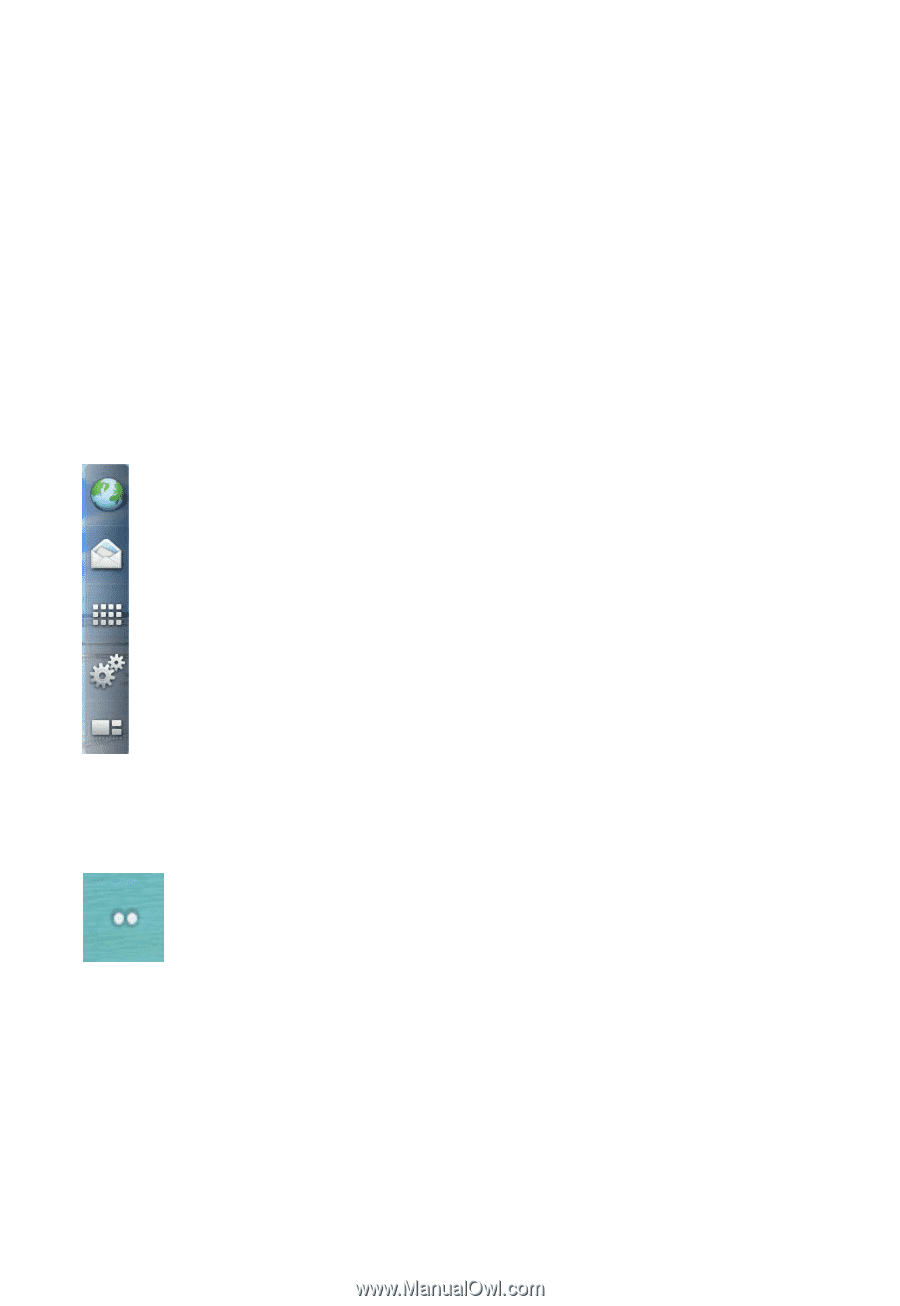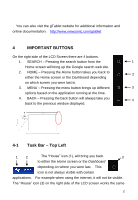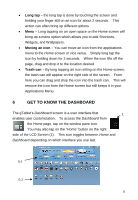ViewSonic UPC300-2.2 User Manual - Page 17
Quick Launch Bar
 |
View all ViewSonic UPC300-2.2 manuals
Add to My Manuals
Save this manual to your list of manuals |
Page 17 highlights
5-1 Quick Launch Bar On the right of the Home screen, there are 5 icons (visible from each of the 5 Home screens). These include web, mail, menu, settings, and Dashboard (1). By tapping on these icons, you will instantly be taken to the application or feature. Web - takes you to your Internet home page. By default, it is se up to go directly to Google. Mail - takes you to the email application. Applications Menu - opens up the Android menu screen where all of your applications and features are listed. Settings - opens up the settings menu for the GTablet. Dashboard - takes you directly to the Dashboard. Customization The Home screen has 5 screens that are customizable. To access these additional screens, swipe left and right with your finger. These pages allow you to conveniently view your favorite applications by dragging and dropping them on the preferred screen. To identify which screen you are on, in the bottom left and bottom right corners of the Home screen are dots that represent the number of pages remaining to the left and number of pages remaining to the right of the screen you are on. Features 17