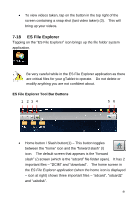ViewSonic UPC300-2.2 User Manual - Page 40
photo
 |
View all ViewSonic UPC300-2.2 manuals
Add to My Manuals
Save this manual to your list of manuals |
Page 40 highlights
In slideshow mode, tapping the "Settings" (gear icon) button will enable you to select the transition style and the speed. To add photos to your Dashboard and to add a Picasa account, tap on the settings button in the top right corner from the main photo page (1). 1 This brings up the "Photos Settings" screen. In the top right corner, you can select "Picasa accounts" or "Home portlets". 1 To add a Picasa account tap on the "+" sign and follow the prompts asking for your Picasa username (1). "Portlets" allows you to set which albums are displayed in each of the 3 Portlets on the Dashboard. Tap 40
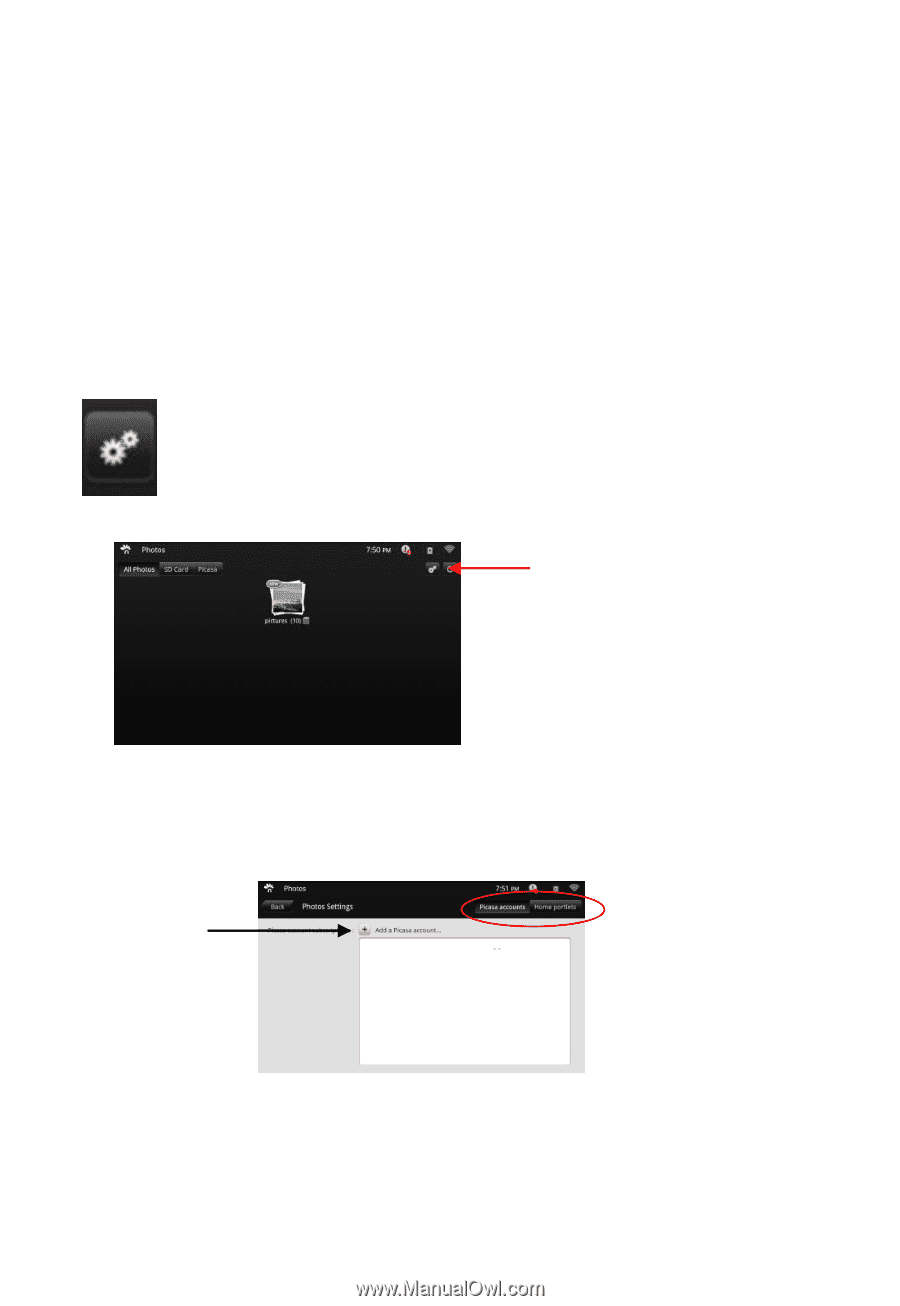
40
In slideshow mode, tapping the
“Settings” (gear icon) button will
enable you to select the transition style and the speed.
To add photos to your
Dashboard
and to add a Picasa account,
tap on the settings button in the top right corner from the main
photo page (1).
This brings up the “Photos
Settings” screen.
In the top right corner, you
can select “Picasa accounts” or “Home portlets”.
To add a Picasa account tap
on the “+” sign and follow the prompts
asking for your Picasa username (1).
“
Portlets
” allows you to set wh
ich
albums are displayed in each of the 3 Portlets on the
Dashboard
.
Tap
1
1