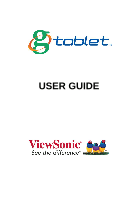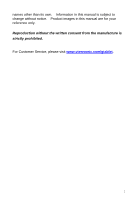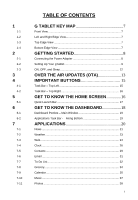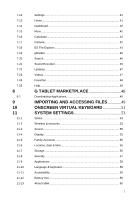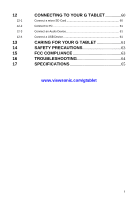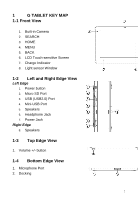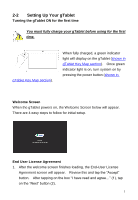ViewSonic UPC300-2.2 User Manual - Page 5
G Tablet Marketplace, Importing And Accessing Files, Onscreen Virtual Keyboard, System Settings - updates
 |
View all ViewSonic UPC300-2.2 manuals
Add to My Manuals
Save this manual to your list of manuals |
Page 5 highlights
7-12 7-13 7-14 7-15 7-16 7-17 7-18 7-19 7-20 7-21 7-22 7-23 7-24 7-25 8 8-1 9 10 11 11-1 11-2 11-3 11-4 11-5 11-6 11-7 11-8 11-9 11-10 11-11 11-12 11-13 Settings 41 Home 41 Dashboard 42 More 42 Calculator 42 Camera 42 ES File Explorer 44 gMarket 46 Search 46 Sound Recorder 46 Updates 47 Videos 47 Favorites 48 Help 48 G TABLET MARKETPLACE 48 Downloading Applications 48 IMPORTING AND ACCESSING FILES 49 ONSCREEN VIRTUAL KEYBOARD 51 SYSTEM SETTINGS 53 Status 53 Wireless & networks 53 Sound 55 Display 55 Family Accounts 56 Location, date & time 56 Storage 56 Security 57 Applications 58 Language & keyboard 58 Accessibility 59 Battery Use 59 About tablet 60 5

5
7-12
Settings
.............................................................................................
41
7-13
Home
.................................................................................................
41
7-14
Dashboard
.........................................................................................
42
7-15
More
..................................................................................................
42
7-16
Calculator
..........................................................................................
42
7-17
Camera
..............................................................................................
42
7-18
ES File Explorer
.................................................................................
44
7-19
gMarket
.............................................................................................
46
7-20
Search
...............................................................................................
46
7-21
Sound Recorder
.................................................................................
46
7-22
Updates
.............................................................................................
47
7-23
Videos
...............................................................................................
47
7-24
Favorites
............................................................................................
48
7-25
Help
...................................................................................................
48
8
G TABLET MARKETPLACE
...............................
48
8-1
Downloading Applications
..................................................................
48
9
IMPORTING AND ACCESSING FILES
.............
49
10
ONSCREEN VIRTUAL KEYBOARD
.................
51
11
SYSTEM SETTINGS
.............................................
53
11-1
Status
................................................................................................
53
11-2
Wireless & networks
..........................................................................
53
11-3
Sound
................................................................................................
55
11-4
Display
...............................................................................................
55
11-5
Family Accounts
................................................................................
56
11-6
Location, date & time
.........................................................................
56
11-7
Storage
..............................................................................................
56
11-8
Security
.............................................................................................
57
11-9
Applications
.......................................................................................
58
11-10
Language & keyboard
........................................................................
58
11-11
Accessibility
.......................................................................................
59
11-12
Battery Use
........................................................................................
59
11-13
About tablet
.......................................................................................
60