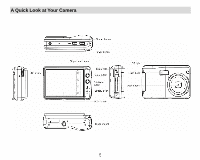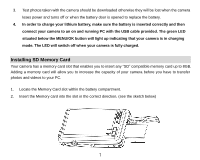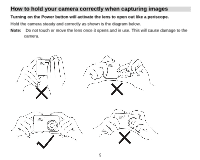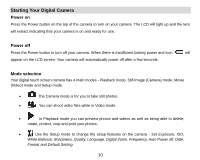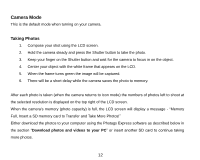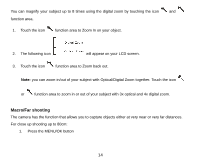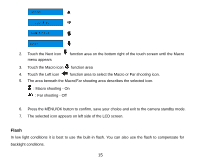Vivitar T328 User Manual - Page 11
Starting Your Digital Camera
 |
View all Vivitar T328 manuals
Add to My Manuals
Save this manual to your list of manuals |
Page 11 highlights
Starting Your Digital Camera Power on Press the Power button on the top of the camera to turn on your camera. The LCD will light up and the lens will extract indicating that your camera is on and ready for use. Power off Press the Power button to turn off your camera. When there is insufficient battery power and icon will appear on the LCD screen. Your camera will automatically power off after a few seconds. Mode selection Your digital touch screen camera has 4 main modes - Playback mode, Still Image (Camera) mode, Movie (Video) mode and Setup mode. The Camera mode is for you to take still photos. You can shoot video files while in Video mode. In Playback mode you can preview photos and videos as well as being able to delete, rotate, protect, crop and print your photos. Use the Setup mode to change the setup features on the camera - Set Exposure, ISO, White Balance, Sharpness, Quality, Language, Digital Zoom, Frequency, Auto Power off, Date, Format and Default Setting. 10