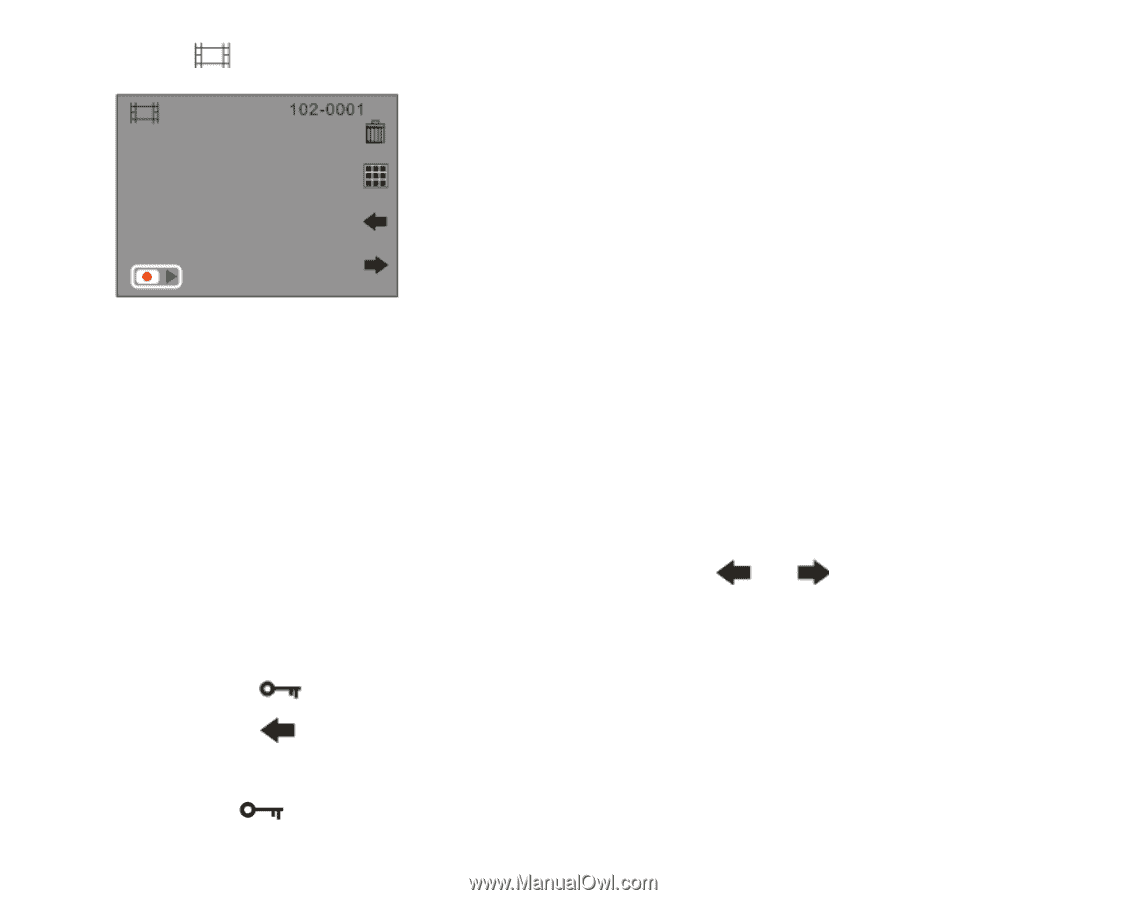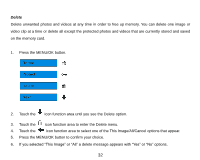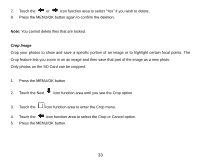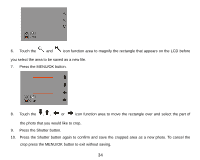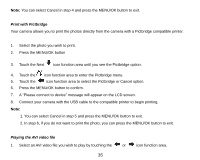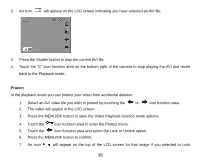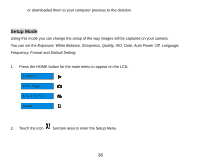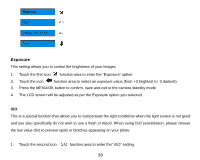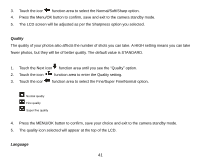Vivitar T328 User Manual - Page 37
Protect
 |
View all Vivitar T328 manuals
Add to My Manuals
Save this manual to your list of manuals |
Page 37 highlights
2. An icon will appear on the LCD screen indicating you have selected an AVI file. 3. Press the Shutter button to play the current AVI file. 4. Touch the "C" icon function area on the bottom right of the camera to stop playing the AVI and revert back to the Playback mode. Protect In the playback mode you can protect your video from accidental deletion. 1. Select an AVI video file you wish to protect by touching the or icon function area. 2. The video will appear in the LCD screen. 3. Press the MENU/OK button to open the Video Playback function mode options. 4. Touch the icon function area to enter the Protect menu. 5. Touch the icon function area and select the Lock or Unlock option. 6. Press the MENU/OK button to confirm. 7. An icon will appear on the top of the LCD screen for that image if you selected to Lock 36