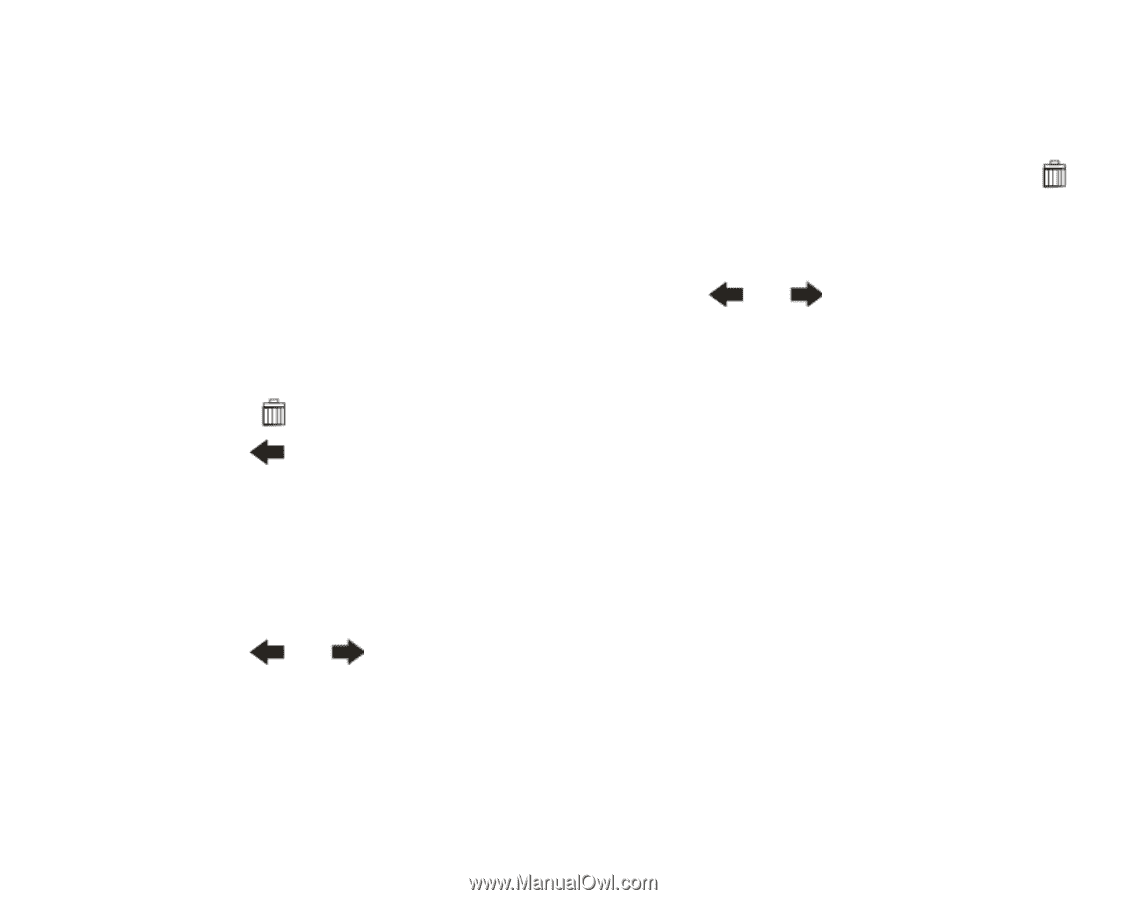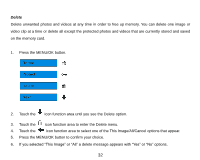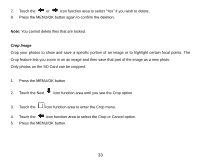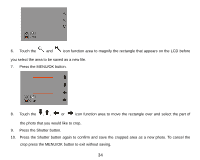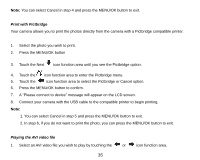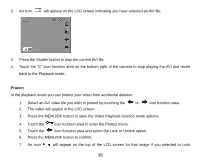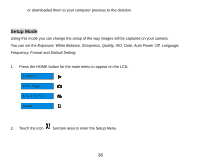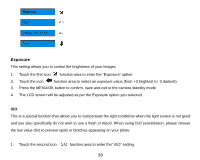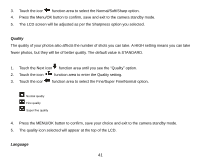Vivitar T328 User Manual - Page 38
Delete, Caution
 |
View all Vivitar T328 manuals
Add to My Manuals
Save this manual to your list of manuals |
Page 38 highlights
protect it. Delete In the playback mode you can delete unprotected videos on your SD card by either touching the Delete icon appearing at the top right corner of the function area or through the function menu. 1. Select an AVI video file you wish to delete by touching the or icon function area. 2. The video will appear in the LCD screen. 3. Press the MENU/OK button to open the Video Playback function mode options. 4. Touch the icon function area to enter the Delete menu. 5. Touch the icon function area to select the This Image/All/Cancel options. Note: If the file is Locked then the This Image or All icons will appear with a red X to show that it cannot be deleted. 6. Press the MENU/OK button to confirm. 7. A "This Image" or "All" delete confirmation message will appear with a "Yes" or "No" choice. 8. Touch the or icon function area to select "Yes". 9. Press the MENU/OK button again to confirm the deletion. Caution: If you choice the All option, all the unprotected images on your SD card will be deleted. This process is irrireversible and all your images will be lost forever unless you have saved them 37