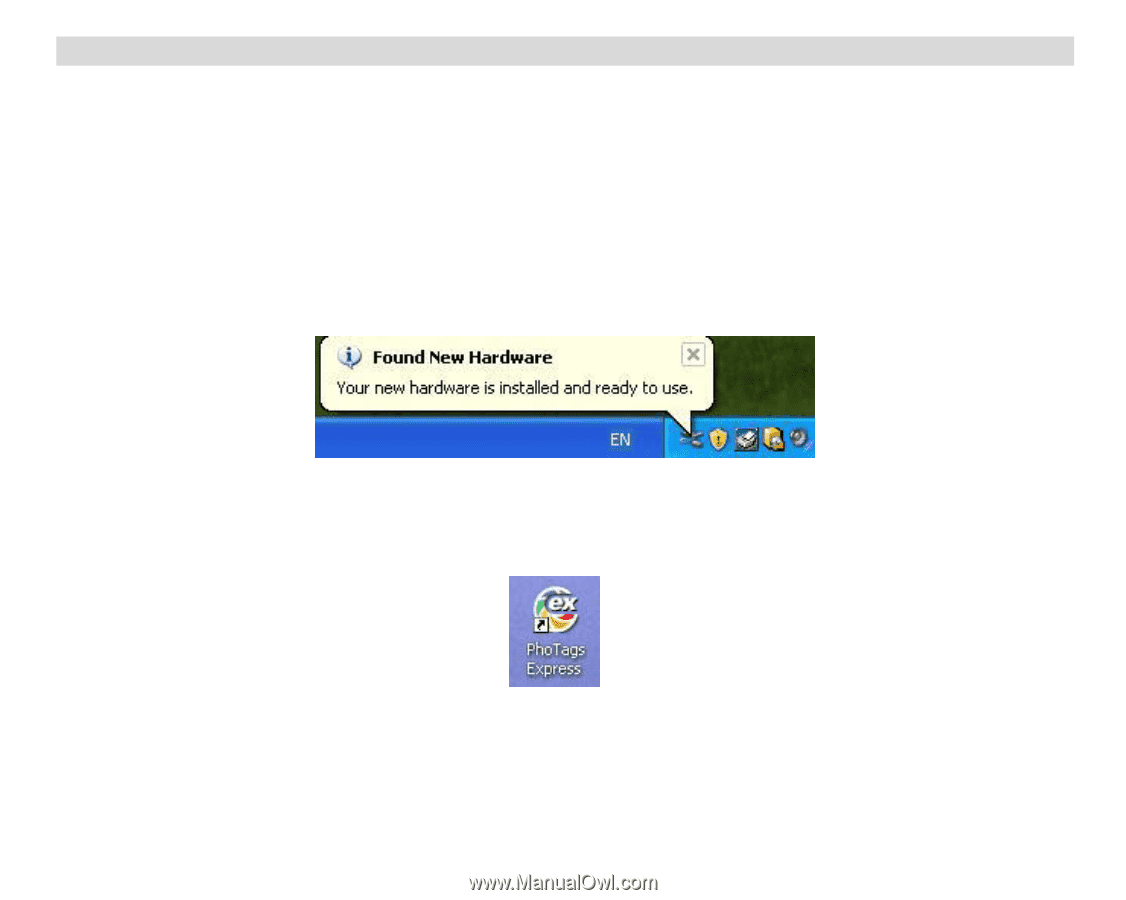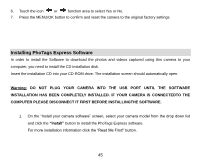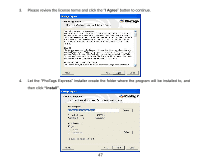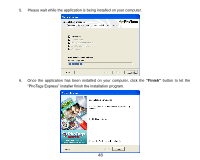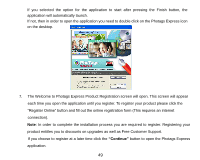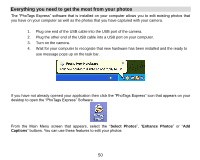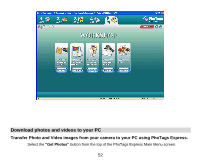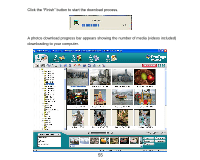Vivitar T328 User Manual - Page 51
Everything you need to get the most from your photos
 |
View all Vivitar T328 manuals
Add to My Manuals
Save this manual to your list of manuals |
Page 51 highlights
Everything you need to get the most from your photos The "PhoTags Express" software that is installed on your computer allows you to edit existing photos that you have on your computer as well as the photos that you have captured with your camera. 1. Plug one end of the USB cable into the USB port of the camera. 2. Plug the other end of the USB cable into a USB port on your computer. 3. Turn on the camera. 4. Wait for your computer to recognize that new hardware has been installed and the ready to use message pops up on the task bar. If you have not already opened your application then click the "PhoTags Express" icon that appears on your desktop to open the "PhoTags Express" Software. From the Main Menu screen that appears, select the "Select Photos", "Enhance Photos" or "Add Captions" buttons. You can use these features to edit your photos: 50