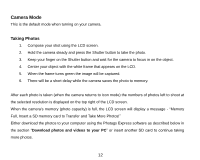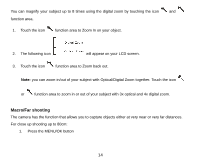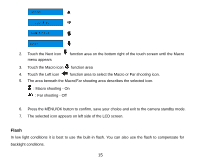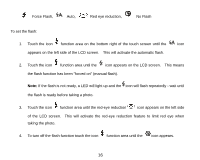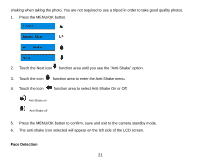Vivitar T328 User Manual - Page 17
Force Flash
 |
View all Vivitar T328 manuals
Add to My Manuals
Save this manual to your list of manuals |
Page 17 highlights
Force Flash, Auto, Red eye reduction, No Flash To set the flash: 1. Touch the icon function area on the bottom right of the touch screen until the icon appears on the left side of the LCD screen. This will activate the automatic flash. 2. Touch the icon function area until the icon appears on the LCD screen. This means the flash function has been "forced on" (manual flash). Note: If the flash is not ready, a LED will light up and the icon will flash repeatedly - wait until the flash is ready before taking a photo. 3. Touch the icon function area until the red-eye reduction icon appears on the left side of the LCD screen. This will activate the red-eye reduction feature to limit red eye when taking the photo. 4. To turn off the flash function touch the icon function area until the icon appears. 16