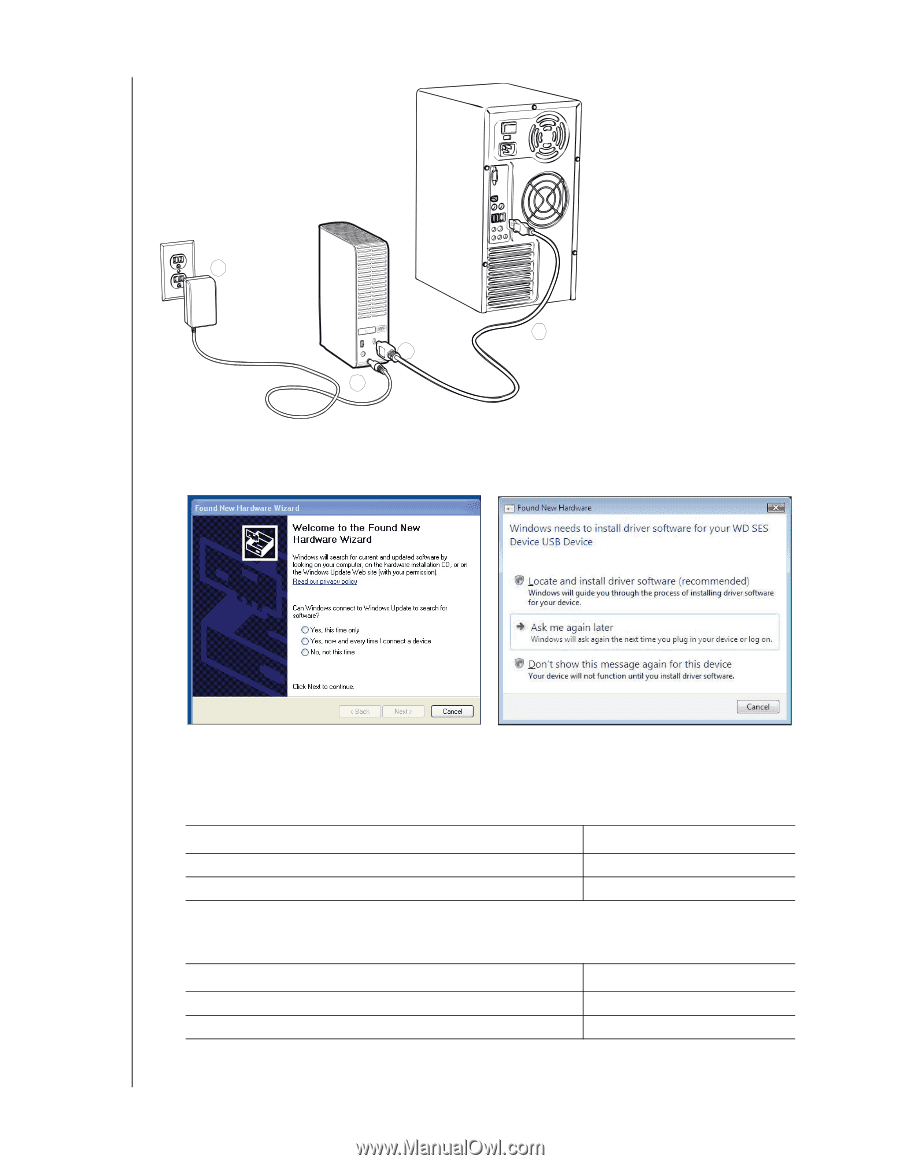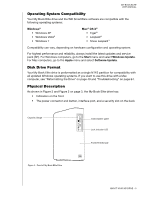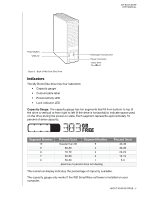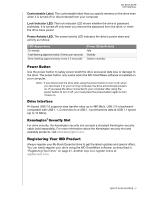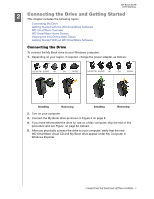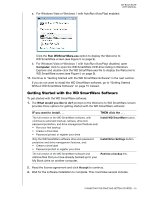Western Digital WDBCPZ0030HAL User Manual - Page 13
Several different screens might also appear, depending on your computer's, operating system
 |
View all Western Digital WDBCPZ0030HAL manuals
Add to My Manuals
Save this manual to your list of manuals |
Page 13 highlights
MY BOOK ELITE USER MANUAL 2 4 3 1 Figure 4. Connecting the My Book Drive 6. If a Found New Hardware screen appears, click Cancel to close it: Windows XP Windows Vista or Windows 7 The WD SmartWare software will install the proper driver for your My Book drive. 7. Several different screens might also appear, depending on your computer's operating system: IF your operating system is . . . THEN . . . Windows XP Windows Vista or Windows 7 Proceed to step 8. Skip to step 10 on page 9. 8. For Windows XP, one or two screens might appear, depending on whether the AutoRun (AutoPlay) function is enabled or disabled: IF AutoRun (AutoPlay) is . . . on your computer, THEN . . . Enabled Disabled Proceed to step a on page 9. Skip to step b on page 9. CONNECTING THE DRIVE AND GETTING STARTED - 8