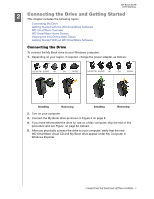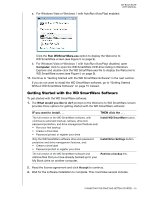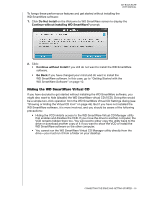Western Digital WDBCPZ0030HAL User Manual - Page 17
Settings, Preferences, tab displays the drive management Drive Settings screen
 |
View all Western Digital WDBCPZ0030HAL manuals
Add to My Manuals
Save this manual to your list of manuals |
Page 17 highlights
MY BOOK ELITE USER MANUAL • Clicking the Settings tab displays the drive management Drive Settings screen with a Preferences button that you can use to enable the WD SmartWare Backup and Retrieve functions (see Figure 17 on page 32 and "Enabling the Backup and Retrieve Functions" on page 46). Figure 6. Initial Backup Screen WD SmartWare Initial Drive Settings Screen Figure 7. Initial Drive Settings Screens Drive Management Initial Drive Settings Screen CONNECTING THE DRIVE AND GETTING STARTED - 12
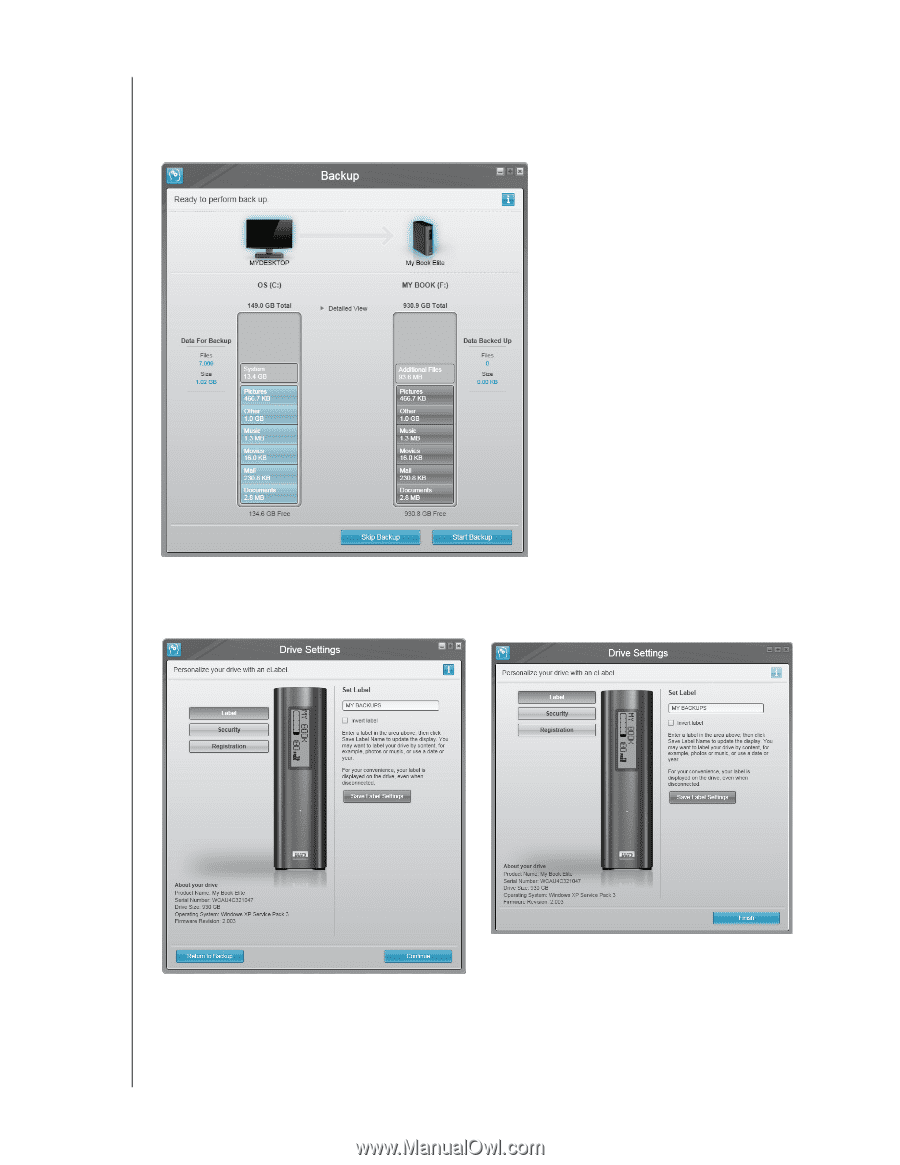
MY BOOK ELITE
USER MANUAL
CONNECTING THE DRIVE AND GETTING STARTED
– 12
•
Clicking the
Settings
tab displays the drive management Drive Settings screen
with a
Preferences
button that you can use to enable the WD SmartWare
Backup and Retrieve functions (see Figure 17 on page 32 and “Enabling the
Backup and Retrieve Functions” on page 46)
.
Figure 6.
Initial Backup Screen
Figure 7.
Initial Drive Settings Screens
WD SmartWare Initial Drive Settings Screen
Drive Management Initial Drive Settings Screen