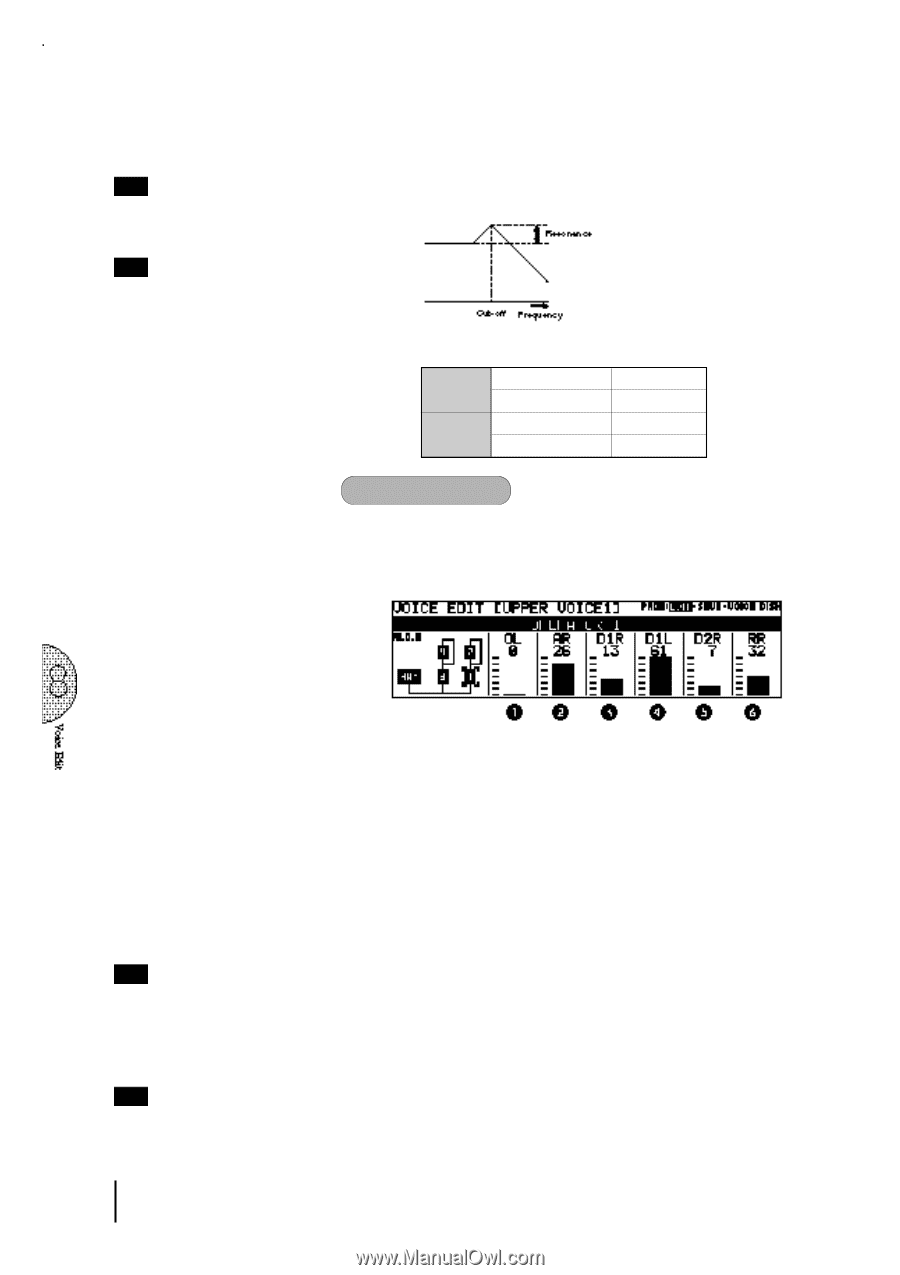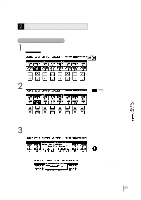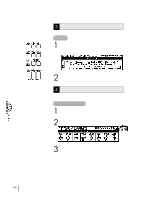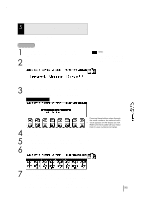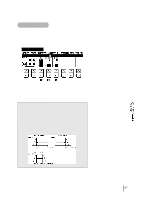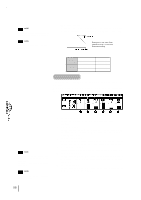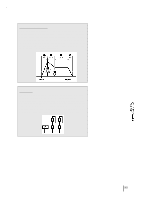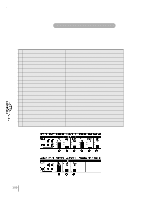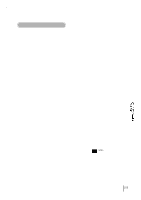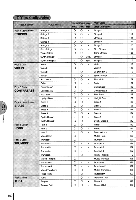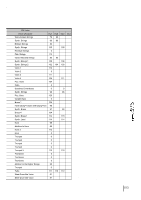Yamaha EL-87 Owner's Manual - Page 102
FM Operators
 |
View all Yamaha EL-87 manuals
Add to My Manuals
Save this manual to your list of manuals |
Page 102 highlights
NOTE: With the too stressed resonance a noise may occur or no sound may be produced. NOTE: Some voices may not have remarkable resonance effect. 3 RES. (Resonance) Determines the emphasis around the cut-off frequency point, set in Cut-off above. See diagram below. Range: -128-+127 Example of low pass filter operation,with a positive Resonance setting. Cut-off Brighter sound. Darker sound. Resonance Pronounced sound. Softer sound. Higher setting. Lower setting. Higher setting. Lower setting. (4) FM Operators The Operators 1 through 4 are the sine wave Operators of the algorithm. When one of these Operators has been selected, the following parameters are displayed: NOTE: When the D2R is set to 0, the level set by the D1L will be maintained until the key is released. The higher setting of the D2R rapidly lower the level. NOTE: With the RR set too low, the sound continues to sound. 98 1 OL (Output Level) Determines the level of the selected Operator's sound. Range: 0-127 2 AR (Attack Rate) Determines how quickly the Operator will reach its maximum level after the key is played. Lower values produce a slower attack. Range: 0-31 3 D1R (Decay 1 Rate) Determines how much time it takes for the Operator to reach its second level, set in the Decay 1 Level parameter. Range: 0-31 4 D1L (Decay 1 Level) Determines the second level setting of the Operator. Range: 0-63 5 D2R (Decay 2 Rate) Determines how much time it takes for the Operator to reach its third level, or the minimum level before the key is released. Range: 0-31 6 RR (Release Rate) Determines how much time it takes for the level to reach 0 after the key is released. Range: 0-63