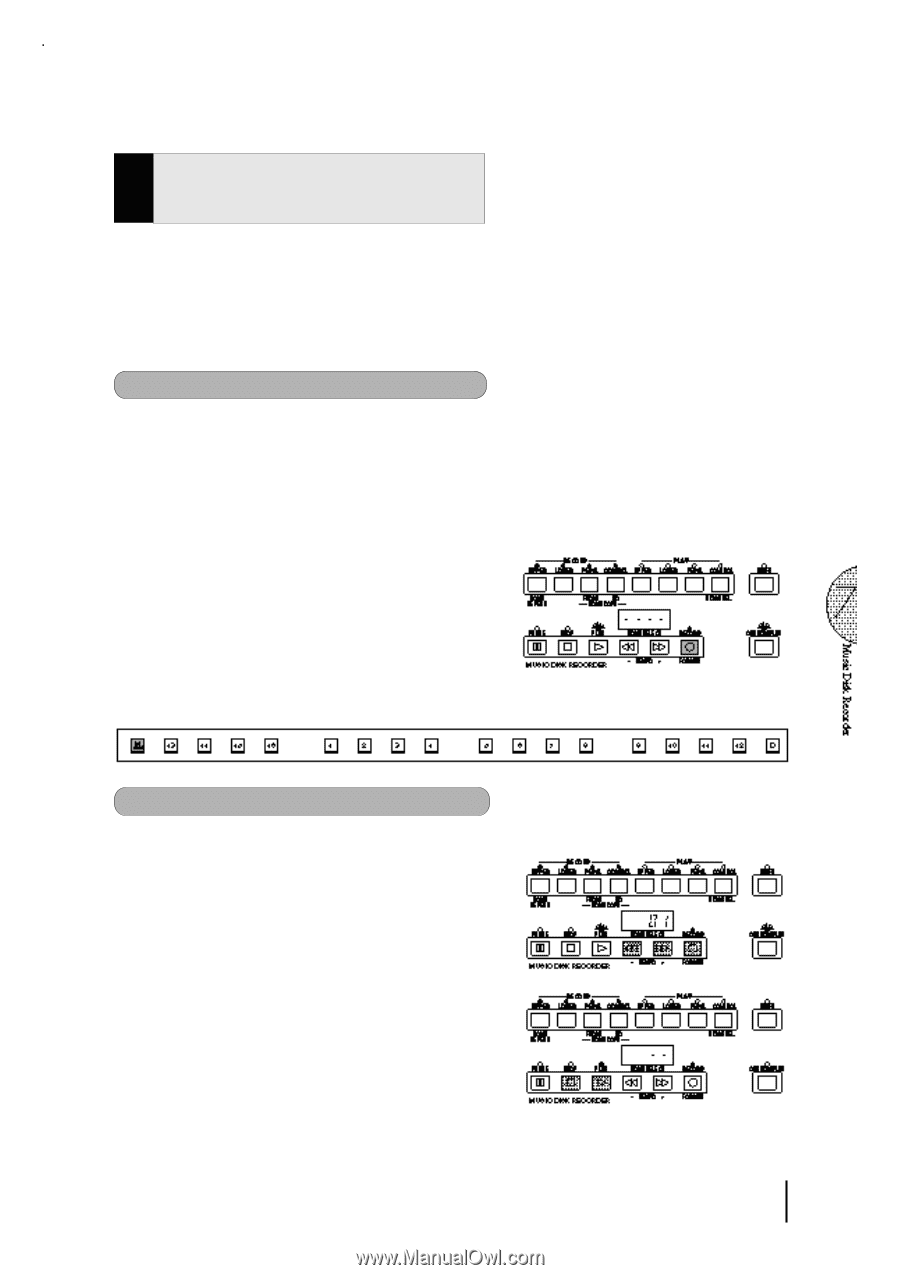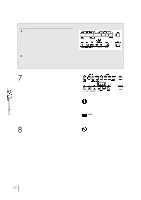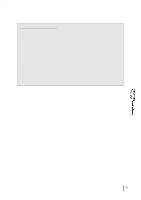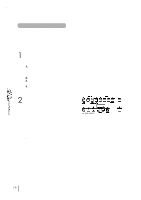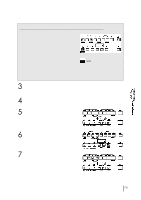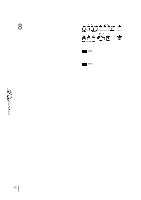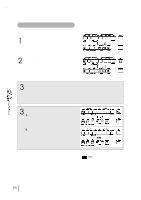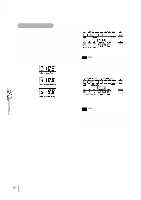Yamaha EL-87 Owner's Manual - Page 81
Recording Registrations, and Bulk Data
 |
View all Yamaha EL-87 manuals
Add to My Manuals
Save this manual to your list of manuals |
Page 81 highlights
4 Recording Registrations (and Bulk Data) You can also record registrations by themselves, without recording a performance. Bulk data, including Registration Memory and Registration Shift settings, Rhythm Pattern (User rhythms) and Rhythm Sequence data, and User voices, is also saved in the operation. There are two ways to record the registrations and bulk data: [1] To record only the registrations and bulk data: 1 On the Electone, set the registrations and all other data you wish to record. 2 Select the song number to which you wish to record the registrations. 3 While holding down the RECORD button, press the M (Memory) button on the Registration Memory panel. Small bars flash across the LED display from left to right, indicating that the M.D.R. is reading the registrations and other settings. After recording, the M.D.R. is automatically stopped and returns to STOP status. [2] To record only the registrations and bulk data: 1 Set up the registrations and select the song number as you did in steps #1 and #2 above. 2 Press the RECORD button. 3 Press the PLAY button to record the registrations, then press the STOP button as soon as you see the small bars flash across the LED display from left to right. The small bars that flash across the display indicate that the M.D.R. is recording the registrations and being set up for normal recording; pressing the STOP button interrupts this process. 77