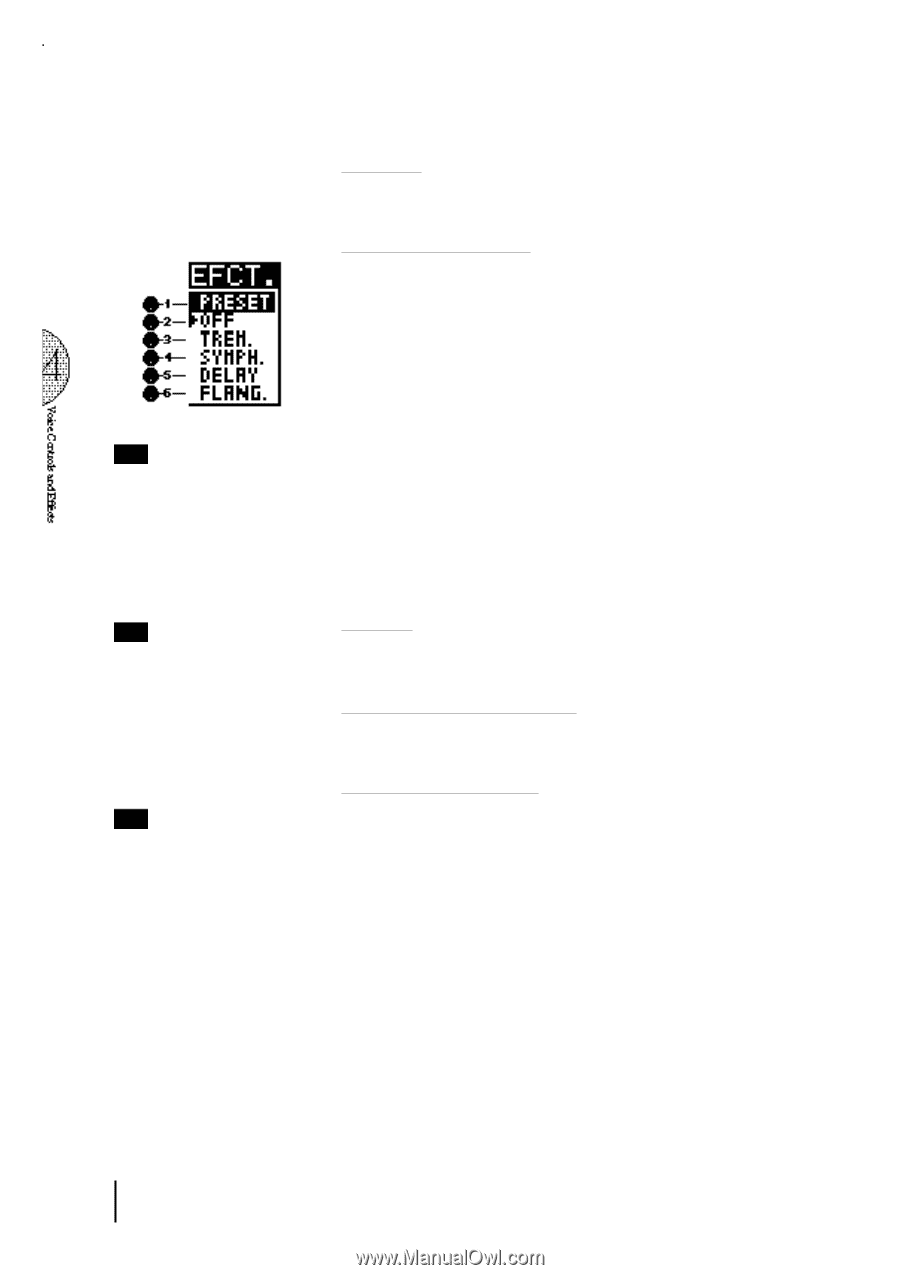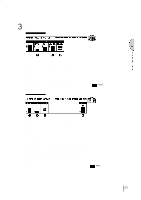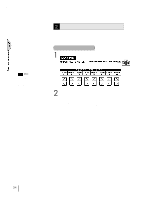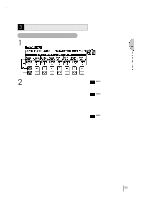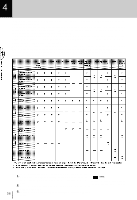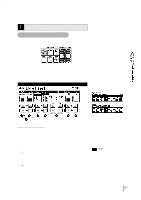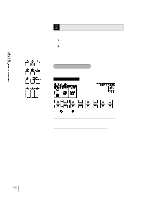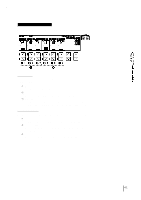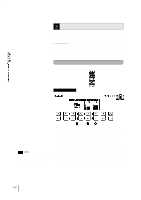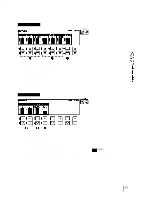Yamaha EL-87 Owner's Manual - Page 42
Effect On/off, Bril. Brilliance, Vol. Volume
 |
View all Yamaha EL-87 manuals
Add to My Manuals
Save this manual to your list of manuals |
Page 42 highlights
NOTE: Each effect may not be noticeable even though you select the effect here, if the corresponding settings on the Effect Set page (See pages 40 and 41) are not appropriate. NOTE: The Pan effect is displayed and active only when other effects are set to OFF (in the EFFECT parameter above). NOTE: These effects are applied in different degrees depending on the voice group you've selected. 2 FEET Determines the octave setting of the voice. PRESET is the original (factory) setting; 4' is the highest and 16' is the lowest. 3 EFFECT (On/Off) Determines the effect type applied to the voice section. This is essentially an on/off switch for the effects; settings and adjustments to the effects are made from other pages. (For more information, see page 40.) 3 - 1 PRESET: Selects the original (factory) effect. 3 - 2 OFF: Cancels the effect. 3 - 3 TREM (TREMOLO): Selects tremolo/chorus. See page 46 for the details of the tremolo/ chorus setting. 3 - 4 SYMPH (SYMPHONIC): Selects symphonic/celeste. See page 40 for the details of the symphonic/celeste setting. 3 - 5 DELAY: Selects delay. See page 41 for the details of the delay setting. 3 - 6 FLANG. (FLANGER): Selects flanger. See page 41 for the details of the flanger setting. 4 PAN Determines the position of the voice in the stereo image. Seven pan positions are available. 5 BRIL. (BRILLIANCE) Adjustment of the voice tone. Higher settings make the voice brighter. (This control is the same as on the panel.) Range: -3- +3 6 VOL. (VOLUME) Fine adjustment of the voice volume. See page 23 for more information. 38