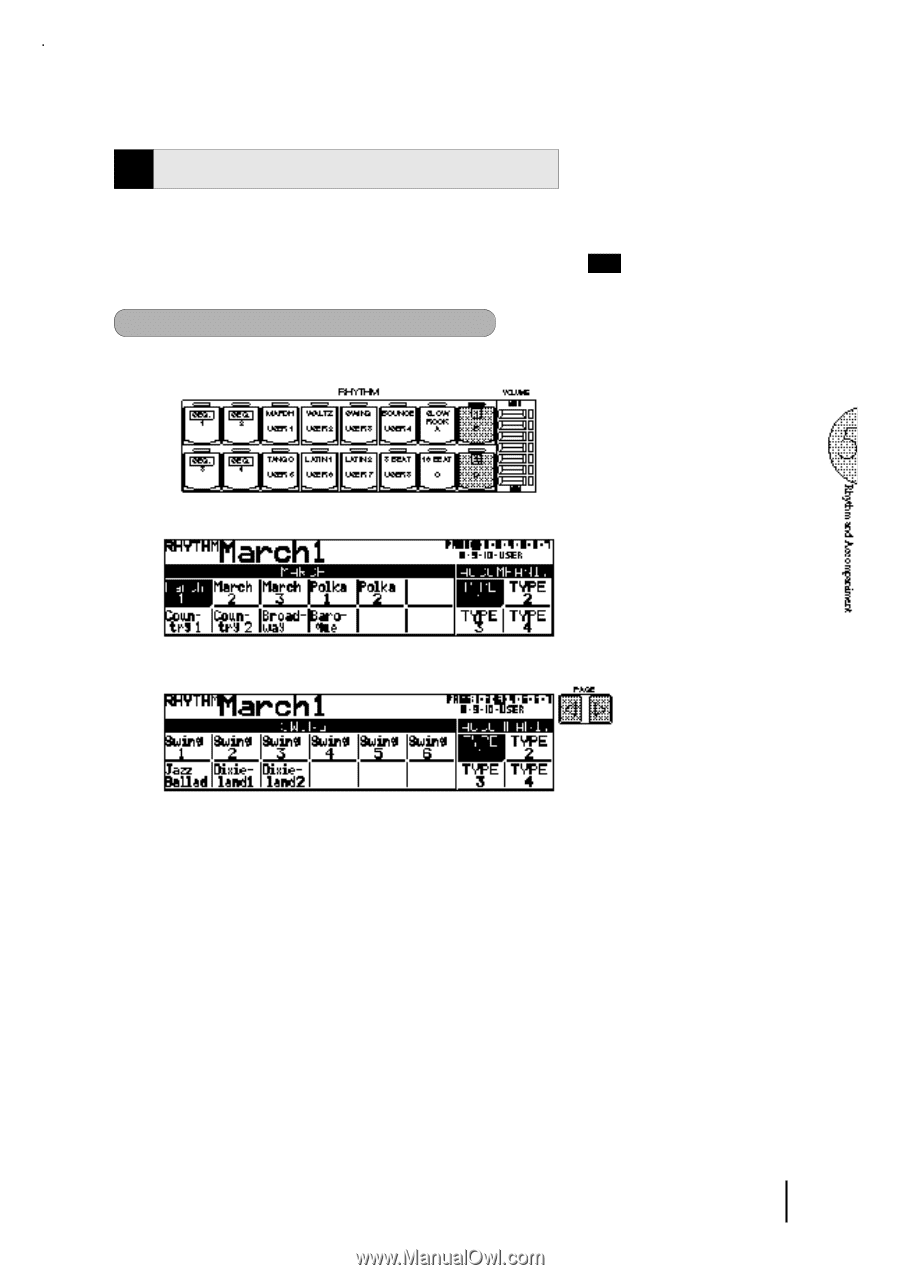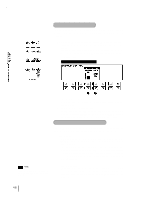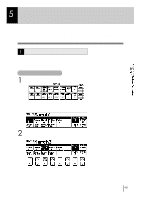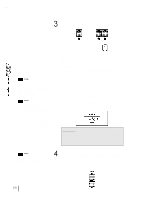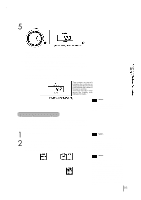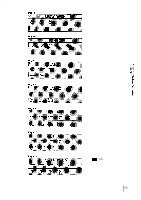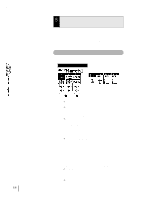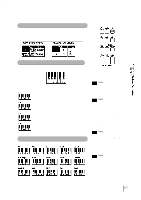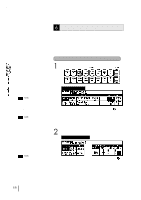Yamaha EL-87 Owner's Manual - Page 57
Dotted Buttons and User Rhythms
 |
View all Yamaha EL-87 manuals
Add to My Manuals
Save this manual to your list of manuals |
Page 57 highlights
3 Dotted Buttons and User Rhythms The Rhythm section also has, like the voice sections, dotted buttons from which rhythms can be selected. These dotted buttons function as "wild card" rhythm selectors; any of the rhythms available from the panel buttons, the Rhythm Menus or User rhythms can be selected from these buttons. (1) To select a rhythm from a dotted button: 1 Press one of the dotted buttons on the right side of the Rhythm section. NOTE: As with the Voice sections dotted buttons, you can set two or three rhythms from the same page to be selected from different buttons (one from the original Rhythm button, and the others from the dotted buttons). The Rhythm Menu page appears. 2 Select one of the pages with the Page buttons. Each page represents the same general rhythm types as those selected from the panel buttons. The currently assigned rhythm name appears at the top of the display when the page has been selected. The rhythm name shown at the top of the LCD is that of the currently assigned rhythm and is irrelevant to the Rhythm Menu below. 3 Press the Data Control button corresponding to the rhythm you wish to use. 53