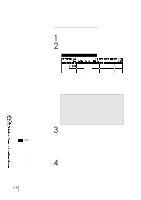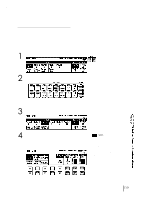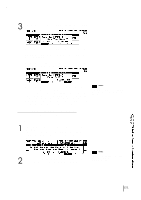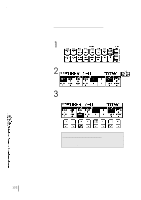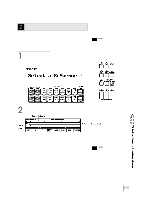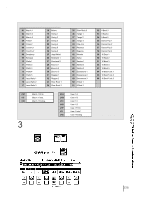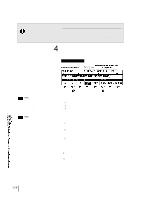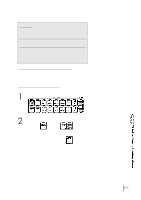Yamaha EL-87 Owner's Manual - Page 126
Recalling User Rhythm Patterns
 |
View all Yamaha EL-87 manuals
Add to My Manuals
Save this manual to your list of manuals |
Page 126 highlights
(12) Recalling User Rhythm Patterns The User rhythms you have created in the Rhythm Pattern Program can be selected and played from the panel Rhythm controls. To call up the User rhythms: 1 Press one of the Dotted buttons in the Rhythm section. 2 Select the USER page with the Page buttons. 3 Select the desired User rhythm from the LCD display by using the Data Control buttons. Be sure to select both a User number and a variation type (A, B, C, or D). Playing User Fill In Patterns: You can play User Fill In patterns by selecting the desired User number and pressing the FILL IN button in the Rhythm section on the panel. 122
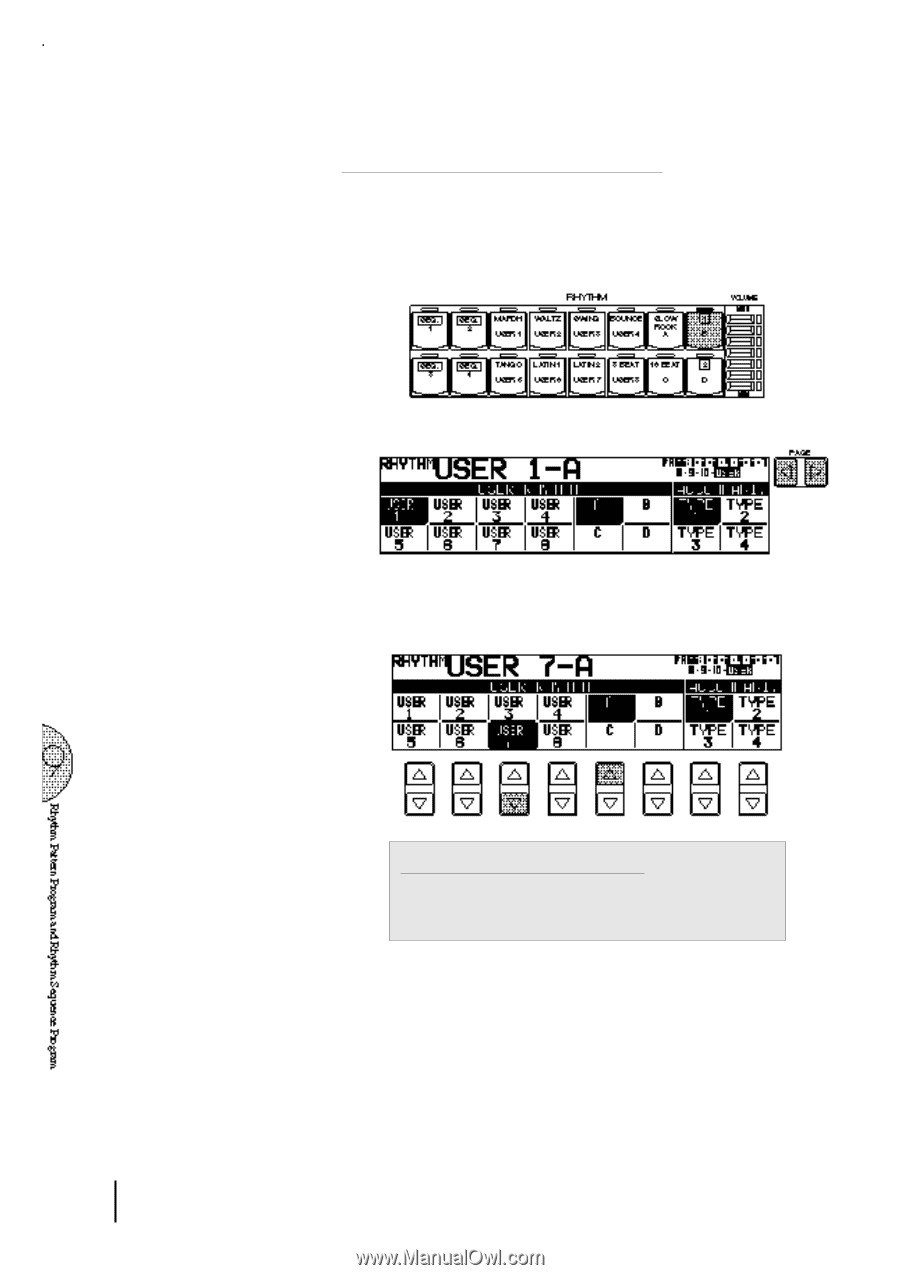
122
(12) Recalling User Rhythm Patterns
The User rhythms you have created in the Rhythm Pattern Program
can be selected and played from the panel Rhythm controls.
To call up the User rhythms:
1
Press one of the Dotted buttons in the Rhythm section.
2
Select the USER page with the Page buttons.
3
Select the desired User rhythm from the LCD display by using
the Data Control buttons.
Be sure to select both a User number and a variation type (A, B,
C, or D).
Playing User Fill In Patterns:
You can play User Fill In patterns by selecting the desired
User number and pressing the FILL IN button in the Rhythm
section on the panel.