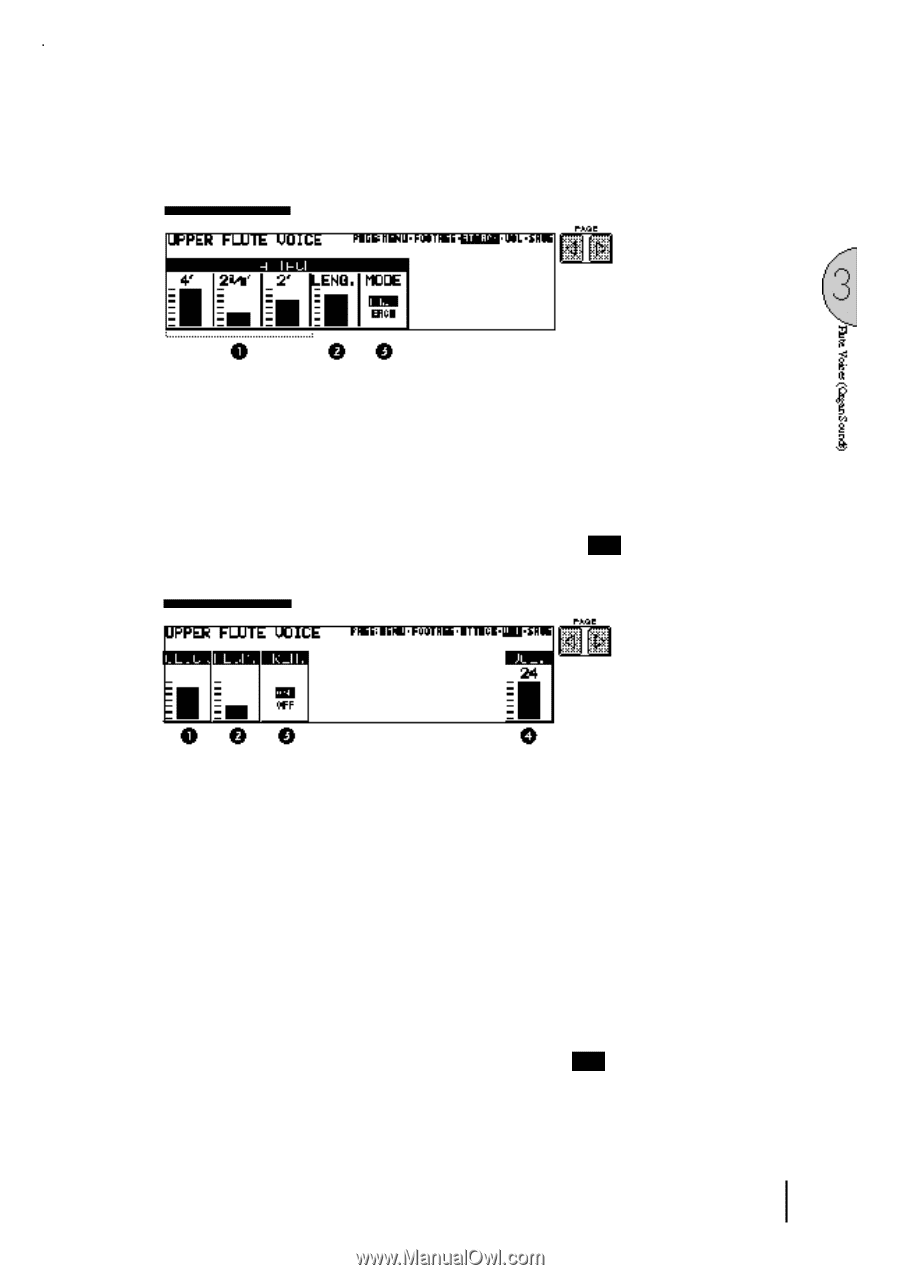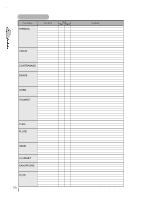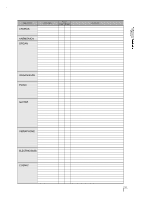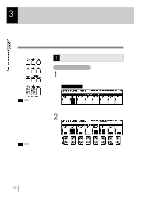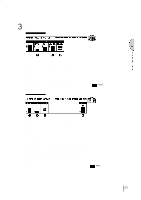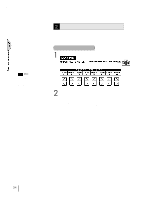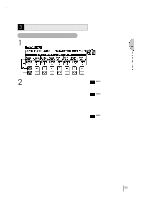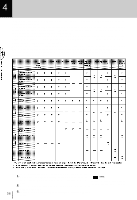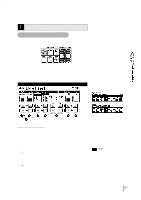Yamaha EL-87 Owner's Manual - Page 37
Flute Voice functions.
 |
View all Yamaha EL-87 manuals
Add to My Manuals
Save this manual to your list of manuals |
Page 37 highlights
3 Press the Page buttons to select the various pages for the other Flute Voice functions. ATTACK Page 1 Attack Footages Determines the level of each volume in the percussive portion of the voice. Footage settings are 4', 2-2/3' and 2'. 2 Attack Length Determines the duration of the attack sound. 3 Mode Determines which notes in a held group of notes are given an attack sound. qFIRST: Only the first note played will have attack; all other notes played while the first is held have no attack. qEACH: All notes played have an attack sound. VOLUME Page NOTE: "Mode" is common to both Upper and Lower Flute Voices. 1 Click Determines the volume of the key click sound. Click is independent of the Attack sound described above. 2 Response Determines the overall response speed of the sound. Lower settings make the keyboard response faster; higher settings result in a slower response, creating a pipe organ effect. 3 Tremolo Turns the Tremolo effect for the Flute Voice on or off. This is the primary on/off switch for the Tremolo/Chorus effect. After this has been set to ON, you can turn the effect on and off during your performance by using the TREMOLO (FAST) button in the DISPLAY SELECT section. (See the Tremolo section, page 46 for more information.) 4 Volume Determines the overall volume of the Flute Voice voice. Range: 0-24 NOTE: If the Volume is set to 0, no sound will be produced. 33