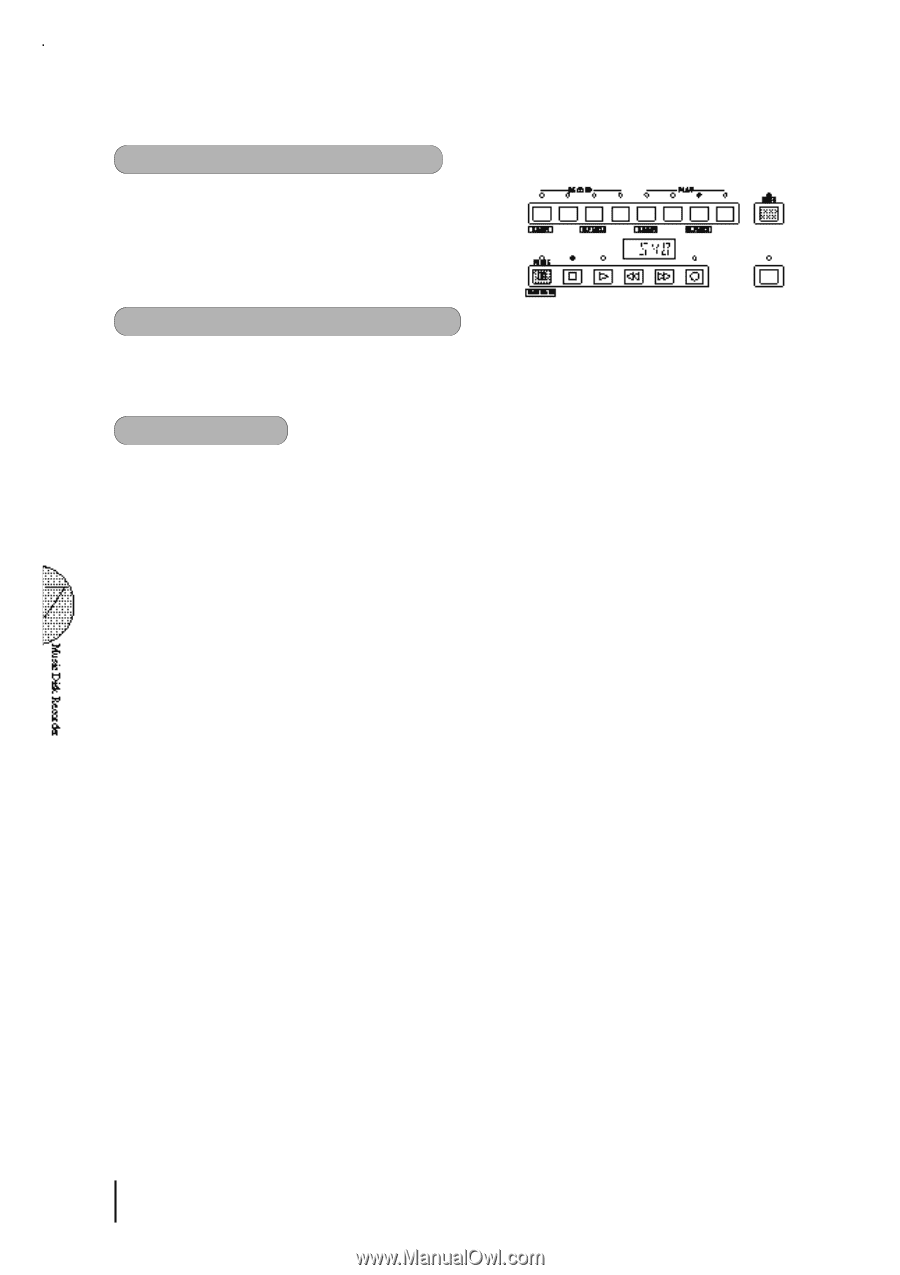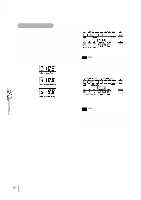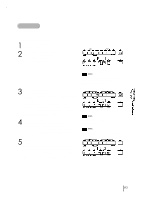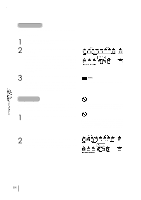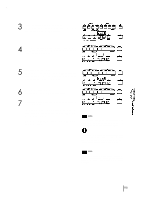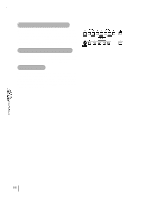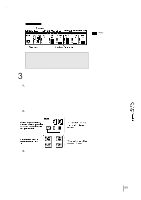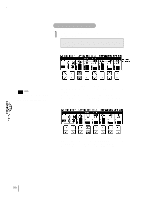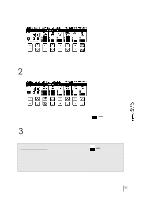Yamaha EL-87 Owner's Manual - Page 90
Checking the Remaining Memory, Registration Menus and Voice Disks, Copy Protect
 |
View all Yamaha EL-87 manuals
Add to My Manuals
Save this manual to your list of manuals |
Page 90 highlights
(8) Checking the Remaining Memory While plaback is stopped, you can check the amount of memory available for additional recording. To do this, simultaneously hold down the SHIFT button and the PAUSE button (indicated in the illustration at right as REM. MEM.: Remaining Memory). The maximum amount of memory is 620 for 2DD disks and 1240 for 2HD disks. (9) Registration Menus and Voice Disks The M.D.R. also allows you to select registrations and voices from disks. For more information about Registration Menus, see page 8; for more on Voice Disks, see page 95. (10) Copy Protect Some of the Disks available for the Electone are purposely protected from being copied or erased. You cannot save the data to another floppy disk. If you try to load data from such a "copy-protected" disk to the Electone, a "Protected Disk" (Pr##) message will appear on the LED display. The data cannot be saved to the disk. 86