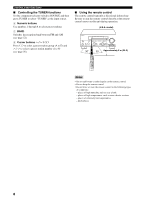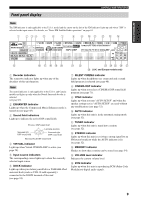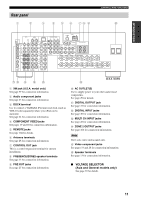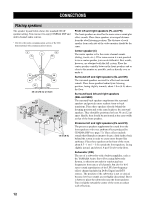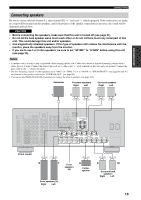Yamaha RX V659 MCXSP10 Manual - Page 13
Front panel display, SILENT CINEMA indicator - ipod
 |
UPC - 027108925295
View all Yamaha RX V659 manuals
Add to My Manuals
Save this manual to your list of manuals |
Page 13 highlights
INTRODUCTION Front panel display CONTROLS AND FUNCTIONS Note The XM indicator is only applicable to the U.S.A. model and the cursor on the left of the XM indicator lights up only when "XM" is selected as the input source. For details, see "Basic XM Satellite Radio operations" on page 62. 1 2 34 5 6 7 8 9 0A B C D t 96 24 MATRIX DISCRETE ENHANCER q EX q DIGITAL q PL x q PL q PL PCM neural pVCR VIRTUAL STANDARD pDVR pV-AUX pDTV/CBL pDVD pMD/CD-R pTUNER pCD DOCK YPAO AUTO TUNED STEREO MEMORY SP SILENT CINEMA A B ZONE2 NIGHT HiFi DSP PTY HOLD PS PTY RT CT EON SLEEP pXM pPHONO VOLUME MUTE dB ft 96/24 LFE L CR mS dB SL SB SR E F GHIJ 1 Decoder indicators The respective indicator lights up when any of the decoders of this unit function. Note The neural indicator is only applicable to the U.S.A. and Canada models and lights up only when the Neural Surround decoder is selected (see page 49). 2 ENHANCER indicator Lights up when the Compressed Music Enhancer mode is turned on (see page 43). 3 Sound field indicators Light up to indicate the active DSP sound fields. Presence DSP sound field Surround left DSP sound field Listening position Surround right DSP sound field Surround back DSP sound field 4 VIRTUAL indicator Lights up when Virtual CINEMA DSP is active (see page 50). 5 Input source indicators The corresponding cursor lights up to show the currently selected input source. 6 DOCK indicator Lights up when you station your iPod in a YAMAHA iPod universal dock (such as YDS-10 sold separately) connected to the DOCK terminal of this unit (see page 24). KL M NO P Q R (U.K. and Europe models only) 7 SILENT CINEMA indicator Lights up when headphones are connected and a sound field program is selected (see page 40). 8 CINEMA DSP indicator Lights up when you select a CINEMA DSP sound field program (see page 71). 9 YPAO indicator Lights up when you run "AUTO SETUP" and when the speaker settings set in "AUTO SETUP" are used without any modifications (see page 32). 0 AUTO indicator Lights up when this unit is in the automatic tuning mode (see page 52). A TUNED indicator Lights up when this unit is tuned into a station (see page 52). B STEREO indicator Lights up when this unit is receiving a strong signal for an FM stereo broadcast while the AUTO indicator is lit (see page 52). C MEMORY indicator Flashes to show that a station can be stored (see page 54). D VOLUME level indicator Indicates the current volume level. E PCM indicator Lights up when this unit is reproducing PCM (Pulse Code Modulation) digital audio signals. 9