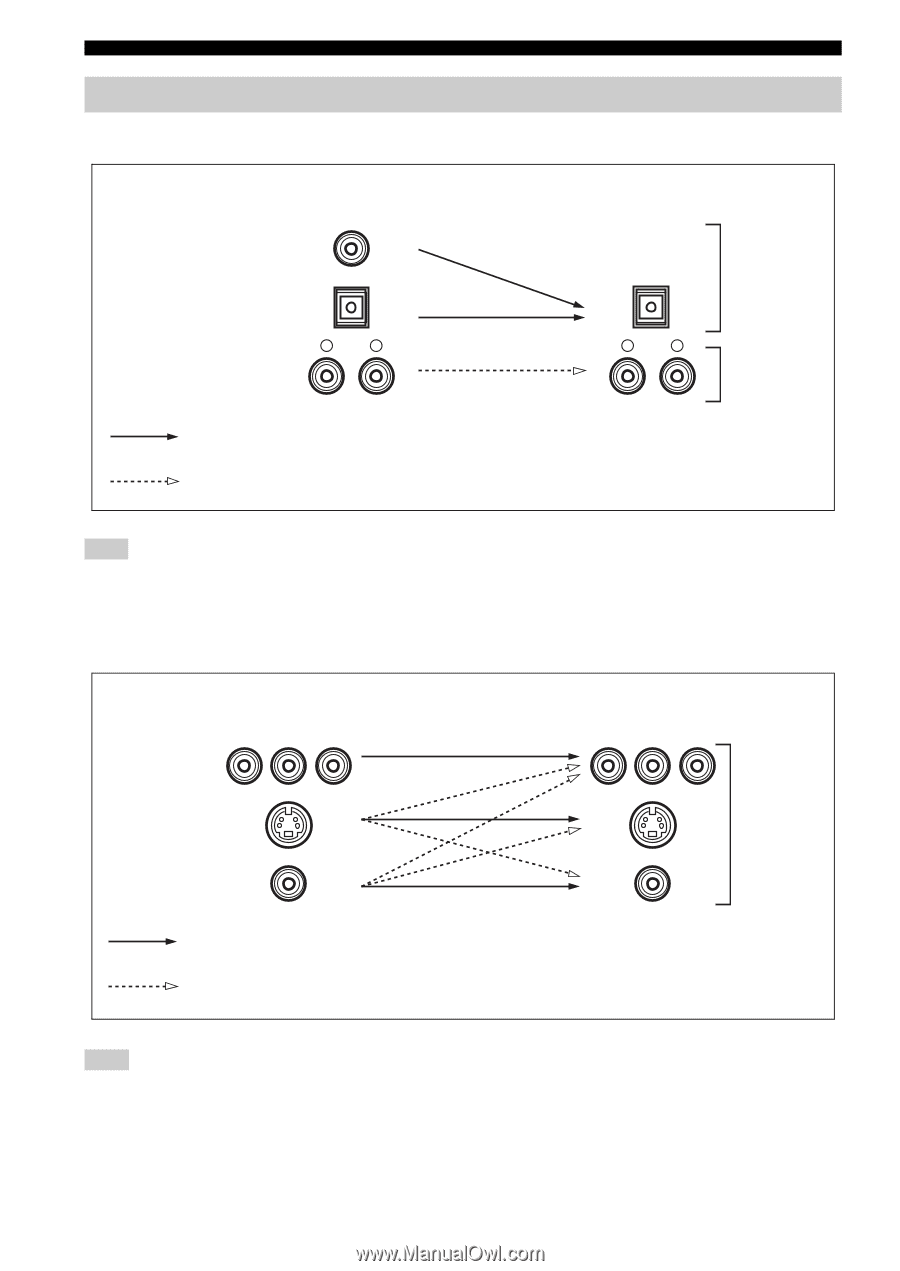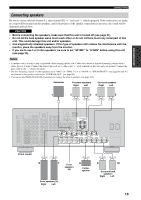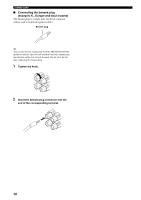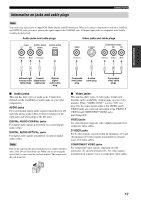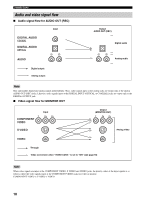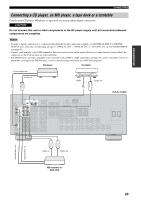Yamaha RX V659 MCXSP10 Manual - Page 22
Audio and video signal flow, Audio signal flow for AUDIO OUT REC, Video signal flow for MONITOR OUT
 |
UPC - 027108925295
View all Yamaha RX V659 manuals
Add to My Manuals
Save this manual to your list of manuals |
Page 22 highlights
CONNECTIONS Audio and video signal flow ■ Audio signal flow for AUDIO OUT (REC) Input DIGITAL AUDIO COAXIAL DIGITAL AUDIO OPTICAL AUDIO L R Digital output Analog output Output AUDIO OUT (REC) Digital audio L R Analog audio Note This unit handles digital and analog signals independently. Thus, audio signals input at the analog jacks are output only at the analog AUDIO OUT (REC) jacks. Likewise, audio signals input at the DIGITAL INPUT (OPTICAL or COAXIAL) jacks are output only at the DIGITAL OUTPUT jack. ■ Video signal flow for MONITOR OUT Y COMPONENT VIDEO Input PB PR S VIDEO Output (MONITOR OUT) Y PB PR Analog video VIDEO Through Video conversion when "VIDEO CONV." is set to "ON" (see page 94) Note When video signals are input at the COMPONENT VIDEO, S VIDEO and VIDEO jacks, the priority order of the input signals is as follows where the video signals input at the COMPONENT VIDEO jacks have the top priority: COMPONENT VIDEO > S VIDEO > VIDEO 18