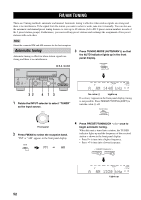Yamaha RX V659 MCXSP10 Manual - Page 52
ENJOYING SURROUND SOUND, Enjoying multi-channel sources in surround, surround - reset
 |
UPC - 027108925295
View all Yamaha RX V659 manuals
Add to My Manuals
Save this manual to your list of manuals |
Page 52 highlights
ENJOYING SURROUND SOUND ENJOYING SURROUND SOUND Enjoying multi-channel sources in surround If you connected surround back speakers, use this feature to enjoy 6.1/7.1-channel playback for multi-channel sources using the Dolby Pro Logic IIx, Dolby Digital EX or DTS-ES decoders. 1 Set the component selector switch to AMP and then press EXTD SUR. on the remote control repeatedly to switch between 5.1 and 6.1/7.1-channel playback. AMP SOURCE TV EXTD SUR. 7 2 Press j / i repeatedly to select a decoder while "PLIIxMusic" (etc.) is displayed. PRESET/CH A-E/CAT. ENTER A-E/CAT. Auto AUTO When a signal flag that can be recognized by this unit is input, this unit selects the optimum decoder to play back the signal in 6.1/7.1 channels. If this unit cannot recognize the flag or no flag is present in the input signal, it cannot automatically be played in 6.1/7.1 channels. Decoders You can select from the following decoders depending on the format of the source you are playing. Decoder Functions Plays back Dolby Digital or DTS signals PLIIxMovie in 7.1 channels using the Pro Logic IIx movie decoder. Plays back Dolby Digital or DTS signals PLIIxMusic in 6.1/7.1 channels using the Pro Logic IIx music decoder. EX/ES Plays back Dolby Digital or DTS signals in 6.1/7.1 channels using the Dolby Digital EX or DTS-ES decoder. Plays back Dolby Digital or DTS signals EX in 6.1/7.1 channels using the Dolby Digital EX decoder. Off OFF Decoders are not used to create 6.1/7.1 channels. Notes • "PLIIxMovie" is available only when "SUR. B L/R SP" (see page 87) is set to "SMLx2" or "LRGx2". • Some 6.1/7.1-channel compatible discs do not have a signal flag that can be automatically detected by this unit. When playing these kinds of discs in 6.1/7.1 channels, select a decoder manually from "PLIIx Music", "EX/ES" or "EX". • 6.1/7.1-channel playback is not possible even if you press EXTD SUR. in the following cases: - when "SUR. L/R SP" (see page 87) or "SUR. B L/R SP" (see page 87) is set to "NONE". - when the component connected to the MULTI CH INPUT jacks is being played. - when the source being played does not contain surround left and right channel signals. - when a Dolby Digital KARAOKE source is being played. - when the "2ch Stereo" (see page 45) or Pure Direct (see page 45) mode is selected. • When this unit is turned off, this setting will be reset to "AUTO". • The Pro Logic IIx decoder is not available when "SUR. B L/R SP" is set to "NONE" (see page 87). 48