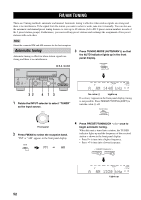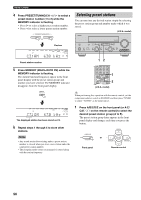Yamaha RX V659 MCXSP10 Manual - Page 59
Manual preset tuning, Automatic preset tuning options
 |
UPC - 027108925295
View all Yamaha RX V659 manuals
Add to My Manuals
Save this manual to your list of manuals |
Page 59 highlights
BASIC OPERATION ■ Automatic preset tuning options You can specify the preset number from which this unit stores FM stations and/or begins tuning toward lower frequencies. Note First carry out steps 1 through 3 in "Automatic preset tuning" on page 54. • Press A/B/C/D/E and then PRESET/TUNING/ CH l / h to select the preset station number under which the first station will be stored. Automatic preset tuning stops when stations have all been stored up to E8. A/B/C/D/E NEXT CATEGORY l PRESET/TUNING/CH h LEVEL • Press PRESET/TUNING so that the colon (:) disappears from the front panel display and then press PRESET/TUNING/CH l to begin tuning toward lower frequencies. PRESET/TUNING EDIT SEARCH MODE l PRESET/TUNING/CH h LEVEL FM/AM TUNING Manual preset tuning You can also store up to 40 stations (A1 to E8: 8 preset station numbers in each of the 5 preset station groups) manually. (U.S.A. model) ZONE 2 ON/OFF ZONE CONTROL VOLUME MASTER ON OFF MAIN ZONE ON/OFF PHONES OPTIMIZER MIC SPEAKERS A B PRESET/TUNING FM/AM EDIT SEARCH MODE A/B/C/D/E NEXT CATEGORY PROGRAM l PRESET/TUNING/CH h LEVEL MEMORY TUNING MODE MAN'L/AUTO FM AUTO/MAN'L INPUT DISPLAY STRAIGHT TONE CONTROL INPUT MODE MULTI CH INPUT PURE DIRECT SILENT CINEMA EFFECT S VIDEO VIDEO AUX VIDEO L AUDIO R OPTICAL 3 4 2,5 1 Tune into a station automatically or manually. See pages 52 and 53 for tuning instructions. VCR A DVR V-AUX SP A AM DTV/CBL DVD MD/CD-R pTUNER CD XM PHONO TUNED VOLUME dB 630 kHz L R When this unit is tuned into a station, the front panel display shows the frequency of the station received. 2 Press MEMORY (MAN'L/AUTO FM). The MEMORY indicator flashes in the front panel display for approximately 5 seconds. MEMORY MAN'L/AUTO FM MEMORY Flashes 3 Press A/B/C/D/E repeatedly to select a preset station group (A to E) while the MEMORY indicator is flashing. The selected preset station group letter appears. Check that the colon (:) appears in the front panel display. A/B/C/D/E NEXT CATEGORY Flashes VCR DVR V-AUX SP A C :AM DTV/CBL DVD MD/CD-R pTUNER CD XM PHONO TUNED MEMORY VOLUME dB 630 kHz L R Preset station Colon (:) group 55