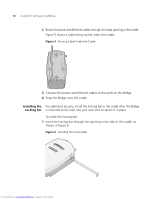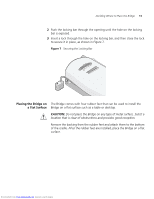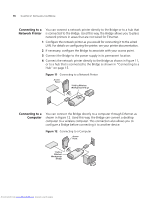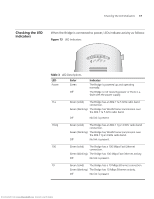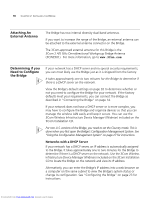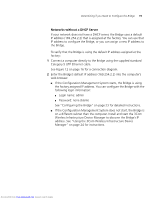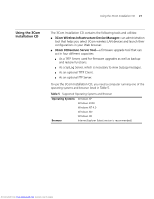3Com 3CRWE675075-UK User Guide - Page 23
Checking the LED, Indicators
 |
UPC - 662705477848
View all 3Com 3CRWE675075-UK manuals
Add to My Manuals
Save this manual to your list of manuals |
Page 23 highlights
Checking the LED Indicators 17 Checking the LED Indicators When the Bridge is connected to power, LEDs indicate activity as follows: Figure 13 LED Indicators .11a .11b/g.100 .10 Table 3 LED Descriptions LED Power Color Green Off Indicates The Bridge is powered up and operating normally. The Bridge is not receiving power or there is a fault with the power supply. 11a Green (solid) The Bridge has an 802.11a 5 GHz radio band connection. Green (blinking) The Bridge has WLAN frame transmission over the 802.11a 5 GHz radio band. Off No link is present. 11b/g Green (solid) The Bridge has an 802.11g 2.4 GHz radio band connection. Green (blinking) The Bridge has WLAN frame transmission over the 802.11g 2.4 GHz radio band. Off No link is present. 100 Green (solid) The Bridge has a 100 Mbps Fast Ethernet connection. Green (blinking) The Bridge has 100 Mbps Fast Ethernet activity. Off No link is present. 10 Green (solid) The Bridge has a 10 Mbps Ethernet connection. Green (blinking) The Bridge has 10 Mbps Ethernet activity. Off No link is present. Downloaded from www.Manualslib.com manuals search engine