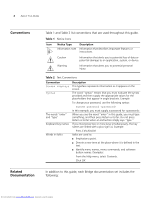3Com 3CRWE675075-UK User Guide - Page 3
Contents - us
 |
UPC - 662705477848
View all 3Com 3CRWE675075-UK manuals
Add to My Manuals
Save this manual to your list of manuals |
Page 3 highlights
CONTENTS ABOUT THIS GUIDE Conventions 2 Related Documentation 2 Accessing Online Documentation 3 Product Registration and Support 4 1 INTRODUCTION Product Features 5 Security 5 Wireless Network Standards 6 Network Configuration and Planning 7 Example Configurations 8 2 INSTALLING THE BRIDGE Unpacking the Bridge 9 Observing Safety Precautions 10 Deciding Where to Place the Bridge 11 Wall-Mounting the Bridge 11 Installing the Locking Bar 12 Placing the Bridge on a Flat Surface 13 Connecting the Bridge 14 Connecting to a Serial Device 14 Connecting to an Ethernet Device 15 About the Client List 15 Connecting to a Hub 15 Connecting to a Network Printer 16 Connecting to a Computer 16 Checking the LED Indicators 17 Attaching An External Antenna 18 Determining if you Need to Configure the Bridge 18 Using the 3Com Installation CD 21 Downloaded from www.Manualslib.com manuals search engine