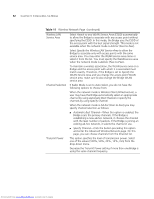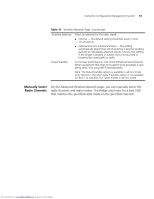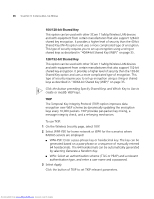3Com 3CRWE675075-UK User Guide - Page 42
-bit Shared Key, 152-bit Shared Key
 |
UPC - 662705477848
View all 3Com 3CRWE675075-UK manuals
Add to My Manuals
Save this manual to your list of manuals |
Page 42 highlights
36 CHAPTER 3: CONFIGURING THE BRIDGE 104/128-bit Shared Key This option can be used with other 3Com 11a/b/g Wireless LAN devices and with equipment from certain manufacturers that also support 128-bit shared key encryption. It provides a higher level of security than the 40-bit Shared Key (Wi-Fi) option and uses a more complicated type of encryption. This type of security requires you to set up encryption using a string or shared keys as described in "40/64-bit Shared Key (WEP)" on page 35. 128/152-bit Shared Key This option can be used with other 3Com 11a/b/g Wireless LAN devices and with equipment from certain manufacturers that also support 152-bit shared key encryption. It provides a higher level of security than the 128-bit Shared Key option and uses a more complicated type of encryption. This type of security requires you to set up encryption using a string or shared keys as described in "40/64-bit Shared Key (WEP)" on page 35. Click the button preceding Specify Shared Keys and Which Key to Use to create or modify WEP keys. TKIP The Temporal Key Integrity Protocol (TKIP) option improves data encryption over WEP scheme by dynamically updating the encryption keys every 10,000 packets. TKIP provides per-packet key mixing, a message integrity check, and a re-keying mechanism. To use TKIP: 1 On the Wireless Security page, select TKIP. 2 Select WPA-PSK for home network or WPA for the scenarios where RADIUS servers are employed: ■ WPA-PSK: Enter a pass-phrase key or hexidecimal key. The key can be generated based on a pass-phrase or a sequence of manually entered 64 hexidecimals. The 64 hexidecimals can be automatically generated by selecting Generate a Random Key. ■ WPA: Select an authentication scheme (TTLS or PEAP) and a relevant authentication type, and enter a user name and a password. 3 Select Apply. Click the button of TKIP to set TKIP relevant parameters. Downloaded from www.Manualslib.com manuals search engine