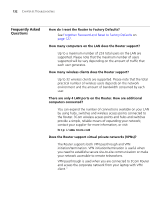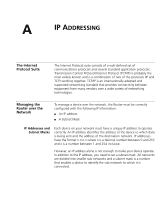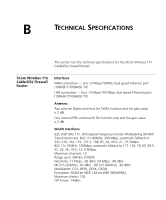3Com 3CRWER300-73-US User Guide - Page 134
Frequently Asked Questions, How do I reset the Router to Factory Defaults?
 |
UPC - 662705532622
View all 3Com 3CRWER300-73-US manuals
Add to My Manuals
Save this manual to your list of manuals |
Page 134 highlights
132 CHAPTER 6: TROUBLESHOOTING Frequently Asked Questions How do I reset the Router to Factory Defaults? See Forgotten Password and Reset to Factory Defaults on page 127. How many computers on the LAN does the Router support? Up to a maximum number of 253 total users on the LAN are supported. Please note that the maximum number of users supported will be vary depending on the amount of traffic that each user generates. How many wireless clients does the Router support? Up to 32 wireless clients are supported. Please note that the total practical number of wireless users depends on the network environment and the amount of bandwidth consumed by each user. There are only 4 LAN ports on the Router. How are additional computers connected? You can expand the number of connections available on your LAN by using hubs, switches and wireless access points connected to the Router. 3Com wireless access points and hubs and switches provide a simple, reliable means of expanding your network; contact your supplier for more information, or visit: http://www.3com.com/ Does the Router support virtual private networks (VPNs)? The Router supports both VPN passthrough and VPN initiation/termination. VPN initiation/termination is useful when you need to establisha secure site-to-site communication or make your network accessible to remote teleworkers. VPN passthrough is used when you are connected to 3Com Router and access the corporate network from your laptop with VPN client."