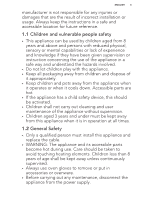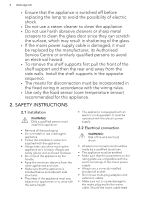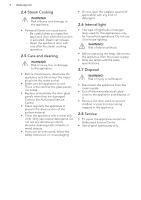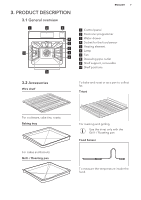AEG BSK882320M User Manual - Page 8
Operating The Appliance
 |
View all AEG BSK882320M manuals
Add to My Manuals
Save this manual to your list of manuals |
Page 8 highlights
8 www.aeg.com Telescopic runners For shelves and trays. Steam set One unperforated and one perforated food container. The steam set drains the condensing water away from the food during steam cooking. Use it to prepare food that should not be in the water during the cooking e.g. vegetables, pieces of fish, chicken breast. The set is not suitable for food that needs to soak in the water e.g. rice, polenta, pasta. 4. OPERATING THE APPLIANCE 4.1 Control panel Function 1 On / Off 2 Display 3 Rotary knob 1 2 3 45 Comment To turn the appliance on and off. Shows the current settings of the appliance. To adjust the settings and navigate through the menu. Press to turn the appliance on. Hold the rotary knob to turn on the setting screen. Hold and turn the rotary knob to navigate through the menu. Hold and press the rotary knob to confirm a setting or enter the selected submenu. To return to the previous menu find the option Back in the menu list or confirm a selected setting.