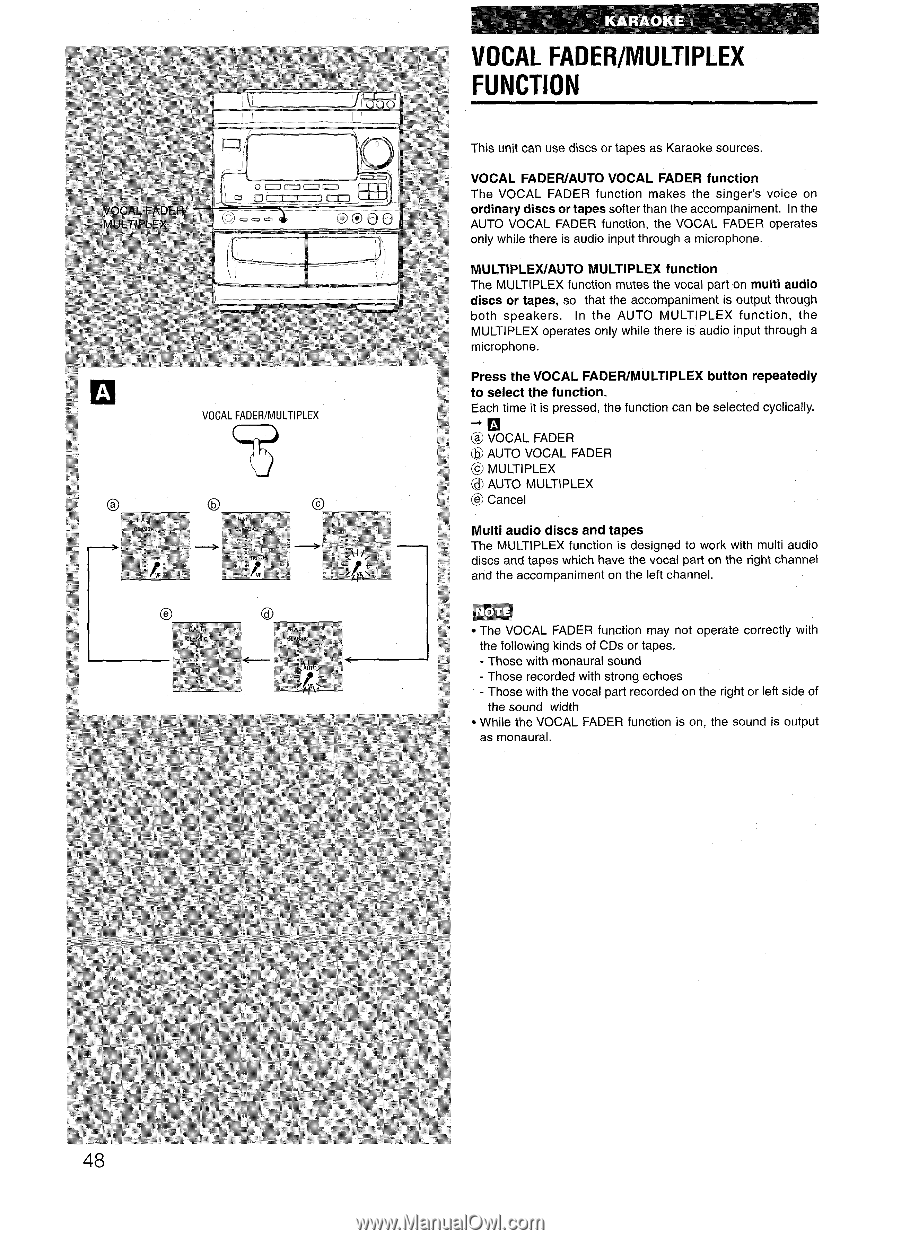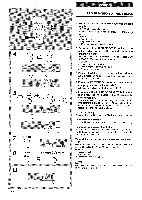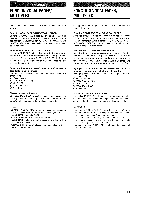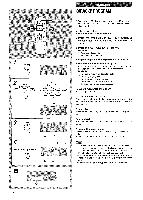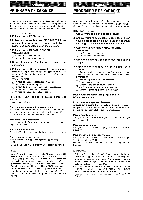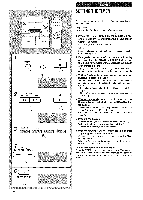AIWA NSX-V70 Operating Instructions - Page 48
Vocal, Fader/multiplex, Function - parts
 |
View all AIWA NSX-V70 manuals
Add to My Manuals
Save this manual to your list of manuals |
Page 48 highlights
VOCAL FADER/MULTIPLEX FUNCTION This unit can use discs or tapes as Karaoke sources. VOCAL FADER/AUTO VOCAL FADER function The VOCAL FADER function makes the singer's voice on ordinary discs or tapes softer than the accompaniment. In the AUTO VOCAL FADER function, the VOCAL FADER operates only while there is audio input through a microphone. MULTIPLEX/AUTO MULTIPLEX function The MULTIPLEX function mutes the vocal part on multi audio discs or tapes, so that the accompaniment is output through both speakers. In the AUTO MULTIPLEX function, the MULTIPLEX operates only while there is audio input through a microphone. Press the VOCAL FADER/MULTIPLEX button repeatedly to select the function. Each time it is pressed, the function can be selected cyclically. +, @ ?OCAL FADER @ AUTO VOCAL FADER @ MULTIPLEX @ AUTO MULTIPLEX @ Cancel Multi audio discs and tapes The MULTIPLEX function is designed to work with multi audio discs and tapes which have the vocal part on the right channel and the accompaniment on the left channel. m q The VOCAL FADER function may not operate correctly with the following kinds of CDs or tapes. - Those with monaural sound - Those recorded with strong echoes - Those with the vocal part recorded on the right or left side of the sound width q While the VOCAL FADER function is on, the sound is output as monaural. 48