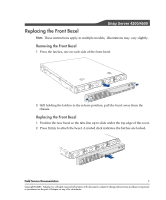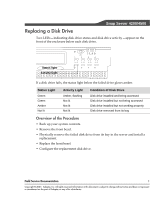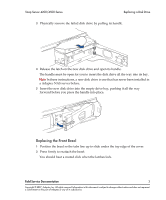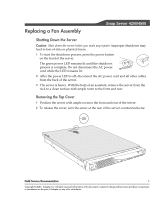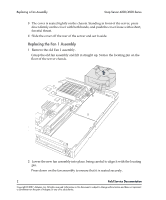Adaptec 5325301728 User Guide - Page 1
Adaptec 5325301728 - Snap Server 4200 NAS Manual
 |
UPC - 753253017287
View all Adaptec 5325301728 manuals
Add to My Manuals
Save this manual to your list of manuals |
Page 1 highlights
Snap Server 4200/4500 Replacing the Front Bezel Note These instructions apply to multiple models; illustrations may vary slightly. Removing the Front Bezel 1 Press the latches, one on each side of the front bezel. 2 Still holding the latches in the release position, pull the bezel away from the chassis. Replacing the Front Bezel 1 Position the new bezel so the tabs line up to slide under the top edge of the cover. 2 Press firmly to attach the bezel. A muted click indicates the latches are locked. Field Service Documentation 1 Copyright © 2007, Adaptec, Inc. All rights reserved. Information in this document is subject to change without notice and does not represent a commitment on the part of Adaptec or any of its subsidiaries.
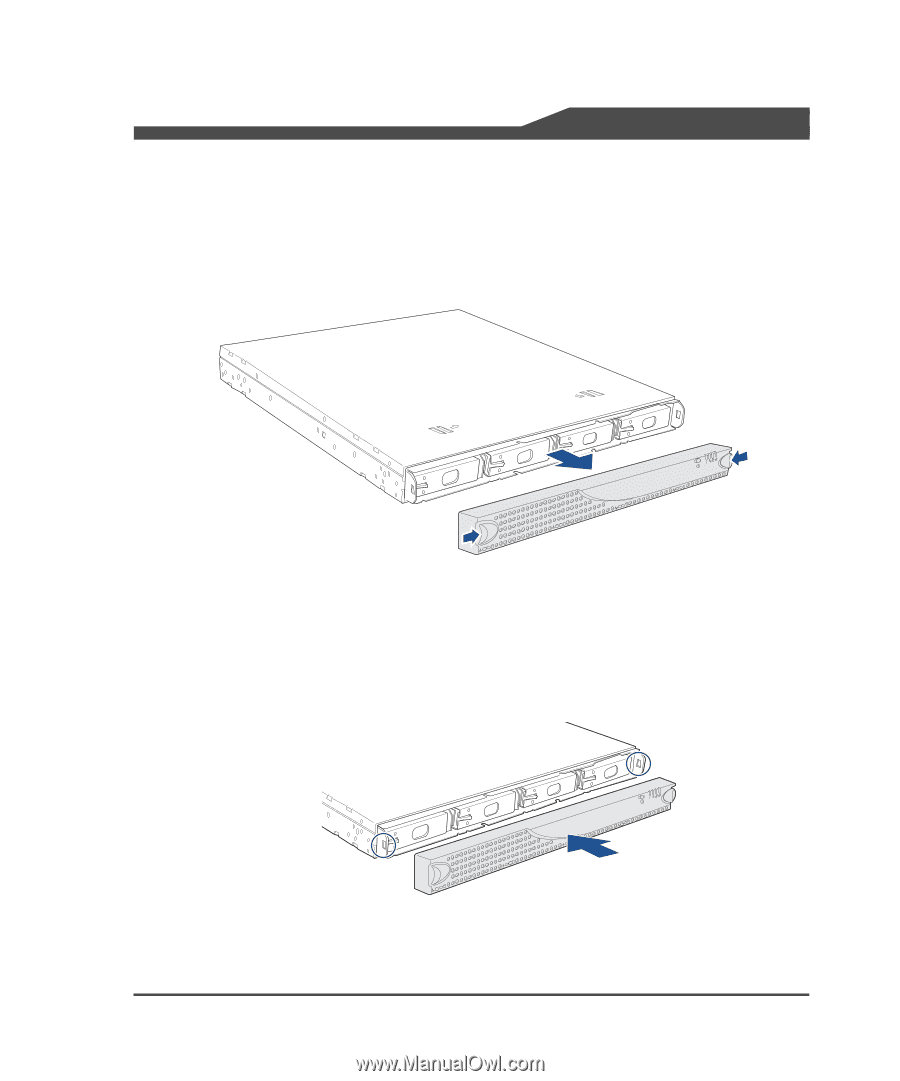
Field Service Documentation
1
Snap Server 4200/4500
Copyright © 2007,
Adaptec, Inc. All rights reserved. Information in this document is subject to change without notice and does not represent
a commitment on the part of Adaptec or any of its subsidiaries.
Replacing the Front Bezel
Note
These instructions apply to multiple models;
illustrations may vary slightly.
Removing the Front Bezel
1
Press the latches, one on each side of the front bezel.
2
Still holding the latches in the release position, pull the bezel away from the
chassis.
Replacing the Front Bezel
1
Position the new bezel so the tabs line up to slide under the top edge of the cover.
2
Press firmly to attach the bezel. A muted click indicates the latches are locked.