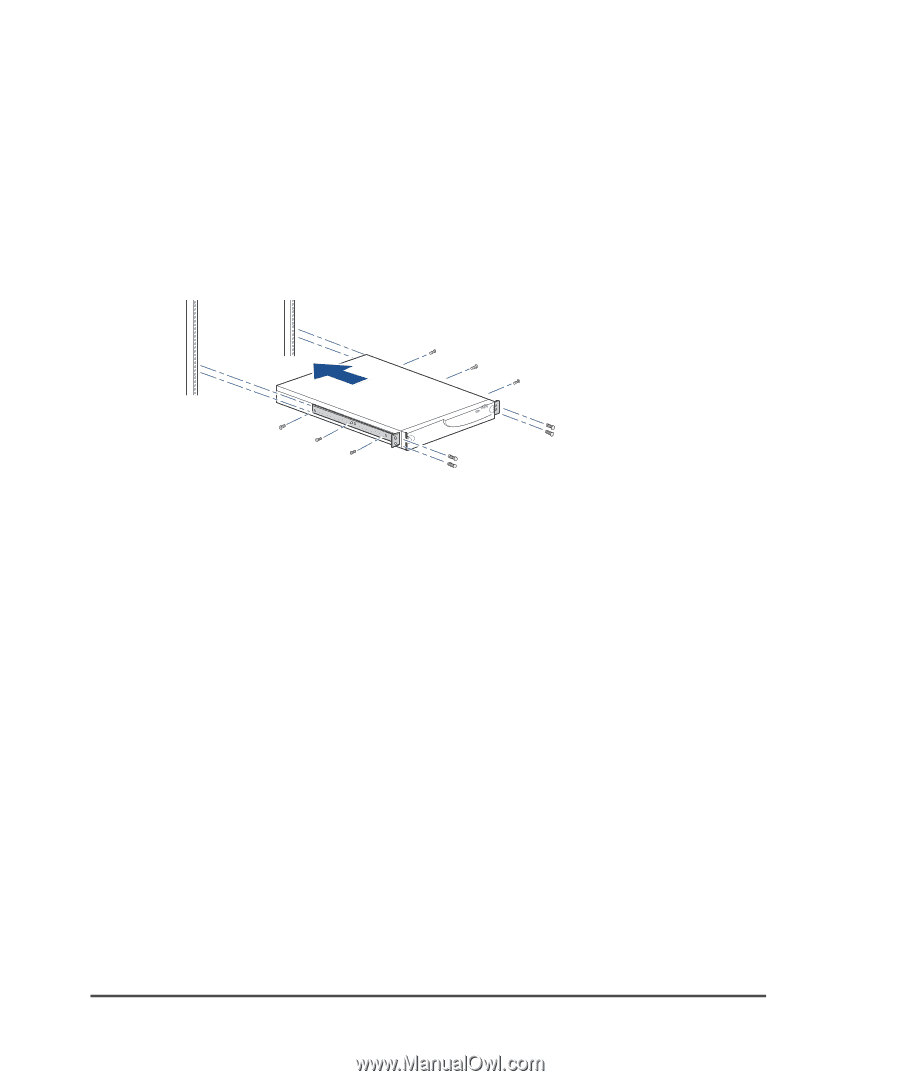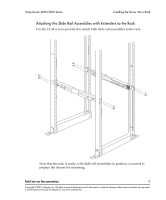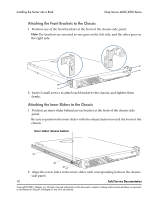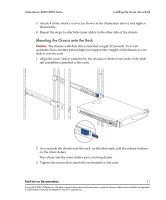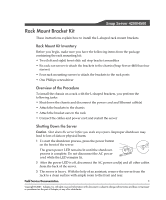Adaptec 5325301728 User Guide - Page 42
Installing the Chassis in a Rack With the L-Shaped Brackets, For a Telco rack
 |
UPC - 753253017287
View all Adaptec 5325301728 manuals
Add to My Manuals
Save this manual to your list of manuals |
Page 42 highlights
Rack Mount Bracket Kit Snap Server 4200/4500 Series Installing the Chassis in a Rack With the L-Shaped Brackets Caution The chassis weighs approximately 27 pounds. Be sure to handle it carefully. 1 Attach the brackets to the chassis, using the 4 or 6 screws provided. You can attach the brackets to the front of the chassis (as shown in the illustration below). Or you can attach the brackets farther back, so the ears are in the middle of the chassis. 2 Lift the chassis and align the ears with the posts on the rack. You may want another person to support the chassis in position. • For a standard, 4-post rack, align the ears with the front posts. • For a Telco rack, align the ears with the 2 rack posts 3 Insert the 4 or 6 screws that attach the brackets to the rack posts. Connecting and Restarting the Server Once you have placed the chassis on a rack, restart the system. 1 Attach the cable(s) to the chassis in the rack. 2 Connect the power cord. 3 Press the power button on the front of the Snap Server. 2 Field Service Documentation Copyright © 2007, Adaptec, Inc. All rights reserved. Information in this document is subject to change without notice and does not represent a commitment on the part of Adaptec or any of its subsidiaries.