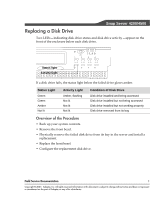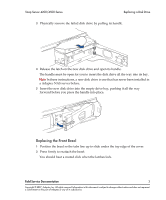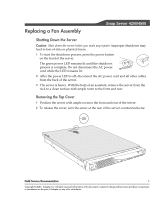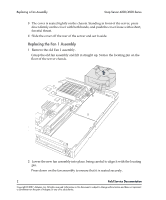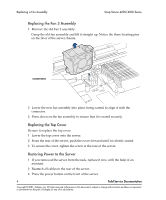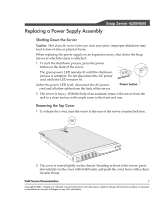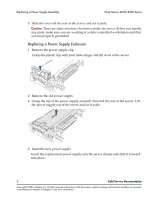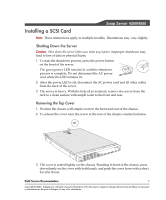Adaptec 5325301728 User Guide - Page 7
Replacing the Fan 2 Assembly, on the floor of the server chassis.
 |
UPC - 753253017287
View all Adaptec 5325301728 manuals
Add to My Manuals
Save this manual to your list of manuals |
Page 7 highlights
Snap Server 4200/4500 Series Replacing a Fan Assembly Replacing the Fan 2 Assembly 1 Remove the old Fan 2 assembly. Grasp the old fan assembly and lift it straight up. Notice the three locating pins on the floor of the server chassis. Fan assembly locating pins 2 Lower the new fan assembly into place, being careful to align it with the connector. 3 Press down on the fan assembly to ensure that it is seated securely. Field Service Documentation 3 Copyright © 2007, Adaptec, Inc. All rights reserved. Information in this document is subject to change without notice and does not represent a commitment on the part of Adaptec or any of its subsidiaries.
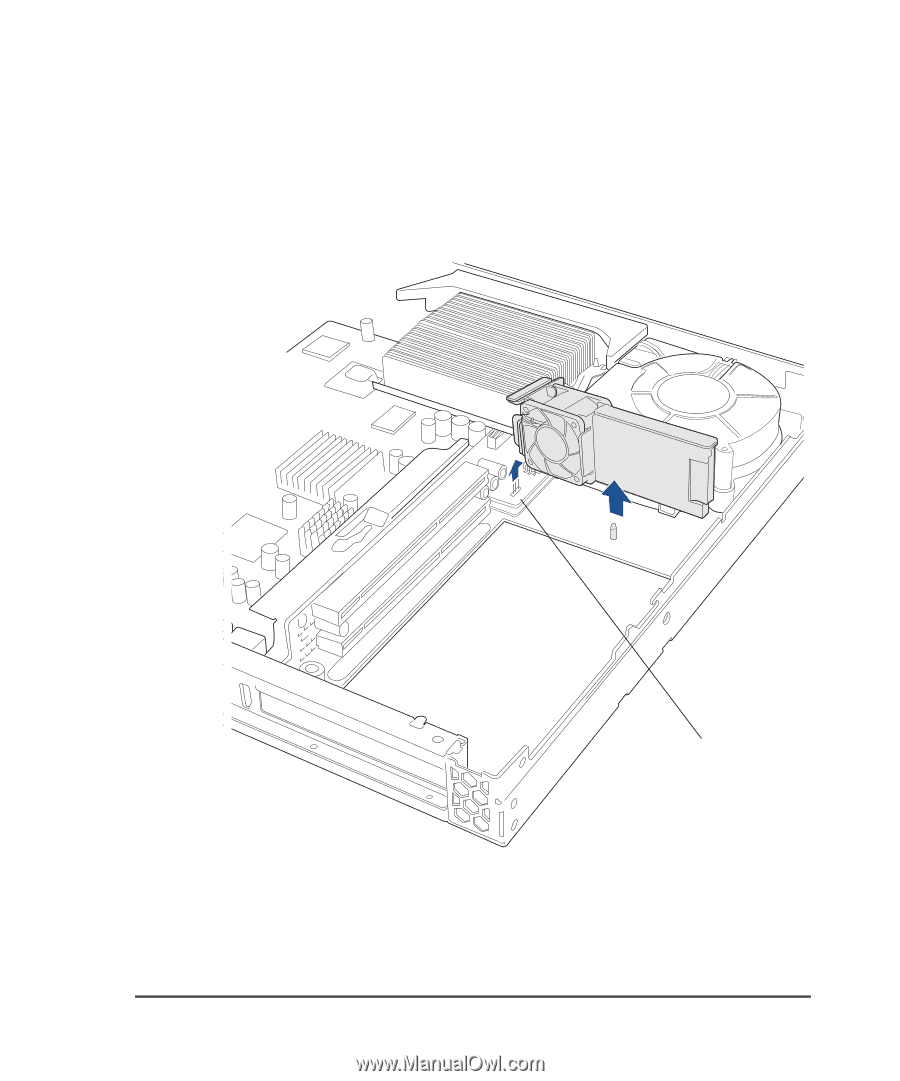
Field Service Documentation
3
Copyright © 2007, Adaptec, Inc. All rights reserved. Information in this document is subject to change without notice and does not represent
a commitment on the part of Adaptec or any of its subsidiaries.
Snap Server 4200/4500 Series
Replacing a Fan Assembly
Replacing the Fan 2 Assembly
1
Remove the old Fan 2 assembly.
Grasp the old fan assembly and lift it straight up. Notice the three locating pins
on the floor of the server chassis.
2
Lower the new fan assembly into place, being careful to align it with the
connector.
3
Press down on the fan assembly to ensure that it is seated securely.
Fan assembly
locating pins