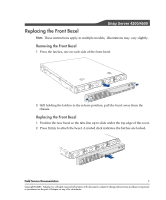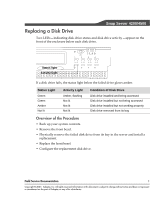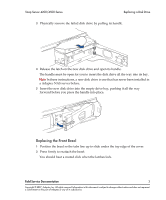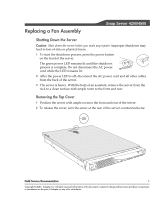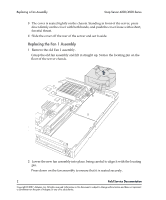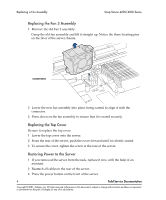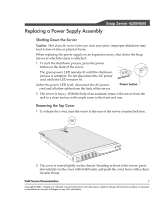Adaptec 5325301728 User Guide - Page 4
Replacing the Front Bezel, Insert the new disk drive into the empty drive bay, pushing it all the way
 |
UPC - 753253017287
View all Adaptec 5325301728 manuals
Add to My Manuals
Save this manual to your list of manuals |
Page 4 highlights
Snap Server 4200/4500 Series Replacing a Disk Drive 3 Physically remove the failed disk drive by pulling its handle. 4 Release the latch on the new disk drive and open its handle. The handle must be open for you to insert the disk drive all the way into its bay. Note In these instructions, a new disk drive is one that has never been installed in a Adaptec NAS server before. 5 Insert the new disk drive into the empty drive bay, pushing it all the way forward before you press the handle into place. Replacing the Front Bezel 1 Position the bezel so the tabs line up to slide under the top edge of the cover. 2 Press firmly to reattach the bezel. You should hear a muted click when the latches lock. Field Service Documentation 3 Copyright © 2007, Adaptec, Inc. All rights reserved. Information in this document is subject to change without notice and does not represent a commitment on the part of Adaptec or any of its subsidiaries.