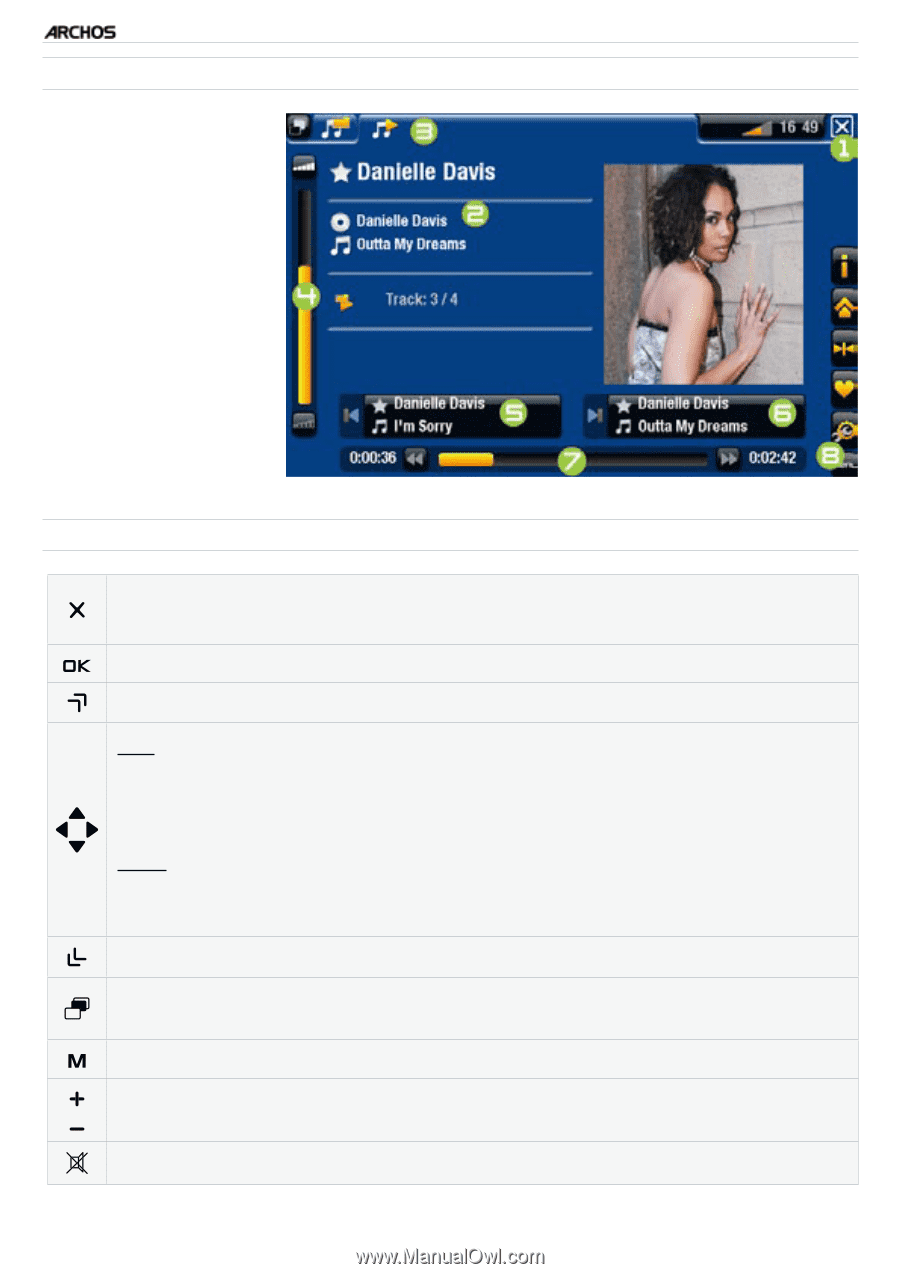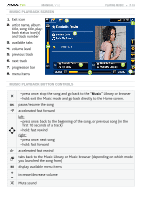Archos 500973 User Manual - Page 19
first 10 seconds of a track
 |
UPC - 690590509733
View all Archos 500973 manuals
Add to My Manuals
Save this manual to your list of manuals |
Page 19 highlights
TV+ MANUAL V1.0 Music Playback Screen 1. Exit icon 2. artist name, album title, song title, playback status icon(s) and track number 3. available tabs 4. volume level 5. previous track 6. next track 7. progression bar 8. menu items PLAYING MUSIC > P. 19 music Playback button Controls - press once: stop the song and go back to the "Music" Library or browser - hold: exit the Music mode and go back directly to the Home screen. pause/resume the song accelerated fast forward left: - press once: back to the beginning of the song, or previous song (in the first 10 seconds of a track) - hold: fast rewind right: - press once: next song - hold: fast forward accelerated fast rewind tabs back to the Music Library or Music browser (depending on which mode you launched the song from) display available menu items increase/decrease volume Mute sound