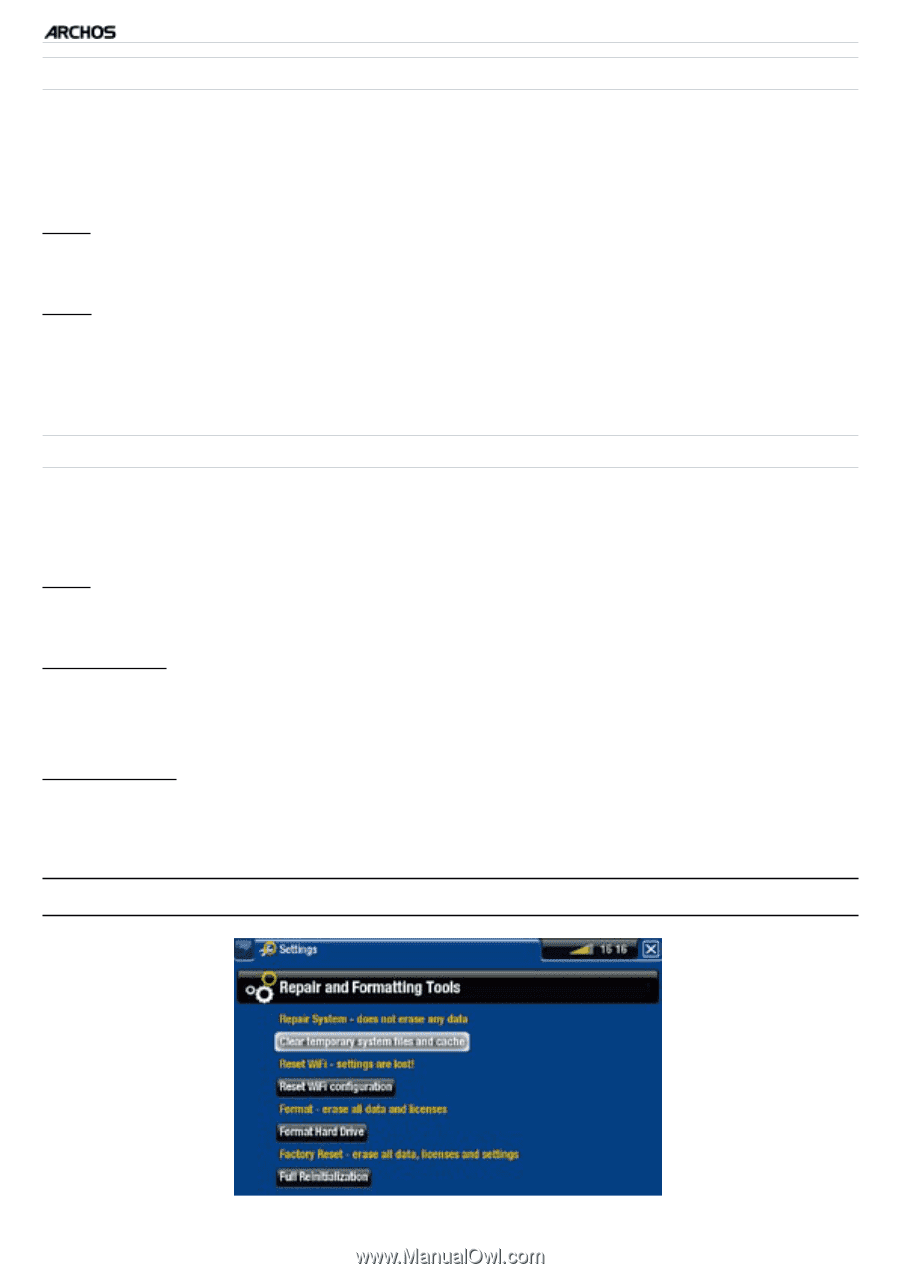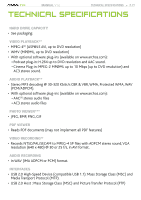Archos 500973 User Manual - Page 75
Repair And Formatting Tools
 |
UPC - 690590509733
View all Archos 500973 manuals
Add to My Manuals
Save this manual to your list of manuals |
Page 75 highlights
TV+ MANUAL V1.0 forcing the firmware update troubleshooting > P. 75 To update the firmware, always try to do it as explained in the section: Updating the Firmware. If this does not work, you can force the firmware update (first screen of the recovery mode): "No" - cancels the firmware update and brings you to the second screen of the recovery mode. "Yes" - follow the on-screen instructions to force the firmware update. You will need to connect a USB key to the ARCHOS' host port (the firmware .AOS file must be located at the root of the USB key). forcing the system recovery If you select "No" in the first screen of the recovery mode, a second screen appears, giving you 3 options: "No" - cancels the system recovery. "Repair Disk" - attempts to repair the file structure on the hard drive. - does not erase any data. "Format Disk" - formats the hard drive. - all data (music, photos, videos, etc.), licenses and settings are erased. Repair and Formatting Tools