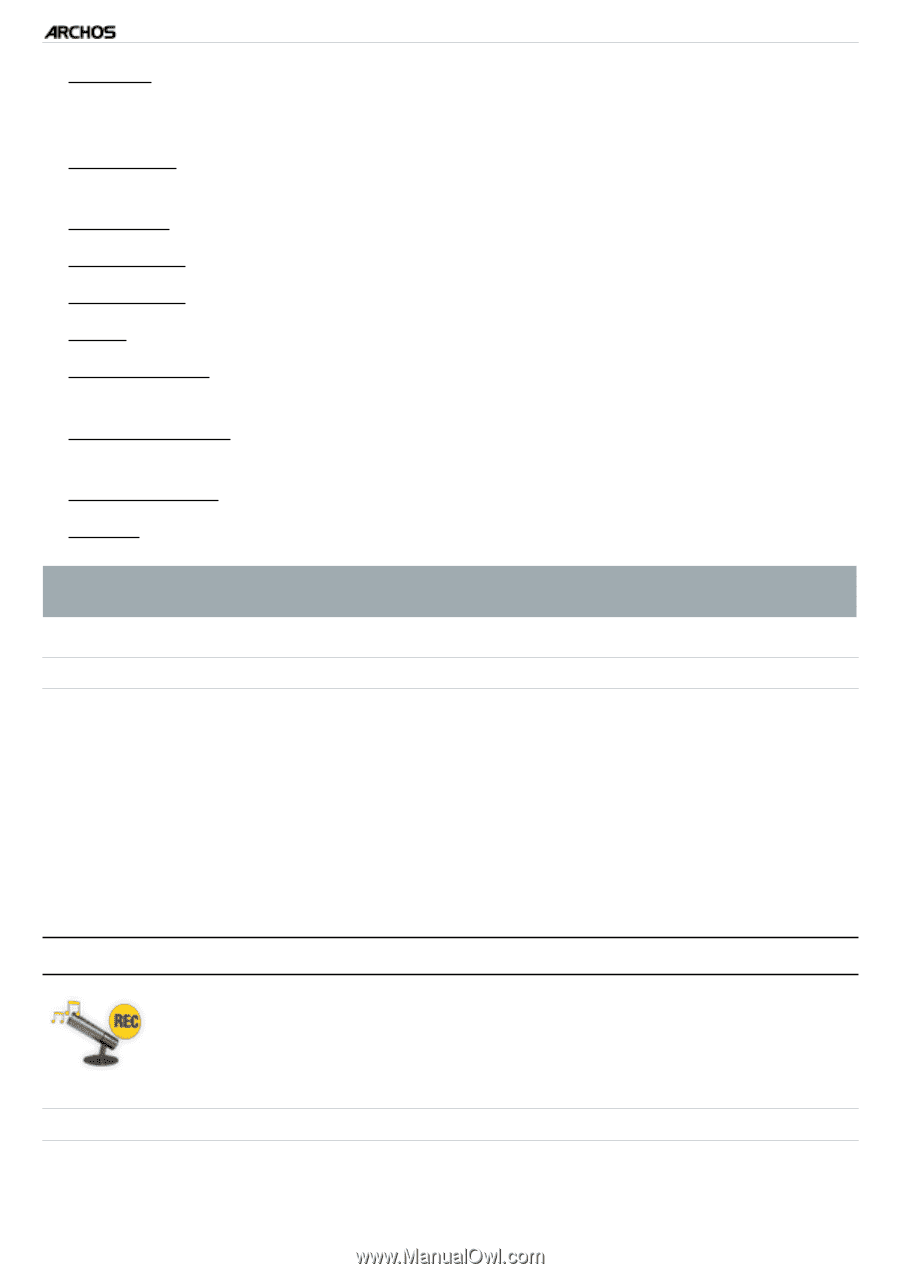Archos 500973 User Manual - Page 70
Recording Audio Manually
 |
UPC - 690590509733
View all Archos 500973 manuals
Add to My Manuals
Save this manual to your list of manuals |
Page 70 highlights
TV+ MANUAL V1.0 Other Recording functions > P. 70 - "Bitrate": 500kb/s, 1000kb/s, 1500kb/s, 2000kb/s, 2500kb/s. Use this to set the encoding quality. The higher the encoding rate, the higher the image quality but also more hard drive space will be used. - "Sampling": 32kHz, 48kHz. This is the sound sampling rate. The higher value gives a higher quality sound but will take up more space on the hard drive. - "Contrast": adjusts the recorded image contrast. - "Brightness" *: adjusts the recorded image brightness. - "Saturation" *: use this to de-emphasize or saturate the colors in the recorded image. - "Hue" *: changes the color spectrum in the recorded image. - "RGB settings" *: "Automatic"/ "Manual". Allows you to adjust the 3 RGB color levels (only when the source outputs an RGB signal). - "Blue saturation" *: Adjusts the level of blue (only when the source outputs a component signal). - "Red saturation" *: Adjusts the level of red (only when the source outputs a component signal). - "Reset": changes the above settings to the default values. * These parameters will vary according to which type of signals are present on the TV+ inputs. Copy Protection • The ARCHOS recording system is designed to respect the Macrovision™ copyright protection system. If the source of your video is copy-protected, the device will record in protected mode. You will see a 'P' icon on the recording screen (not during playback), indicating that the file will be a protected file. • Protected files can only be played back on the ARCHOS that created them, and not on a computer. The playback of protected files is also limited to the HDMI/ HDCP video output (in this case, your TV must have an HDMI/HDCP input connector). It cannot be displayed on a television using any other video output type. 10.3 �recording audio manually With the ARCHOS, you have the possibility to record audio from most any standard audio source (hi-fi, turntable, boombox, etc). recording procedure 1. Connect your audio source's outputs to the ARCHOS' inputs.