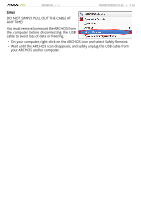Archos 500973 User Manual - Page 43
Connecting The Archos To A Computer
 |
UPC - 690590509733
View all Archos 500973 manuals
Add to My Manuals
Save this manual to your list of manuals |
Page 43 highlights
TV+ MANUAL V1.0 transferring files > P. 43 6.3 Connecting the archos to a computer Connection steps 1. Plug a USB cable (not supplied) into the ARCHOS (USB B port). 2. Plug the other end of the USB cable into your running computer. 3. The ARCHOS' icon will appear on your computer. You can now start transferring files to it. You cannot copy files larger that 2 GB to the ARCHOS due to the FAT32 file system constraints. For advanced users: in "PC Hard Drive" connection modes (mode 2 and 3), the maximum size is 2 GB for .AVI files and 4 GB for any other type of file. See: "System" Settings.
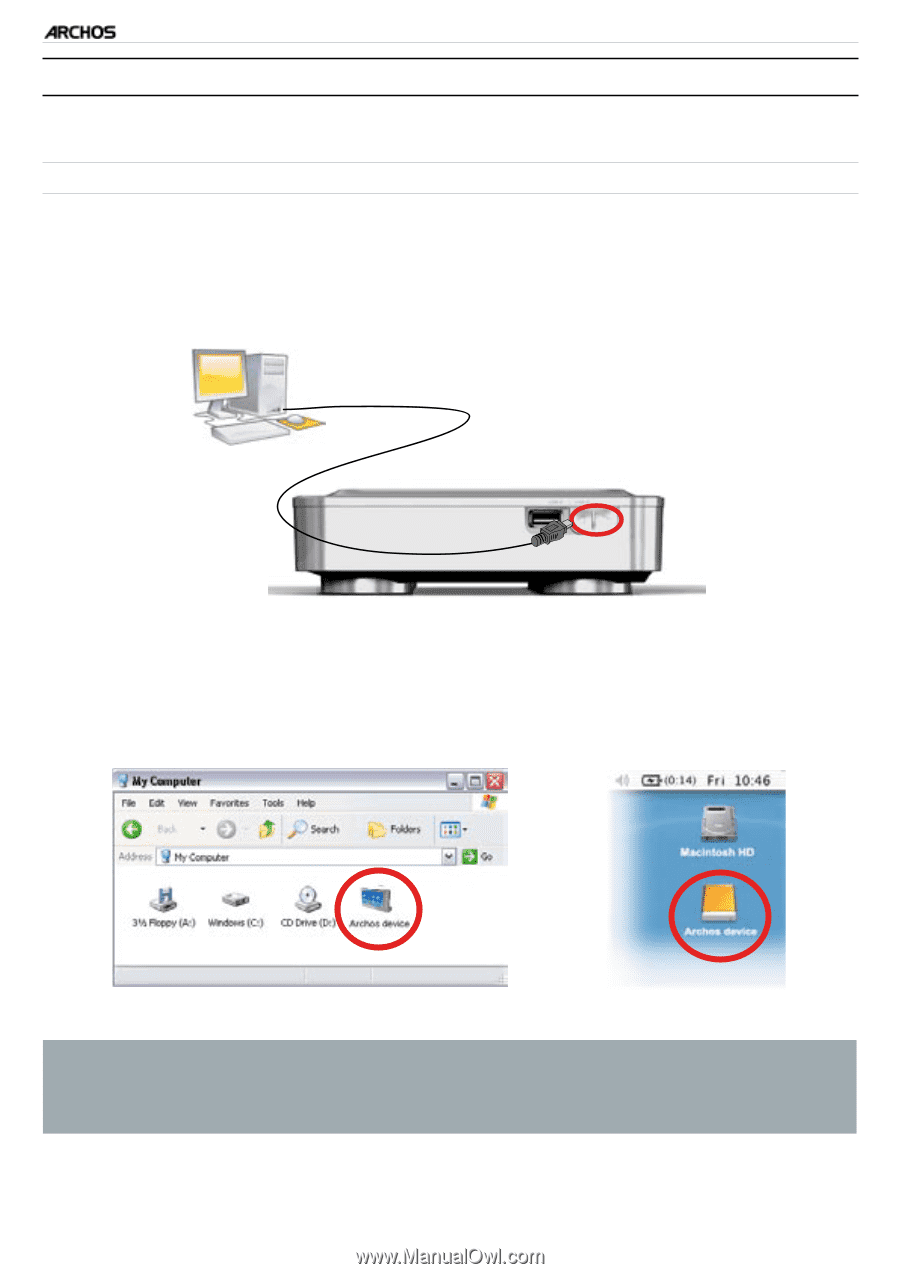
MANUAL
V1.0
TV+
TRANSFERRING FILES
>
P. 43
6.3 CONNECTING THE ARCHOS TO A COMPUTER
CONNECTION STEPS
Plug a USB cable (not supplied) into the ARCHOS (
USB B
port).
Plug the other end of the USB cable into your running computer.
The ARCHOS’ icon will appear on your computer. You can now start transferring
files to it.
You cannot copy files larger that 2 GB to the ARCHOS due to the FAT32 file
system constraints. For advanced users: in “PC Hard Drive” connection
modes (mode 2 and 3), the maximum size is 2 GB for .AVI files and 4 GB for
any other type of file. See:
“System” Settings.
1.
2.
3.