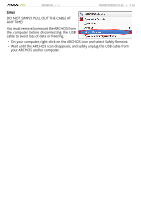Archos 500973 User Manual - Page 40
Select the ARCHOS, icon to view available online media stores, and purchase videos or songs.
 |
UPC - 690590509733
View all Archos 500973 manuals
Add to My Manuals
Save this manual to your list of manuals |
Page 40 highlights
TV+ MANUAL V1.0 Using the Wifi Features > P. 40 3. Select the ARCHOS "Content Portal" icon to view available online media stores and purchase videos or songs. Depending on your connection speed, you will have the possibility to start playing the video/song you purchased or rented while it's being downloaded (streaming content websites start to play instantly). The videos/songs you get from the ARCHOS Content Portal are saved in the "Video"/"Music" folders.

MANUAL
V1.0
TV+
USING THE WIFI FEATURES
>
P. 40
Select the ARCHOS “
Content Portal
” icon to view available online media stores
and purchase videos or songs.
Depending on your connection speed, you will have the possibility to start
playing the video/song you purchased or rented while it’s being downloaded
(streaming content websites start to play instantly). The videos/songs you get
from the ARCHOS Content Portal are saved in the “Video”/“Music” folders.
3.