Asus L84L L8400 F/L Software Installation Guide (English) - Page 10
Preparing Windows 2000
 |
View all Asus L84L manuals
Add to My Manuals
Save this manual to your list of manuals |
Page 10 highlights
Preparing Windows 2000 The following preparations will make it easier to install drivers in Windows 2000. Disabling Power Management It creates delays and confusion when the hard disk turns OFF or when the system goes to standby. Select Always On. Disabling Operating System Menu It creates delays when you are required to restart your system and the boot menu waits for your selection. If you must boot from another operating system or the wrong operating system was made default, press F8 after system bootup and select Safe Mode. You can then go back to select another "Default operating system". Uncheck Display list of operating... 10
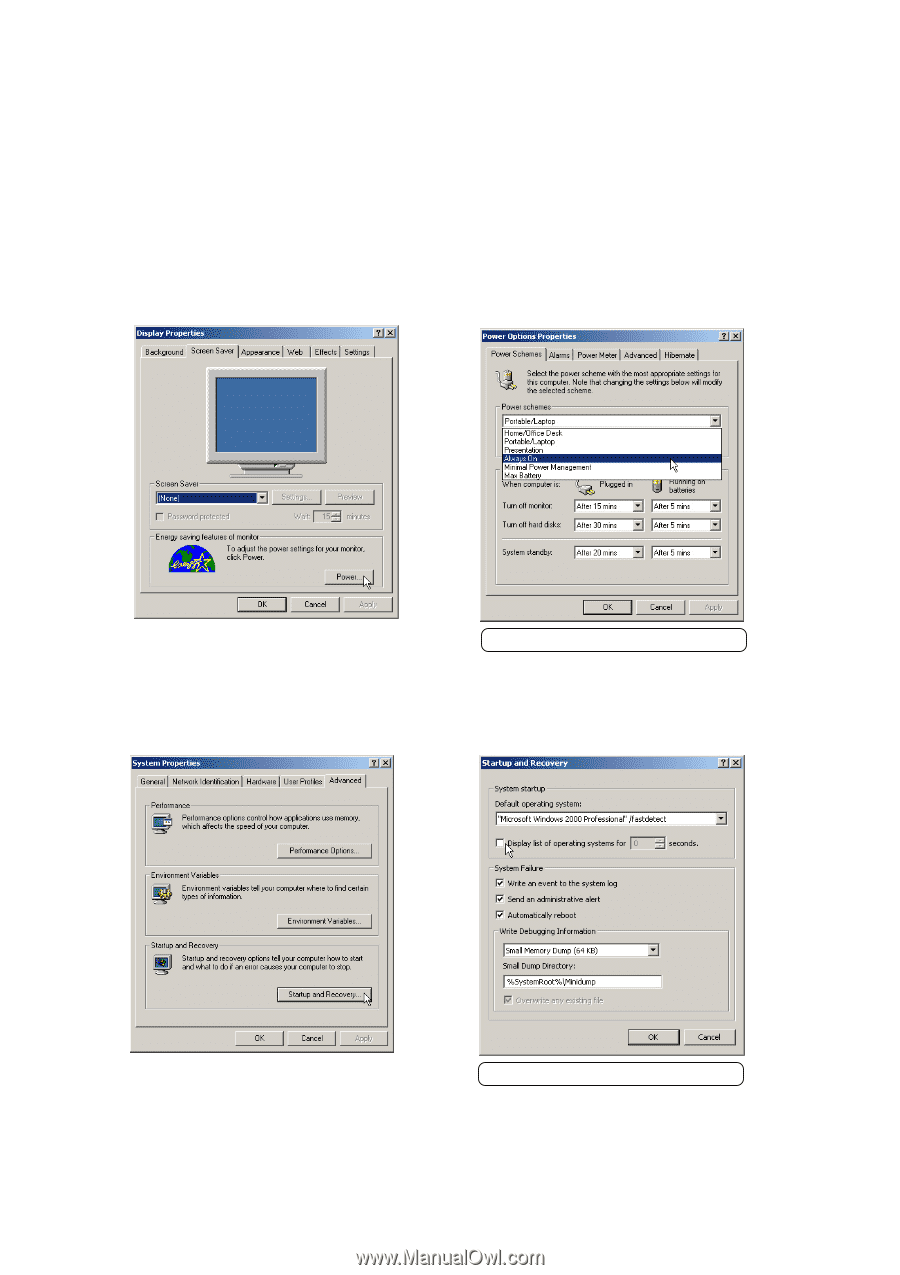
10
Preparing Windows 2000
The following preparations will make it easier to install drivers in Windows 2000.
Disabling Power Management
It creates delays and confusion when the hard disk turns OFF or when the system goes to standby.
Disabling Operating System Menu
It creates delays when you are required to restart your system and the boot menu waits for your selection. If you
must boot from another operating system or the wrong operating system was made default, press
F8
after
system bootup and select
Safe Mode
. You can then go back to select another “
Default operating system
”.
Select
Always On
.
Uncheck
Display list of operating...














