Asus L84L L8400 F/L Software Installation Guide (English) - Page 23
Audio Driver ESS/Intel-SigmaTel depending on model
 |
View all Asus L84L manuals
Add to My Manuals
Save this manual to your list of manuals |
Page 23 highlights
Audio Driver (ESS/Intel-SigmaTel) (depending on model) Manually Installing the Audio Driver for Windows ME Installation is different for Windows ME and 2000. Find the Windows 2000 steps after these steps. Manual installation is necessary if the driver cannot be installed automatically using the autorun. Insert the support CD and follow the steps below. (1) Right-click "My Computer" and select Properties. (2) Double-click PCI Card to see its properties. Audio Driver (3) Click Reinstall Driver. (4) Select "Specify the location..." and click Next. 23
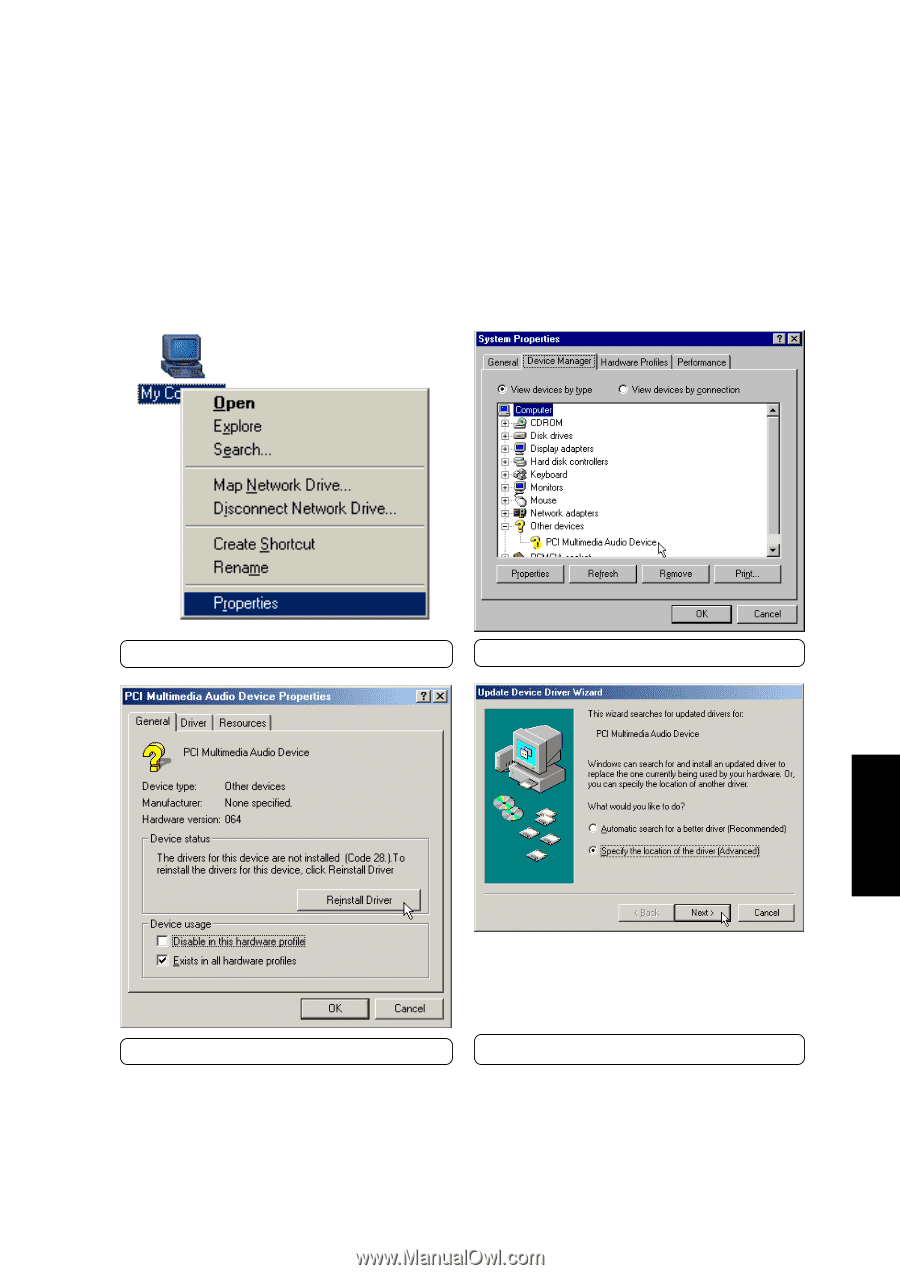
23
Audio Driver
Audio Driver (ESS/Intel-SigmaTel) (depending on model)
Manually Installing the Audio Driver for Windows ME
Installation is different for Windows ME and 2000. Find the Windows 2000 steps after these steps.
Manual installation is necessary if the driver cannot be installed automatically using the autorun. Insert the
support CD and follow the steps below.
(3) Click
Reinstall Driver
.
(1)
Right-click “My Computer” and select
Properties.
(4)
Select “Specify the location...” and click
Next.
(2) Double-click
PCI Card
to see its properties.














